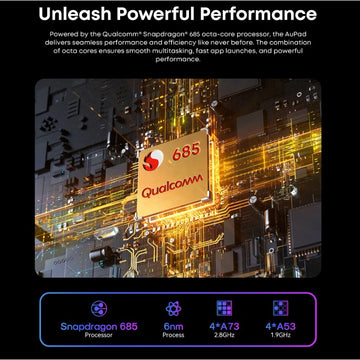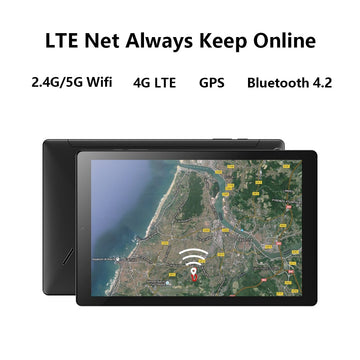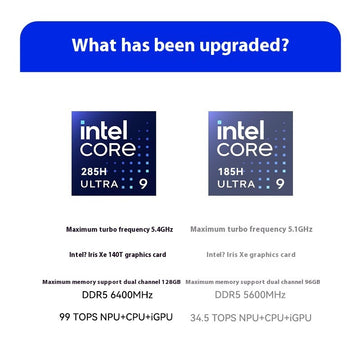Sidebar
Recent Articles
Featured Products
Teclast P80 Tablet PC 8inch Android 10. 0 OS Allwinner A133 CPU GE8300 GPU 2GB RAM 32GB ROM
from $82.18
-
Tablet and Case
-
Tablet
Teclast P20HD 10.1" Android 10 Tablet PC SC9863A Octa Core 4GB RAM 64GB ROM 4G Network
from $142.90
-
EU Plug
-
USA Plug
-
AU Plug
-
UK Plug
Teclast M40 Tablets PC 10.1inch 4G Network UNISOC T618 Octa Core 6GB RAM 128GB ROM
from $179.99
-
EU Plug
-
USA Plug
-
AU Plug
-
UK Plug
Teclast T40 Plus Tablet PC Octa Core Android 11 10.4 Inch 8GB RAM 128GB ROM UNISOC T618
from $198.90
-
Tablet
-
Tablet and Case
-
Tablet and Keyboard
-
With Case and KB
-
How to set up a Playnite game library on a GPD handheld, how to import local games, and how to download demo versions of games?
Handheld gamers are well aware that the GPD handheld, when running Playnite, serves as a game library consolidator, seamlessly integrating titles from various platforms such as Steam, Epic Games Store, Rockstar Games Launcher, and more, into a single client for effortless management across platforms without the need to constantly switch between different launchers.