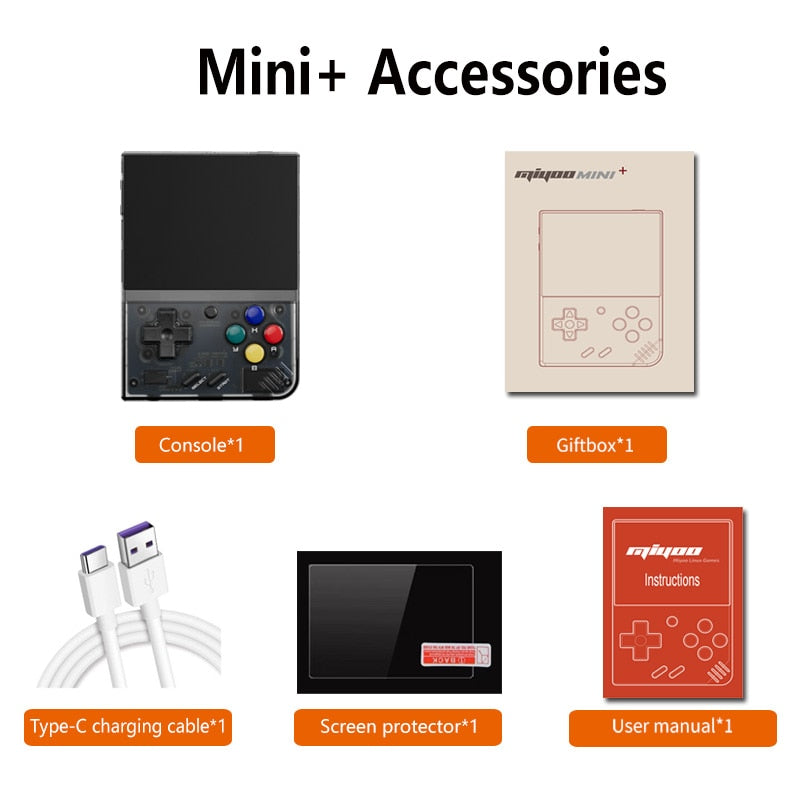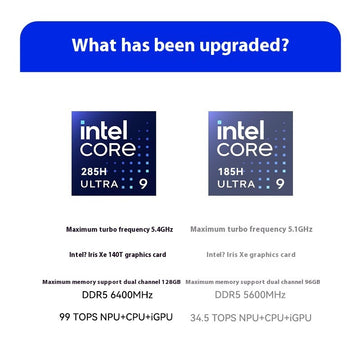Zoom the image with mouse
MIYOO Mini Plus Portable Retro Handheld Game Console 3.5-inch IPS HD Screen
M20222302
$74.99
|
Model: |
MIYOO Mini+ |
Screen size: |
3.5-inch IPS screen |
|
Memory: |
128MB |
Operating system: |
Linux |
|
Sensor: |
Vibration motor |
Color: |
Grey , white,Black,purple |
|
Specifications: |
108mmX78.5mmX22.3mm |
Weight: |
162g |
|
CPU: |
ARM Cortex-A7 dual-core 1.2G |
||
|
Storage expansion: |
32GB MicroSD (TF) Card Supports a maximum expansion of 128GB |
||
|
Power: |
3.7V 3000mAh / 5V Charging interface supports 1.5A |
||
|
Gift accessories: |
64GB TF Card x1, USB type-C data cable x1, Card reader x1, Manual x1.Screen protector x1 |
||






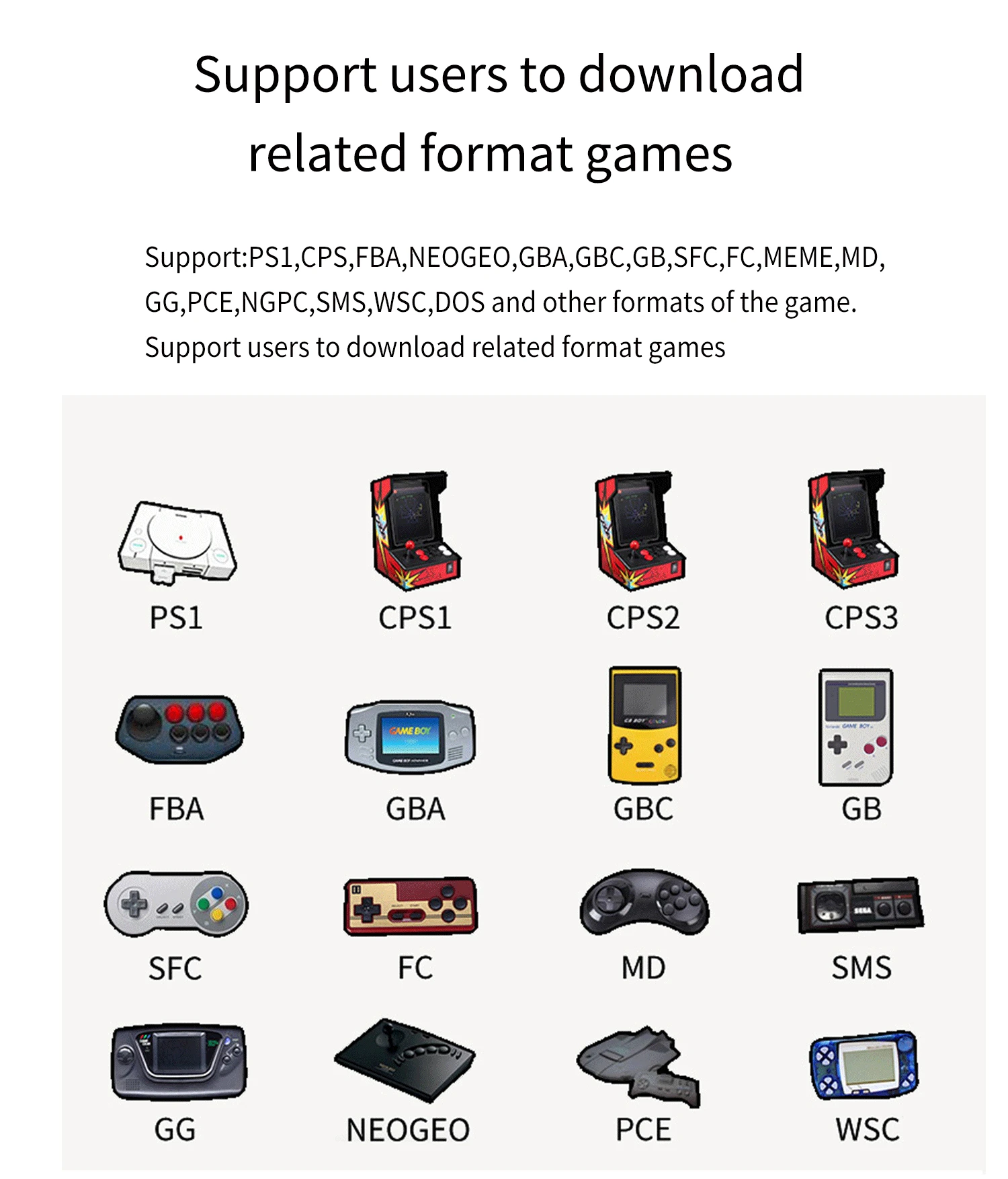

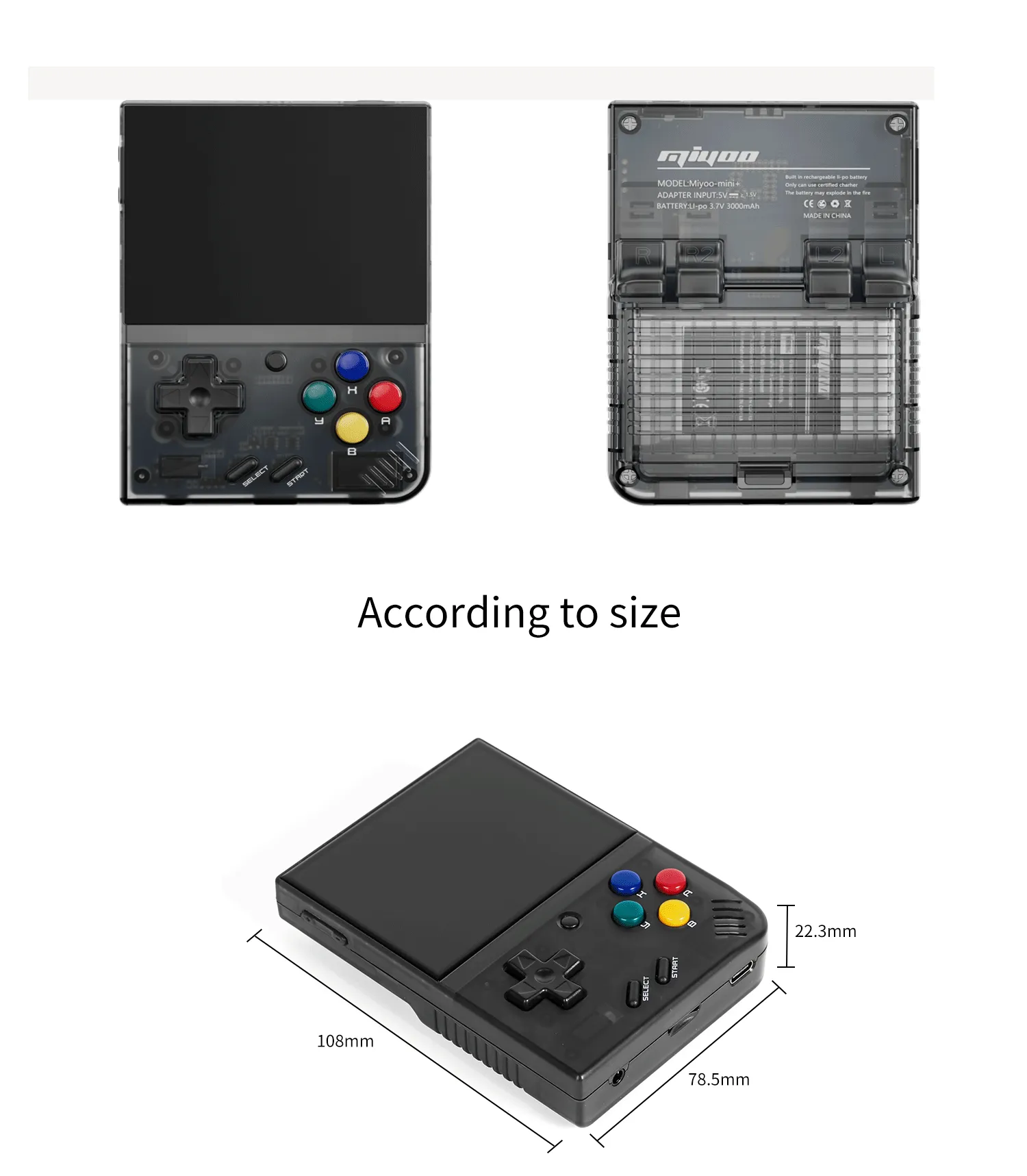

Start using
1. Insert the TF card that has been installed with the game into the TF card slot;
2. Charge the equipment to ensure normal startup;
3. Start Up: press the power key for 1 seconds.
How to install games?
1. Take the TF card out of the machine,insert the card reader to connect to
the computer,
and copy the "Game ROM" to the folder of the corresponding game type in the TF card;
2. Insert the TF card into the TF card slot,Press [MENU] to open the MENU, and select "Refresh ROM".
On-off
Boot: long press the power supply for 1 seconds
Shutdown: press the power supply for 3 seconds to open the shutdown menu, and press [A] to shut down.
Idle mode, sleep mode,and wake up
60 seconds no operation enters the idle mode, and the screen becomes dark;
In idle mode, press any button to wake up;
No operation for 5 minutes or short press the power key to enter the sleep mode, close the screen and sound,
and automatically shut down after 10 minutes without operation after entering the sleep mode,
You can set the sleep time or disable sleep in the settings options;
In sleep mode, press the power key to wake up.
Firmware Upgrade
1. Shutdown status.
2. Place the Mirror file in the root directory of the TF card,
Insert the TF card slot and connect the charging line to enter the charging mode, and the nautomatically
start up and upgrade.
Do not power off during the upgrade.
Start using
In the game catalog, select a game and press[A]Start the game.
Exit the game
In the game, Press [MENU] to open the MENU, select the "Exit" option, and press [A] to Exit the game.
Save or read game progress
In the game, Press [MENU] to open the MENU, select the "Save" or "Load" option,
press the direction key [LEFT, RIGHT] to select the recording position, press [A] to
save or read the current progress. A game can save up to 10 records.
Set
Press the arrow key [UP,DOWN] to select the setting items: screen brightness,
volume, sleep time, which can be modified by the direction key [LEFT, RIGHT];
Select setting items: Language, key mapping,
System Restore, etc., and press [A] to enter the corresponding setting page.
Pay attention to the following security precautions when using it
Do not spray any liquid on the machine body to avoid damage caused by liquid entering the machine;
Do not modify, repair or disassemble the product;
Do not use any diluent or volatile liquid to clean this product;
Avoid exposure to high temperature or direct contact with flame.
Kindly note that the shipping guide below is for reference only. The below shipping time are calculated by using business days and delays maybe caused by force majeure, natural disasters, inclement weather, public holidays, and factors out of our control.
Note:
About Tax & Customes Duty
Zinmark.com is not responsible for the collection or refund of any extra fees for customs or payment processes. Zinmark.com cannot be held responsible for any package that does not make it through the local customs and is destroyed due to the item being illegal in the destination country.
Customers are solely responsible for complying with their local laws. We can also not be held responsible for any import tax that may occur and it is the customers’ sole responsibility to pay this fee, if any.
Shipping Time
Note:we are delighted to announce that customers now enjoy Free Standard Shipping on orders over $30 USD.
For some remote areas, there may be an additional surcharge of US$ 35 when you choose Express
If you are unsure whether your location is considered a remote area, we recommend contacting us to confirm.
We have two SHIPPING METHOD
Free Shipping : 10-20 days (Cover all mainstream countries)
Express: 5-8 days
America : 7-20 Days
Europe Shpping Time: 7-14 Days
France, Germany, United Kingdom, Italy, Netherlands, Spain,Austria, Ukraine, Belgium, Croatia, Czech Republic, Denmark, Greece, Hungary, Ireland, Luxembourg, Poland, Portugal, Romania, Slovakia, Sweden, Bulgaria
Russia: 15-25 Days
Asia : Japan: 5-10 Days
Oceania:
Australia: 10-15 Days
- Customers will be notified about the shipping staus via Email after the package shipped out.
- The Estimated shipping time is general guide and doesn't apply to the certain remote areas.
- If you suddenly don't like your bag after place an order, please email us within 12 hours to cancel your order. If more than 24 hours, we will not be able to cancel for you. Because this is an international parcel, once the parcel is processed by the logistics company, it cannot be returned.
Note:
- The shipping time mentioned in the guide does not include the processing time of the order. Order processing time usually takes 3-5 business days.
- The delivery guide does not apply to certain selected remote locations as well.
- Customers will be notified about the shipping staus via Email after the package shipped out.
- The Estimated shipping time is general guide and doesn't apply to the certain remote areas.
About Tax & Customes Duty
Zinmark.com is not responsible for the collection or refund of any extra fees for customs or payment processes. Zinmark.com cannot be held responsible for any package that does not make it through the local customs and is destroyed due to the item being illegal in the destination country.
Customers are solely responsible for complying with their local laws. We can also not be held responsible for any import tax that may occur and it is the customers’ sole responsibility to pay this fee, if any.
Shipping Time
Note:we are delighted to announce that customers now enjoy Free Standard Shipping on orders over $30 USD.
For some remote areas, there may be an additional surcharge of US$ 35 when you choose Express
If you are unsure whether your location is considered a remote area, we recommend contacting us to confirm.
We have two SHIPPING METHOD
Free Shipping : 10-20 days (Cover all mainstream countries)
Express: 5-8 days
America : 7-20 Days
Europe Shpping Time: 7-14 Days
France, Germany, United Kingdom, Italy, Netherlands, Spain,Austria, Ukraine, Belgium, Croatia, Czech Republic, Denmark, Greece, Hungary, Ireland, Luxembourg, Poland, Portugal, Romania, Slovakia, Sweden, Bulgaria
Russia: 15-25 Days
Asia : Japan: 5-10 Days
Oceania:
Australia: 10-15 Days