Beelink SEi12 Pro Mini PC Review - king of The Intel Mini PCs
With the launch of the Xiaomi Mini PC equipped with the Intel Core i5-1240P processor, the competition in the domestic mini PC market has become fierce. As the first Chinese manufacturer to develop mini consoles, Beelink is obviously unwilling to be controlled by others in this competition, and has successively launched three high-performance products including GTR6, SER6 Pro and SEi12 Pro. Among them, SEi12 Pro adopts the same chip solution (Core i5-1240P) as Xiaomi Mini PC and NUC12 Wall Street Canyon, but because it is equipped with DDR5-4800 memory with stronger performance, it also has certain advantages in price, so it is called by many netizens. It is the volume king in the Core host.
Specification

Unboxing

Beelink has obviously put some thought into the packaging design of SEi12 Pro, so that consumers can tell at a glance that this is a small host based on the Intel Core platform.

In addition to the Mini PC, there is also a 120W power adapter, a VESA Mount bracket made of aluminum alloy, a pack of screws, two HDMI cables (0.7m & 0.2m), an instruction manual, and A replaceable fabric top cover. The official standard power adapter received is indeed relatively bulky, but products shipped after January 2023 will be replaced with portable power adapters.
Design

The design style of SEi12 Pro is consistent with other high-performance mini consoles of this season. The outer layer of the computer top cover is wrapped in fabric fabric, which can achieve efficient air circulation while being waterproof. Conveniently located under the top cover are vents for the system fan. The machine comes standard with a dark blue and a heather gray top cover, and users can install it according to their preferences. The brand should also launch more color top covers for users to choose in the future.

The brand's LOGO and model logo are in the lower right corner of the top, which looks very elegant and low-key.

The size of the fuselage is 126*113*42mm, and the volume is 0.6L. Not only does it not take up much space on the desktop, but it can also be easily installed on the back of the monitor through the standard VESA Mount bracket.

The shell of the Mini PC is made of magnesium-aluminum alloy material, and the navy blue matte spray paint makes it look low-key without losing the sense of design. The middle frame of the fuselage is integrally formed by CNC technology. Compared with the Intel NUC series and ASUS PN series mini consoles with plastic shells, SEi12 Pro has a more design sense.

Although the SEi12 Pro has a small body, it still has everything that one expects to find. On the front, there are two USB3.2 Gen2 interfaces with a bandwidth of 10Gbps, a Thunderbolt 4 interface with a bandwidth of 40Gbps, a 3.5mm audio interface, and a CMOS clear hole. Of course, Beelink's iconic red power button is also essential. Among them, the Thunderbolt 4 interface supports 8K/30Hz video output and 100W PD power supply, and also supports the connection of graphics card docking stations.

The measured Ugreen 140W GaN charger can stably supply power to the Mini PC through the Thunderbolt 4 interface.

The SSD hard disk box with external USB4 protocol, the data transmission bandwidth can also reach the upper limit of the sequential read and write speed of the SSD itself.

The back of the fuselage includes two 10Gbps USB3.2 Gen2 ports, two HDMI2.0 ports, one 2.5G wired network port and one DC power port.

Four of the six sides of the SEi12 Pro are equipped with large-area cooling holes. With the help of internal dual fans and dual copper tubes, efficient heat dissipation can be achieved to ensure the continuous and stable operation of the host.

After removing the bottom plate of the Mini PC, you can see a metal bracket, where a 2.5-inch SATA3 hard disk can be installed. In addition, there is a 3505 fan in the middle of the bracket, which is dedicated to dissipating heat from the SSD. The motherboard of SEi12 Pro is equipped with an M.2 2280 SSD interface and two DDR5 memory slots. Although Beelink's products emphasize cost-effectiveness, the selection of accessories is still of high specifications. A 512GB Kingston SSD and two Crucial 8GB DDR5-4800MHz memory sticks have been pre-installed on the SEi12 Pro. The computer comes standard with an M.2 2230 Intel AX201 wireless network card, which also supports removal and replacement.
OS: Genuine Windows 11 Pro
Like other mini PCs of Beelink, SEi12 Pro is pre-installed with genuine Windows 11 Pro operating system. The serial number of the system has been bound to the computer motherboard, which supports unlimited re-installation and automatic activation, which is very worry-free. Compared with the home version commonly found on ordinary laptops, the professional version of the Win11 operating system adds IT and business functions including Hyper-V virtualization technology, group policy management and remote desktop, which are often used by higher-level players.
Hardware Performance

The Beelink SEi12 Pro is equipped with an Intel Core i5-1240P chip. This processor has 12 CPU cores (8 energy efficiency cores + 4 performance cores), 16 threads, 12MB Intel smart cache, and a running frequency of up to 4.4GHz. Compared with the 11th generation Core, the CPU performance has been greatly improved. The integrated core graphics card of Core i5-1240P is Iris Xe Graphics Eligible with 80 execution units, and the GPU performance is basically the same as that of the previous generation chip. Although this chip is also used in many Mini PCs including Xiaomi Mini PC, Intel NUC 12 Wall Street Canyon, etc., because Beelink SEi12 Pro is equipped with DDR5-4800MHz memory, its performance will be stronger in theory.



In the Geekbench 5.4.1 performance test, SEi12 Pro's CPU single-core score is 1618, CPU multi-core score is 9429, and OpenCL score is 14738, all higher than the NUC 12 Wall Street Canyon with DDR4-3200MHz memory, and slightly higher than the NUC 12 with DDR4-3200MHz memory. 6800H's SER6 Pro.


3DMark software is our commonly used graphics card performance testing tool. Its principle is to examine the computer's 3D graphics computing ability by simulating the game scene. The two sub-tests chosen by Jupit3r are Fire Strike, which examines the performance of DirectX 11 games, and Time Spy, which examines the performance of DirectX12 games. Both scores of Beelink SEi12 Pro surpassed the scores of NUC 12 Wall Street Canyon, and the main advantage lies in the graphics card score, which shows that using DDR5 as shared video memory can improve the performance release of nuclear graphics. However, SEi12 Pro still lags far behind the Zero-End SER6 Pro equipped with AMD Radeon 680M.

In the memory performance test of AIDA64, the data of DDR5-4800 used by SEi12 Pro is very beautiful. The speed of reading, writing and copying of the memory exceeds 50000mb/s, which is significantly higher than the speed of about 4000mb/s of DDR4-3200 memory, and the delay rate of 101.7ns is not bad.


In the test of PCMark 10, which examines the comprehensive performance of the device, the comprehensive score of SEi12 Pro is 5260, which is slightly lower than the score of NUC 12 Wall Street Canyon, and even worse than the zero-time SEi12 with Core i5-1235U. The specific reason is unknown. However, the score of 5000+ shows that it is enough to handle routine office and productivity tasks smoothly.

The SEi12 Pro chess benchmark score is 22311, and the relative performance multiple is 46.48, which is nearly double the performance compared to the 11th generation PC.

The CPU-Z scores are single-core 706.3 and multi-core 5586.6, the same as NUC12 Wall Street Canyon.

The standard SSD of this Mini PC is 512GB Kingston NV2, and the specification is PCIe4.0*4. The sequential read speed measured by CyrstalDiskMark is 3758.87mb/s, and the sequential write speed is 2189.55mb/s, which is not much improved compared with the conventional PCIe3.0*4 solid state drive. However, the M.2 interface of SEi12 Pro theoretically supports hard drives with a speed of 7000mb/s. If you have higher speed and capacity requirements, it is recommended to start with a barebones system and purchase an SSD separately.

Although we all know that AMD Ryzen 6000 series processors have stronger comprehensive performance, there are still a large number of consumers who have a soft spot for Mini PCs on the Intel Core platform. Most productivity software has better support. When using video editing software including DaVinci Resolve and Power Director, Intel's core graphics can often provide more efficient hardware acceleration.


Using Power Director to generate a 10-minute 4K video, the final time of SEi12 Pro is 6 minutes and 15 seconds, which is much faster than the 7 minutes and 44 seconds of SER6 Pro using AMD Ryzen7-6800H, and better than the NUC 12 Wall Street Canyon 6 minutes and 31 seconds. During the encoding process, the CPU and GPU occupancy rate of SEi12 Pro is always above 65%, while the CPU and GPU occupancy rate of SER6 Pro is only 30% when performing the same task. It fully shows that the resource utilization rate of SEi12 Pro's hardware acceleration is higher.


Using Handbrake 1.4 to convert a 4K video of 3 minutes and 12 seconds to 1080P, SEi12 Pro took 1 minute and 55 seconds, which is much slower than NUC 12 Wall Street Canyon. Jupit3r repeatedly tested the result, which is a bit surprising.

The core graphics card of SEi12 Pro is Iris Xe Graphics Eligible with 80 execution units, running at 1.3GHz. The game performance is not improved compared with the previous generation of Core hosts, but it can still run most 3A games at 1080P and low-to-medium special effects game.

"League of Legends", 1080P+ medium special effects, the average frame rate of the game is 102 fps, which is very smooth, and there is no obvious frame drop even in some fierce team battles.

Running "Genshin Impact", which has higher requirements on the graphics card, has 1080P+ medium special effects, and the average frame rate is 38 fps. In some complex scenes, the frame rate will drop to about 30 fps, and there will be some slight stuttering. Only by reducing the special effect settings to the minimum can the picture be kept above 50 fps during the game.

The performance-hungry "The Witcher 3", 1080P + low special effects, average frame rate of 30 fps, can only be regarded as playable, the experience is not good, after switching to 720P, the average frame rate will only rise to 41 fps, still not ideal.

The above is the operation of all the games tested in this test. It is worth mentioning that the i7-1260P version of the SEi12 Pro uses an Iris Xe Graphics Eligible core display with 96 execution units, the operating frequency is 1.4GHz, and the game performance will be about 20% stronger than that of the i5-1240P. However, there is still a big gap with the SER6 Pro or GTR6 of the AMD platform.

Although the game performance is stretched, the video decoding ability of SEi12 Pro is extremely powerful. Judging from the test results of DXVA Checker, the video formats that the Iris X core display can hard-decode are more than double that of AMD Radeon 680M, and all mainstream formats can support 4K/8K, and the actual test results of Jupit3r are also This is confirmed. I have stored many 4K movies of Dolby original discs in my home NAS, all of which can be played smoothly on SEi12 Pro.

When using the "TV & Movie" app that comes with the system to play an 8K VP9 video, the CPU usage is only 3%, and the GPU usage is only about 30%.

The ability of SEi12 Pro to play online video is also a lot behind the AMD platform small host. Including the 8K/60fps web-page video that was stuck as a slideshow when testing the 6800H and 6900HX Mini PCs before, on this computer, it can run smoothly from the beginning to the end without dropping frames, and the CPU and GPU usage are not counted during the process high.
Power Consumption and Noise

What surprised me the most is that the SEi12 Pro is very quiet when running. There is almost no sound in low-load usage scenarios, and in high-load usage such as video clips, games, and running scores, although the sound of the fan speeding up can be heard, the noise volume is still relatively low, and it will not be harmful to us. The use caused continuous interference, even if I put the condenser microphone next to it to record video commentary, there was no problem. The standby power consumption of the machine is 10-11W, and the full load power consumption is 71W. It can be said that it is more than enough to power it with a 100W portable PD adapter.

The running stability of the computer is also good, with a score of 99.4% in the 3DMark Time Spy stress test.

In the one-hour full-load test of AIDA64, the maximum frequency reduction of the CPU is 15%, and generally speaking, it will not cause obvious fluctuations in performance.
Competitive Analysis

Beelink SEi12 Pro has two processor versions, of which the i5-1240P barebone system is priced at $375, pre-installed with 16GB DDR5 memory, the full version of the 512GB PCIe Gen4 solid state drive and the genuine Windows 11 Pro system is priced at $500, Compared with the Xiaomi Mini PC and Intel NUC 12 Wall Street Canyon with the same capacity configuration, it is much cheaper, and there is no rival in terms of cost performance.
Conclusion
Beelink SEi12 Pro is one of the few Core Mini PCs on the market that uses DDR5 memory. It is very powerful in appearance design, workmanship, interface configuration, and network configuration. In addition, the official provides 30-day no-reason return and 3-year machine warranty services, which can be said to be full of sincerity. With the continuous optimization of DDR5 memory support by Intel processors, the performance advantages of SEi12 Pro over other similar products will gradually be revealed. If you want a Core-core mini-host as your main computer, it's one of the best options.


















![[US Warehouse]Flydigi Vader 5 Pro Dragon Ball Limited Edition Game Controller](http://minixpc.com/cdn/shop/files/2bf62a4b1011cdf0b5088de9d5ad663d_360x.jpg?v=1763001514)
![[US Warehouse]Flydigi Vader 5 Pro Dragon Ball Limited Edition Game Controller](http://minixpc.com/cdn/shop/files/0944bf12c40c5bcaf5bc45c2a2f0b9e0_360x.jpg?v=1763001514)











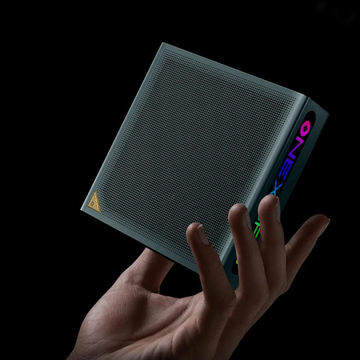

















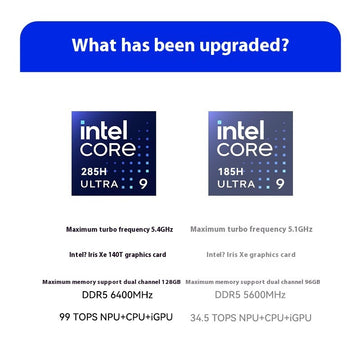
That’s a good question, but just open the mini pc red button as usual, with the button facing up after installation. It just might not be convenient