Beelink SER5 Max Review - Powered by AMD Ryzen7 5800H Processor
In today's fast-paced world, computers have become an essential part of our daily lives, revolutionizing the way we work, communicate, and entertain ourselves. Among the diverse range of computers available, Mini PCs have gained significant popularity among consumers due to their compact size, portability, and practicality. Compared to traditional PCs, these Mini PCs offer a perfect blend of performance and convenience, making them an attractive choice for a wide range of users.

One such Mini PC that has caught our attention is the Beelink SER5 MAX. As an upgraded version of the Beelink SER5 Pro, the "MAX" in its name signifies its performance-focused capabilities. We have put this device to the test to explore its features and assess its performance in various tasks.
Beelink, a brand with a decade of experience in the international market, has carved a niche for itself by specializing in Mini PCs. Consistently ranked at the top of Amazon's Mini PC category, Beelink has earned a reputation for producing quality products that cater to the needs of modern consumers.
In this review, we will delve into the performance and functionalities of the Beelink SER5 MAX, evaluating its suitability for tasks such as photo and video editing, gaming, and everyday productivity. Join us as we explore whether this Mini PC lives up to its "MAX" designation and delivers on its promises of efficient and reliable performance.
Unboxing

The Beelink SER5 MAX is a compact Mini PC that resembles most NUC PCs in terms of appearance. The packaging is small and straightforward, indicative of the simplicity of the product and SER5 MAX version with 54W power unlocked caught my attention.

One of the remarkable aspects of the Beelink SER5 MAX is its minimalistic accessories. Alongside the Mini PC, it includes two HDMI cables of different lengths, a display wall mount kit, and a power adapter, all of which meet the basic requirements satisfactorily.

Speaking of the power supply, the Mini PC utilizes a relatively small power adapter capable of delivering a power output of 19V 5.26A, with a maximum power output close to 100W. This power output perfectly aligns with the performance needs of the Ryzen 7 5800H processor, which is included in this version of the SER5 MAX.
Priced around 300 USD, this Mini PC offers impressive performance, which is the primary reason I would recommend it. While it may not match the flagship Beelink SER5 MAX with the R7 7735HS processor in terms of raw power, the Ryzen 7 5800H Processor version strikes a good balance between configuration and price, making it an attractive choice.
Compared to many Mini PCs equipped with low-voltage processors, the SER5 MAX with 54W power unlocked showcases its strength in continuous output. The processor's performance is on par with certain DIY PCs, a point I will delve into further in the later part of this review.
Appearance
The Beelink SER5 MAX presents itself as a small yet powerful desktop option, making it an attractive choice for users seeking a space-efficient solution with commendable performance. With a volume of just 0.6L, this desktop blends seamlessly into any setup, and its practical interface placement enhances user convenience.

In terms of appearance, the Beelink SER5 MAX's compact form factor is comparable to many desktop multi-port chargers, making it an unobtrusive addition to any desktop arrangement. Additionally, for users already possessing a monitor, opting for the Beelink SER5 MAX proves to be more budget-friendly than purchasing a notebook with similar specifications. Given the limited availability of new 5800H notebook options, with most priced above $300, the Beelink SER5 MAX becomes an attractive alternative.

One of the notable strengths of the Beelink SER5 MAX lies in its interface layout. The front of the host boasts two USB 3.2 Gen 1 ports, a Type-C 3.2 Gen1 port, and a 3.5 mm audio interface, providing practical and easily accessible connectivity for users. On the back, the desktop offers additional interfaces, including an RJ45 Gigabit wired interface, HDMI2.0 interface, DP1.4 interface, and a blue USB 3.2 Gen1 and a USB 2.0 interface. While the design is functional, some users may find the Type-C interface to be slightly lacking.

With the rear USB ports often occupied when connecting external peripherals like a keyboard and mouse, a Type-C USB 3.2 Gen 2 or above interface supporting video output or an extra HDMI interface would have further enhanced versatility and on-screen display options.

Regarding configuration and upgrades, the device presents opportunities for improvements. The inclusion of a sticker from AMD Ryzen at the bottom hints at the possibility of disassembling and upgrading the desktop. Users can upgrade the device by removing the four screws at the bottom, allowing for future expansions and hardware enhancements.

Furthermore, the Beelink SER5 MAX's cooling system deserves praise. The air outlet placed above the I/O interface on the back efficiently dissipates heat, resulting in robust performance during extended usage. The presence of two air inlets on each side of the fuselage further contributes to maintaining optimal temperatures.
Disassembly

After disassembling the Beelink SER5 MAX, it becomes evident that the system features an active cooling fan concealed beneath the bottom plate. The primary function of this fan is to cool various internal components, including the system's memory, NVMe SSD, WiFi module, and potentially an added SATA hard disk. The design incorporates efficient heat paste and dissipation methods, ensuring detailed heat management.


Regarding storage options, users have the flexibility to add a 2.5-inch SATA hard drive based on their individual requirements. Given the affordable prices of hard drives, one can easily equip the system with a 2TB or 4TB hard drive, in addition to the pre-installed 1TB NVMe SSD within the system. This storage capacity is quite impressive, especially considering the compact size of the Beelink SER5 MAX, making optimal use of the available space.
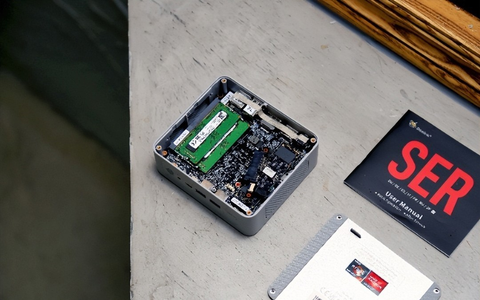
Upon dismantling the hard drive bracket, it becomes apparent that the Beelink SER5 MAX boasts high build quality. The designer, Beelink, has a reputable background, and the overall motherboard design is tidy and well-organized. Additionally, both DDR4 notebook memory interfaces and the NVMe SSD (including the AX200 wireless network card) support replacement, displaying a thoughtful design approach.

Given the heat conduction paste and heat dissipation block design for the NVMe SSD and the AX200 network card supporting 2.4GB transmission, users can add additional heat conduction glue as per their requirements. This consideration is crucial since the heat generated by electronic components should not be ignored.

The storage solution in the Beelink SER5 MAX is from Crucial Technology, though there's an AZW label on it, suggesting it may be an OEM product. Nevertheless, it is equipped with a PCIE4.0 SSD, along with the PS5021-E21T 48 master controller. Interestingly, the Crucial P3 PLUS solid-state drive supports PCIE4.0, which is noteworthy since the R7-5800H processor doesn't yet support PCIE4.0. This observation could have implications for performance in the PCIE3.0 channel.

The memory comprises two Crucial 8GB DDR4 3200MHz modules, theoretically supporting up to 64GB DDR4 3200MHz. Given the current attractive prices of SSDs and memory, it's an ideal setup for users who wish to upgrade their own machines.

Moreover, the SER5 MAX features a fan on top (beneath the velvet top plate). However, the authors refrain from further disassembling here due to the risk of damage. Despite being categorized as a mini PC, the Beelink SER5 MAX stands out by offering flexibility and customizability. Users can easily match and replace components like Bluetooth/wireless modules, NVMe SSD, and memory according to their specific needs and preferences. This user-friendly approach is commendable and likely to be appreciated by consumers.
Hardware Performacne

The Ryzen 7 5800H is a 7nm process design based on the Zen 3 architecture of the Ryzen mobile processor. It adopts 8-core and 16-thread design, with a base timing of 3.2GHz, a maximum acceleration clock frequency of 4.4GHz, and a maximum power of 54W in single-bake mode. The CPU-Z multi-core score of Beelink SER5 MAX is 5564.3, and the single-core score is 611.5. It can also be seen from the test process that the room temperature was 28°C (±1°C) during the test.
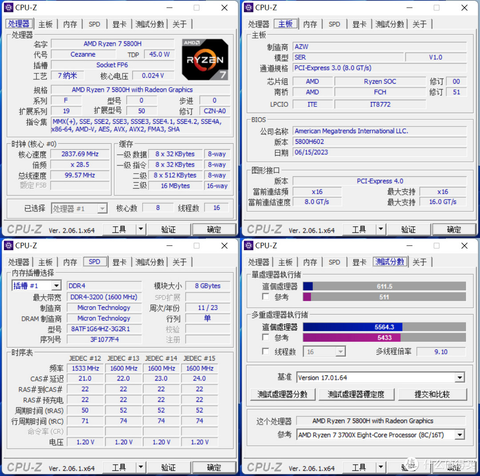
In terms of the performance of Beelink SER5 MAX, the performance of this unlocked 54W 5800H is roughly equivalent to the performance of the Intel 12th generation i5 12490F desktop processor, which is equivalent to 82% of the performance of the latest Intel 13th generation i5 13490F desktop processor. However, if you want to install it yourself, you may only be able to configure a configuration such as the 12th generation i5 12400 if you operate at the 300 USD budget limit. Of course, you may have infinite possibilities for picking up garbage, but I don't want to discuss it here.
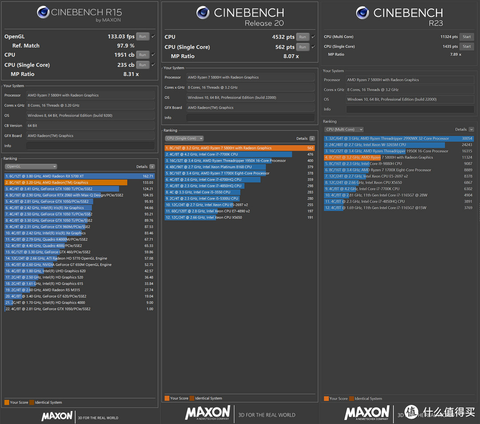
Through the Cinebench R15, R20 and R23 tests, it can be seen that in the performance test of the 5800H, the R15 test CPU multi-core score is 1951cb, and the single-core score is 235cb. The R20 test CPU multi-core score is 4532pts, and the single-core score is 562pts. The R23 test CPU multi-core score is 11324pts, and the single-core score is 1435pts.
The overall test performance is very consistent with my previous test results, and it is not a big problem to tie the performance with i5 12490F. But it should be noted that if you choose 12490F, you have to buy at least one graphics card, while the zero-cut SER5 MAX has an integrated graphics card available.
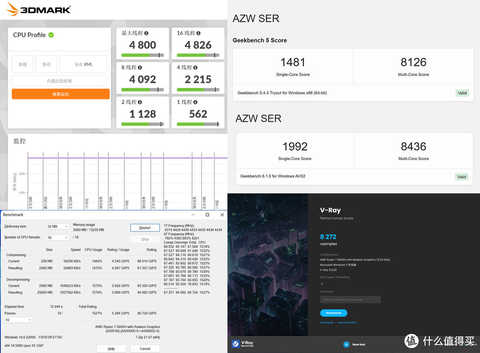
For more CPU performance tests, you can see GeekBench 5 single-core performance 1481 points, multi-core performance 8126 points; GeekBench 6 single-core performance 1992 points, multi-core performance 8436 points; 3DMark-CPU Profile single-thread 562 points, maximum thread 4800 points; V- Ray processor 8272 points; 7 Zip compression score 67.357 GIPS, decompression 94.092 GIPS, total score 80.724 GIPS.
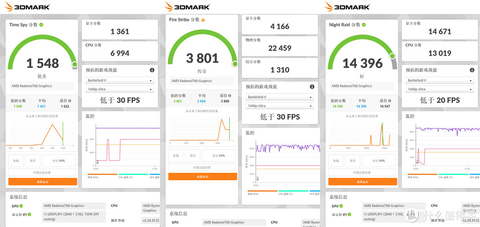
During the stress test, the CPU operated at around 54W, with a main frequency of around 3.4GHz, and a processor temperature of 86.5°C. The temperature imaging test showed that the top temperature of the Beelink SER5 MAX was not high, with the highest temperature mainly fixed at the tail of the fuselage. The air outlet temperature on the back reached a maximum of 63.4°C, while the room temperature during the test was 28°C (±1°C).
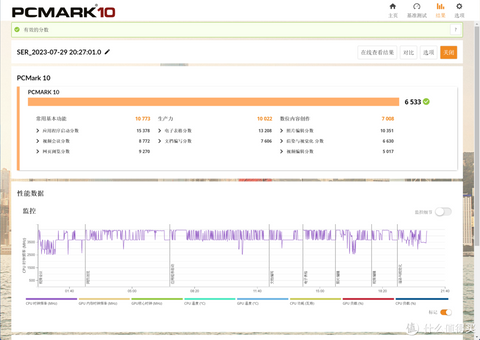
In terms of stress testing, through the 3D Mark Time Spy stress test, it can be seen that the Beelink SER5 MAX has successfully passed the stress test.
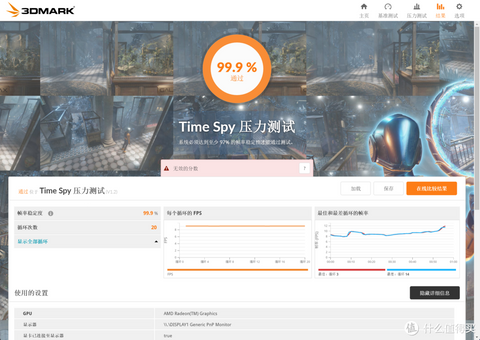
You can see that the CPU is single-baked, and the stability of the CPU is tested by the FPU through the AIDA64 software. It can be seen that through a 30-minute baking machine test, it can be seen that the power of the Beelink SER5 MAX Ryzen 7 5800H is stable at around 54W, the main frequency is around 3.4GHz, and the processor temperature is 86.5°C. It can be seen from the heat dissipation test of the notebook by the temperature imager during double baking that the top temperature of the Beelink SER5 MAX is not high, and the position with a higher temperature is mainly fixed at the tail of the fuselage. The temperature at the air outlet on the back reached a maximum of 63.4°C, and the room temperature was 28°C (±1°C) during the test.
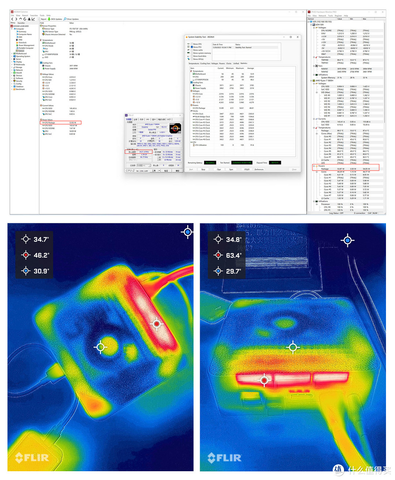
A lot of basic tests have been done in terms of performance testing. You can compare the performance scores of the configurations you care about. For me, this performance score is good for the price and the price.

I also did a productivity test, but at the price of 300 USD, I don't think I should expect too much. This configuration is more suitable for basic office work and simple PS and LR photo processors, and it is still very smooth in PS and LR photo processing. Converting 100 photos in RAW format to jpg at a time is not too much pressure. This Mini PC is suitable for everyone to surf the Internet and watch videos for the elderly at home, or for children in middle school at home to study and use.

For editing, I would recommend you to try the computer version of the editing software , and the PR editing 1080P is also OK. But I feel that for this configuration, it will be easier to produce films with clipping.

In terms of games, the leisurely games I usually like, such as CSGO and LOL, feel good when I play them with the Beelink SER5 MAX. There is no pressure to run smoothly at 1080P. Of course, if you want to experience a 3A masterpiece, you need to experience it after trying to reduce the image quality and resolution. In short, it is recommended that players with a low budget and want to play 3A can directly consider game consoles such as PS5 or XSX.
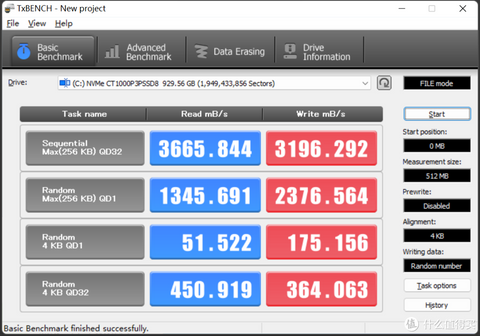
The standard SSD model of Beelink SER5 MAX is Crucial P3 Plus solid state drive , which supports PCIe 4.0 protocol. However, in terms of processor, the Ryzen 7 5800H of SER5 MAX only supports the PCIe 3.0 protocol, so through the TxBENCH hard disk test software, it can be seen that the actual read and write performance is sealed under the peak performance of PCIe 3.0.

Like SSD, the standard memory of Beelink SER5 MAX is also from the Crucial brand. The two memories are 16GB dual-channel memory composed of Crucial DDR4 3200MHz 8GB x2. The original Micron particles, the actual performance is still good. Of course, if the price can be rolled up to 32GB dual-channel, it may be even more invincible.
The performance of AIDA64 memory read and write test is as follows:
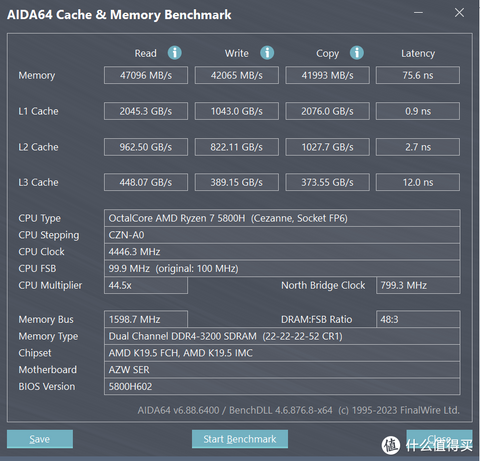
The wireless network card is installed on the lower layer of the M.2 SSD. It can be seen that it is the AX200 from Intel, which supports the Wi-Fi 6 protocol and can achieve a transmission performance of up to 2.4Gbps. In addition, Beelink SER5 MAX also provides an optional 1Gbps wired network port.
Heat Dissipation Performance

Heat dissipation is one of the focal points that a computer must pay attention to when it is running under high load. The Beelink SER5 MAX 5800H Mini PC is equipped with a fan cooling system on the back and sides. Through reasonable heat dissipation design and fan speed regulation, it can keep the temperature of the fuselage within a reasonable range, and will not overheat due to long-term high-load operation , to avoid performance degradation due to overheating.

In my test, the temperature of the fuselage is around 38°, and it reaches over 40° at the cooling outlet. Even under long-term high-load operation, the surface of the fuselage can maintain a relatively low temperature without overheating. Stable operation is guaranteed, which shows that its heat dissipation performance is excellent.
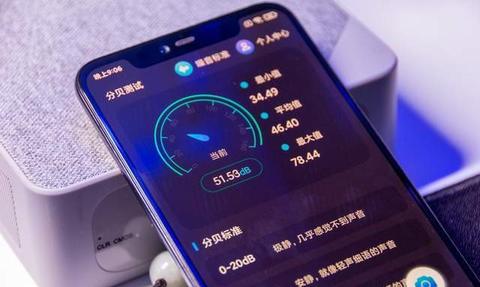
In addition, the fan will produce a certain sound when it is running. I also tested the noise of the main unit. The noise level during standby operation is relatively low, reaching about 30 decibels, which will not cause interference during use. When running at full load, it reaches about 40 decibels. When used in a quiet environment at night, there will be obvious sounds, but after a certain distance, the noise is almost inaudible.
System stability

The latest version of the Windows 11 operating system is pre-installed on the Beelink SER5 MAX 5800H Mini PC, which is one of the things I want to experience, because WIN11 has requirements for hardware, and the old configuration can no longer install the new system. In the process of use, the simple settings enter the interface, and the UI interface is somewhat similar to macOS. For me, I can get started without getting used to it.

It does a great job of multitasking and running large applications, with fast responsiveness and no stuttering. The operation is smooth and stable, and there are no blue screens, crashes, etc. The overall fluency and stability are commendable.

In addition, the Mini PC also supports Bluetooth 5.0 and WiFi 6 functions. You can connect the wireless keyboard and mouse to Bluetooth for use, or you can plug the adapter into the two USB ports on the front. At the same time, you can enjoy the high-speed wireless network of WiFi 6 by connecting to the 5G of Xiaomi router AX3600. It ensures stable connection of peripherals and fast network transmission. Of course, if you still feel that the interface is not enough, it is also good to have a docking station!
Conclusion
In conclusion, my experience with the Beelink SER5 MAX Mini PC has been thoroughly positive, leaving a lasting impression of its exceptional performance and striking design. This compact yet powerful device excels in various high-performance tasks, including image processing, video editing, and gaming, making it an ideal companion for professionals and enthusiasts alike. Moreover, its versatility extends to entertainment purposes, providing seamless experiences with music and movies, ensuring a satisfying video viewing experience.
One of the most noteworthy aspects of the Beelink SER5 MAX is its remarkable cost-effectiveness, offering a competitive edge over other computers featuring the same 5800H processor available in the market. The impressive combination of performance and affordability further solidifies this Mini PC as a standout choice for those seeking a high-performance computer without breaking the bank.
Throughout my time with this device, it consistently delivered on its promises, meeting and even exceeding my expectations. With its outstanding performance, sleek appearance, and budget-friendly price tag, the Beelink SER5 MAX has proven to be a wise investment for anyone in need of a reliable and capable high-performance computer.
Overall, I wholeheartedly recommend the Beelink SER5 MAX Mini PC to individuals seeking a potent and cost-effective computing solution. Whether for professional tasks or entertainment purposes, this Mini PC has consistently demonstrated its ability to excel in various scenarios, making it an excellent choice for those who value both performance and value.
1 comment
-
Posted on by AleksandrGood afternoon. I need a Sistem fan bracket for beelink ser 5 proBest regards, Alexander. You sell this.






















![[US Warehouse]Flydigi Vader 5 Pro Dragon Ball Limited Edition Game Controller](http://minixpc.com/cdn/shop/files/2bf62a4b1011cdf0b5088de9d5ad663d_360x.jpg?v=1763001514)
![[US Warehouse]Flydigi Vader 5 Pro Dragon Ball Limited Edition Game Controller](http://minixpc.com/cdn/shop/files/0944bf12c40c5bcaf5bc45c2a2f0b9e0_360x.jpg?v=1763001514)

























