Beelink GTi 11 In-Depth Review - A Mini PC Powered By Intel Core i5-1135G7 Processor
If you have been following news about mini-PCs recently, you must have heard of the Beelink GTi 11. This Mini PC powered by a standard 11th generation Intel Core i5-1135G7 processor with fully developed BIOS settings, and it is also widely recognized as the strongest mini-PC to date. Because the GTi 11 has gained a lot of attention, it almost completely obscures the light of another mini-PC that is also positioned as high-end. , 16GB dual-channel running memory, NVMe solid state drive, and supports WiFi 6 and fingerprint recognition. I have been using it as my main machine for nearly a month, from audio-visual entertainment, to copywriting, to video production and games, all on it. In this review, I will share some of my test results and experience with you.
Unboxing

The packaging box of Beelink GTi 11 is simple but full of modernity. In addition to the mini PC, there is a 57W power adapter, a user manual, a monitor back bracket, and two bags of screws (for mounting brackets and hard drives) , and two HDMI cables (0.2m and 1m).

Mini PC*1; 19V-3A Power Adapter*1; Instructions*1; Monitor Back Mounting Bracket*1; HDMI Cable*2
Design

The design of the Beelink GTi 11 is very close to the GTR that went on sale last year. The shell of the fuselage is completely made of magnesium-aluminum alloy and uses a matte blue spray paint, which can effectively prevent fingerprints while ensuring durability. The top is covered with a layer of tempered glass, which adds to the stylish look of the product. The body of GTI11 is very compact, with a width of 160mm, a depth of 120mm, and a height of only 39mm, which does not occupy too much desktop space. You can also choose to install it on the back of the monitor through the standard bracket, so that the monitor can be turned into an all-in-one machine in seconds.

One of the selling points of the Beelink GT series (including GTI and GTR) mini-PCs is that they are equipped with a fingerprint recognition module, which makes it very easy to unlock the system. The fingerprint sensor on the GTI11 is square and large in size, and the recognition success rate is also very high. In the month I have used it, there has not been a single unrecognized situation.

Beelink GTi 11 is equipped with numerous interfaces. There are two USB3.0 ports on the front of the fuselage, a multi-function Type-C port, and a 3.5mm audio port compatible with a microphone. In addition to this, there is a CMOS reset hole and a power key with built-in LED status indicators.

The interface on the back of the fuselage is more abundant, including two USB3.0 interfaces, two USB2.0 interfaces, two Gigabit Ethernet ports, one HDMI2.0 interface, one DP1.2 interface, and one DC power interface. It is a little regrettable that the GTI11 is not equipped with a memory card slot, but thanks to the rich USB interface, it is not difficult to insert a card reader.

The GTI 11 has a built-in active cooling system, and there are large-area cooling holes on the left and right sides and back of the fuselage case.

There are two rubber anti-skid pads at the bottom of the fuselage, and the shortcut keys for entering the BIOS and the boot menu are also marked, just in case.
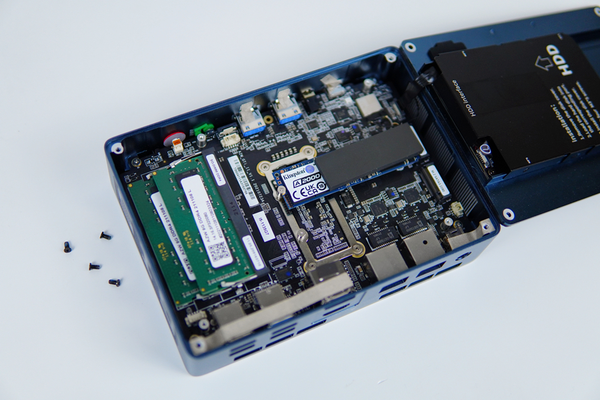
After unscrewing the four screws at the bottom, we can remove the bottom plate and enter the interior of the fuselage. Despite its compact size, the Beelink GTi 11 still offers dual memory slots and room for some upgrades. My machine has been pre-installed with two 8GB-3200MHz Emerald memory sticks, and a 500GB Kingston m2.NVMe solid state drive. In addition, GTI11 also reserves an m2.SATA hard drive interface, and A 2.5-inch hard drive slot with SATA 3 interface. Supporting three hard drives at the same time is definitely a rare configuration for a mini-PC.
Hardware Performance & Benchmarks

The Beelink GTI 11 is equipped with the 11th-generation Intel Core i5-1135G7 processor. This 10nm quad-core and eight-thread processor is also used in many mid-to-high-end thin and light notebooks launched this year, and its computing power is beyond doubt. This processor also integrates the latest Iris Xe Graphics graphics card, and the graphics performance is almost equivalent to the latest entry-level discrete graphics. The 16GB dual-channel running memory can also ensure smooth multitasking.
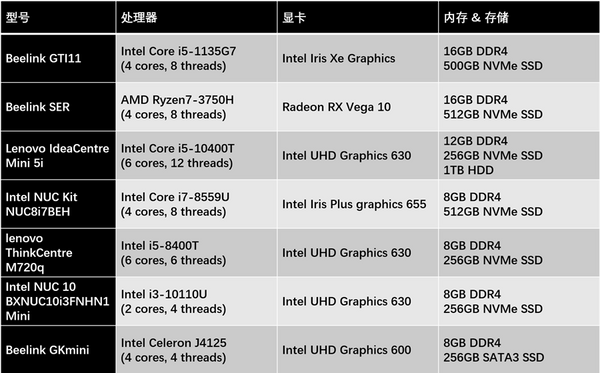
In order to better interpret the performance of the GTI11, I conducted a lot of benchmark tests, and listed some other mini-PCs for comparison.


Master Lu is one of the hardware testing software that domestic users prefer to refer to. The principle of its performance test is to obtain the corresponding scores of the device's CPU, graphics card, memory, and storage by simulating a series of daily application scenarios, and finally add up these scores. become the overall performance score. The final comprehensive score of Beelink GTI 11 in the new version of Master Lu's test was 835593, surpassing 71% of the devices on the entire network. In the old version of Master Lu, the comprehensive score was 287,477, which exceeded 87% of the devices in the entire network.
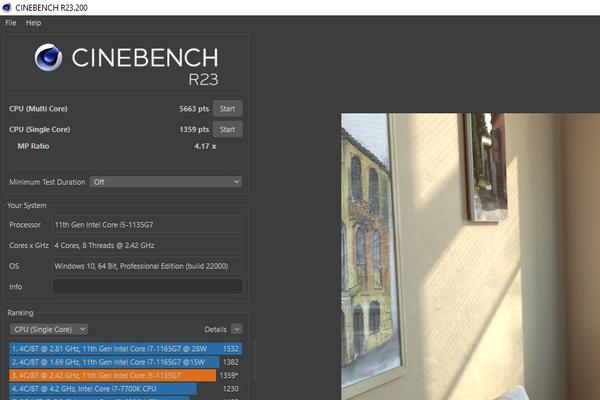
Next up is the more professional Maxon's Cinebench R23. This test is to complete the rendering of a complex image through the CPU alone without the use of the GPU, so as to measure the performance of the CPU under stressful tasks. The Beelink GTI 11's CPU single-core score and multi-core score are both good results.
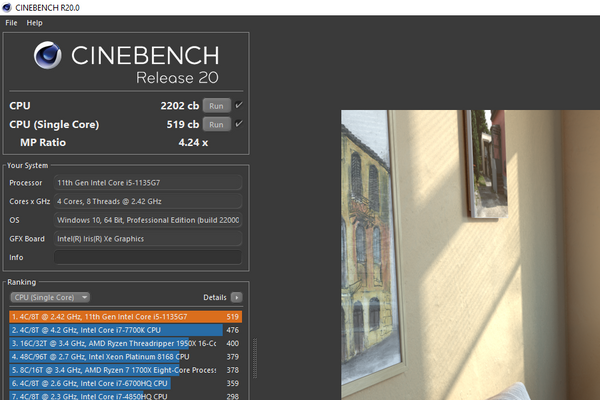
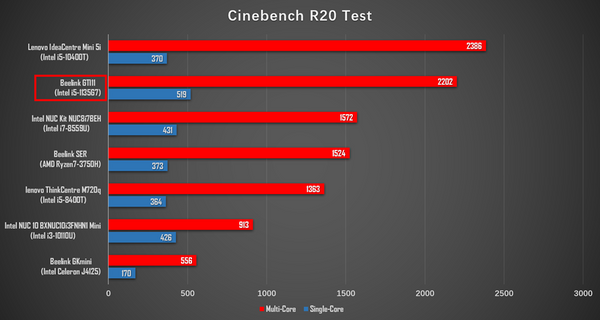
I also ran an earlier Cinebench R20 test on the GTI11 for comparison with richer data sources. It can be seen that the multi-core score of the Beelink GTI 11 is slightly behind the Lenovo IdeaCentre Mini 5i equipped with the i5-10400T six-core and twelve-thread processor, but the single-core score is about 40% higher than the latter.
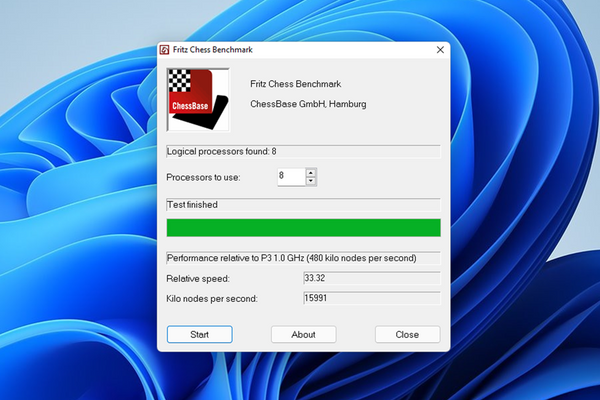
In the chess benchmark, the Beelink GTI 11 achieved 15,991 moves per second, a relative performance multiple of 33.32 times.

In wPrime, which tests integer performance, the time it takes for Beelink GTI 11 to complete 32M and 1024M is relatively short.
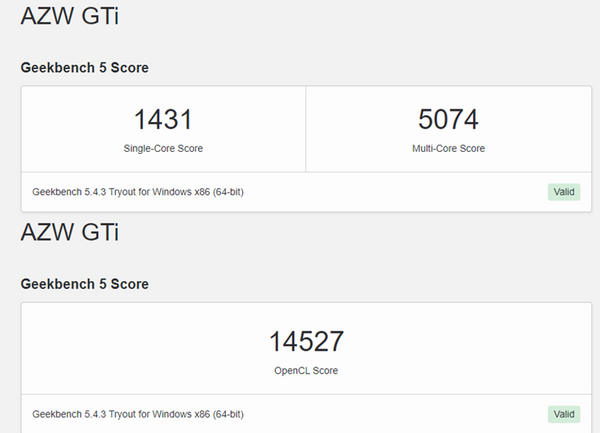
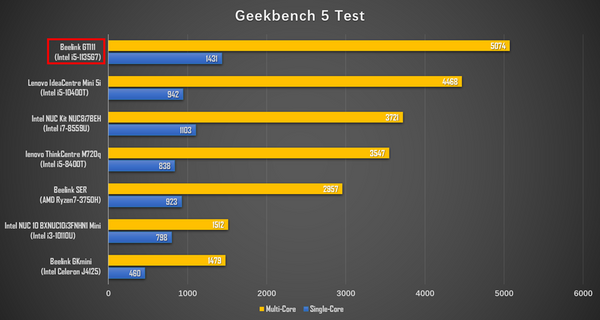
In the cross-platform Geekbench 5 test, the GTI11 scored 1431 for CPU single-core, 5074 for multi-core, and 14527 for OpenCL. Compared with the Lenovo Idea Centre Mini 5i, the single-core score of the Beelink GTI 11 is more than 50% higher, and the multi-core score is also 14% higher.
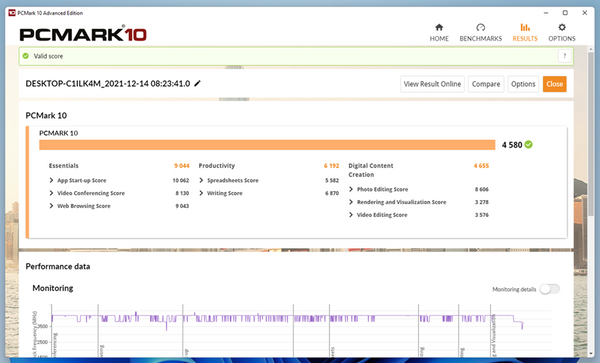
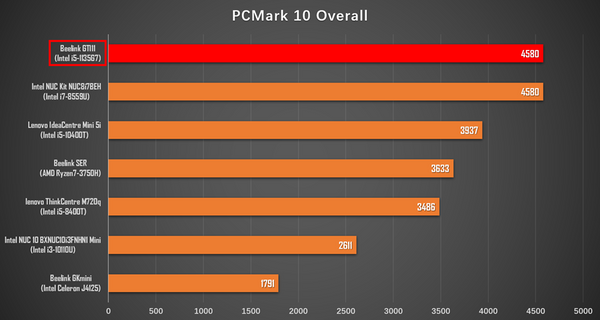
PCMark obtains the complete performance score of the PC by simulating various tasks in modern office scenes and through a series of complex frame rate bonus calculations. The GTI scored 4580 on the PCMark 10 benchmark, tied with the NUC 8 with the Intel i7-8559U and higher than the Lenovo IdeaCentre Mini 5i.
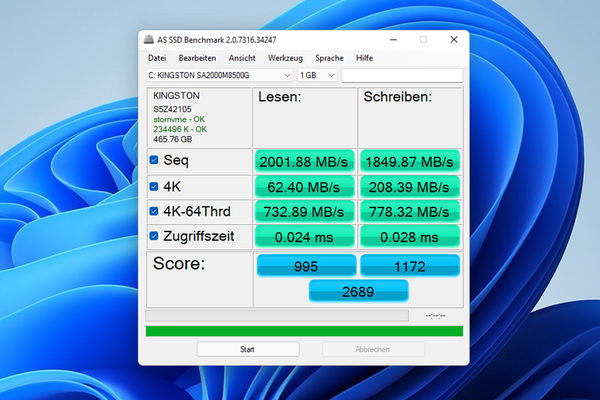
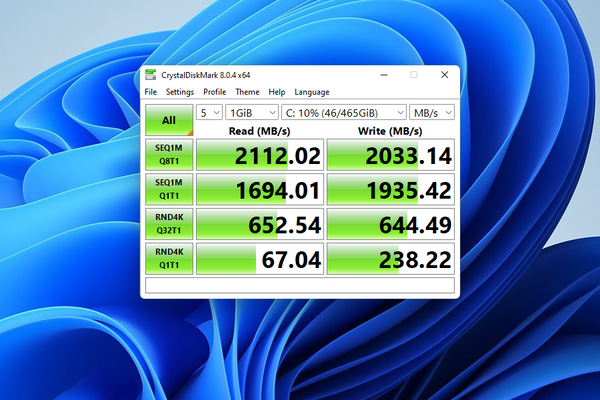
As mentioned in the previous article, this small PC is equipped with Kingston's m2.NVMe solid state drive, which is very fast. The CrystalDiskMark and AS SSD scores also make good arguments.
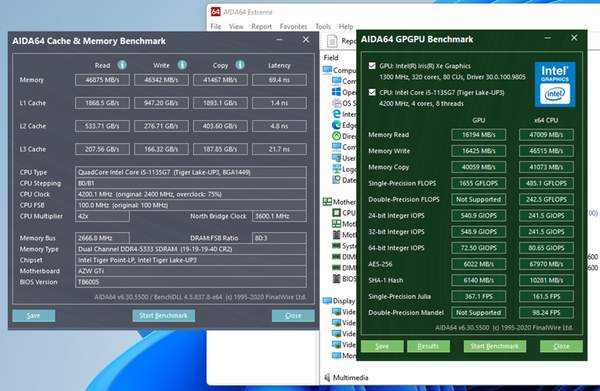
The Mini PC I have is pre-installed with two 8G-3200MHz DDR4L memory sticks from Emerald. Dual-channel memory ensures high memory bit width and data throughput speed.
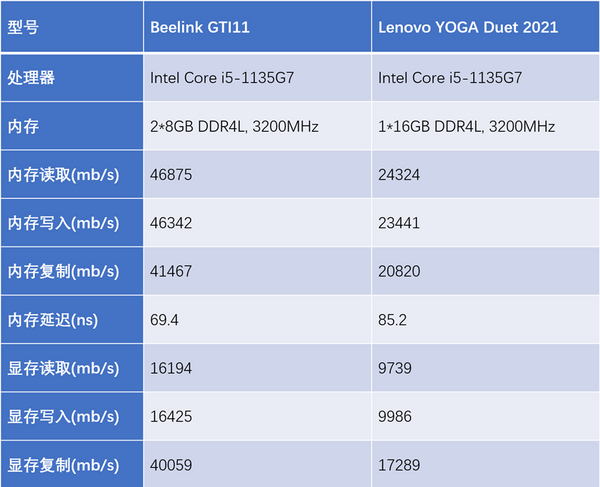
In the memory & cache test of AIDA64, the memory read and write speed of Beelink GTI 11 is almost twice that of the Lenovo YOGA Duet with 16GB single-channel memory, and the latency of 69.4ns is also very low. The performance release of the Iris Xe Graphics integrated graphics card has also been assisted by dual-channel memory. In terms of memory read and write speed, GTI11 is also much higher than YOGA Duet.
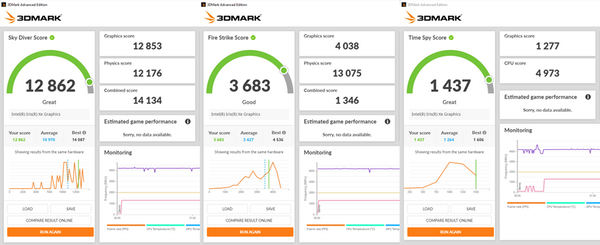
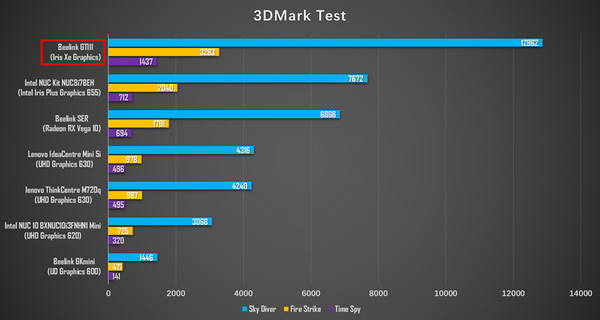
Although Intel Iris Xe Graphics is an integrated graphics card, its performance is very close to the entry-level independent display, and it is much stronger than AMD's Radeon Vega 8 and Vega 10. In 3DMark's Sky Diver, Fire Strike and Time Spy tests, the Beelink GTI 11 scored 12862, 3283 and 1437 respectively.
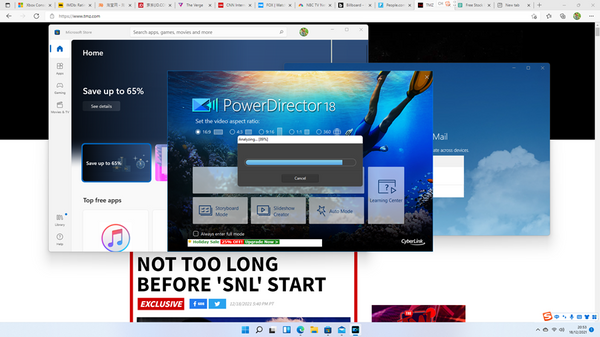
In actual daily use, the performance provided by Beelink GTI 11 can fully satisfy daily applications including social networking, web browsing, video playback, and light office work. Open multiple web pages in the Microsoft Edge browser and run several large software at the same time, and the GTI has never been stuck. As long as the appropriate encoder is installed, the GTI11 can smoothly play high-bitrate 4K video in any format package. Moreover, when playing 8K video in Chrome, there is no frame drop or freeze.
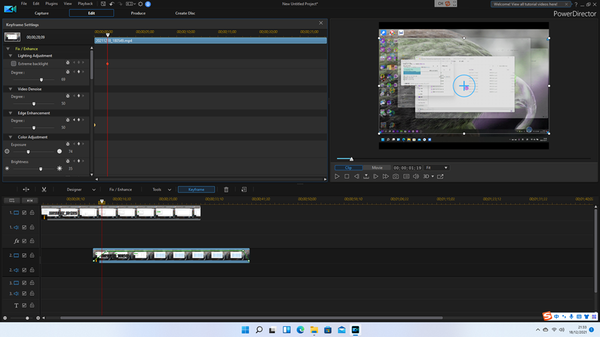
There are not many mini consoles on the market that can be used for complex content creation, but the Beelink GTI 11 is one of them. Not only can I edit images smoothly in Photoshop or Lightroom, but I can also efficiently process several 4K video clips simultaneously in PowerDirector.

Before I received the Beelink GTI 11, I didn't think about using it to play games in the future. Since I reviewed the Lenovo YOGA Duet earlier this year, I thought I knew enough about the performance of the i5-1135G7 processor along with the Iris Xe Graphics graphics card. But out of the mind of a reviewer, I still conducted a lot of game tests, and the performance of the GTI11 completely subverted my previous understanding.

When running a game like League of Legends at 1080P and medium image quality, which does not put too much pressure on the graphics card performance, the average frame rate presented by GTI11 is as high as 147fps. Even in some complex team battle scenes, the frame rate is always stable. Above 120fps.

And in 1080P, medium picture quality and special effects, the average frame rate of "Genshin Impact", which is relatively performance-hungry, also reached 42fps. Except for some animation scene transitions, the picture quality during actual game control is always stable above 30fps.
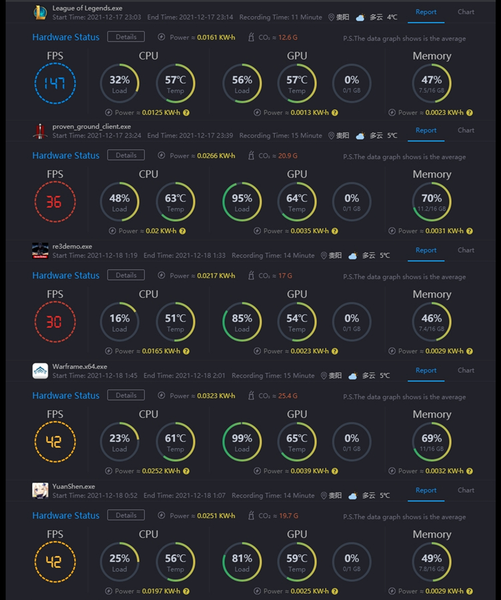

The above is all the game test data I recorded this time. From the performance point of view, Beelink GTI 11 can definitely be regarded as the first echelon of mini-PCs, and it is not a problem to deal with daily tasks. However, because there is no built-in discrete graphics card, and the overall thermal power design is limited, it is still not suitable for highly complex graphics design, or running large-scale 3D games at extreme settings.
Windows 10 Pro OS
Beelink GTI 11 is pre-installed with the genuine Windows 10 Pro operating system. Because the machine has a built-in TPM2.0 chip, it supports upgrading to Windows 11 Pro. I completed the upgrade after the first boot. Like other Beelink mini-PCs, the GTI11 does not have any third-party apps pre-installed or bundled, and the system is completely clean.
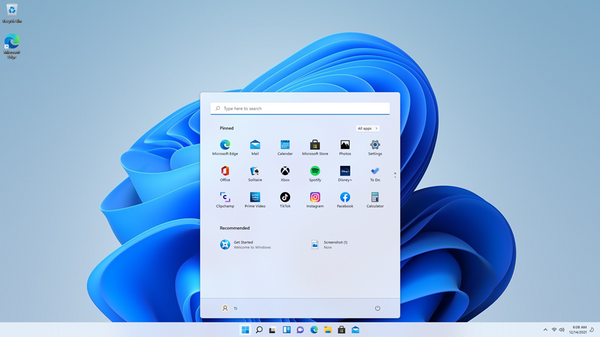
For ordinary users, there is almost no difference between the Windows 11 Professional Edition operating system and the Home Edition, but for advanced or enterprise users, some additional features provided by the Professional Edition will come in handy in specific scenarios.
Temperature and Power
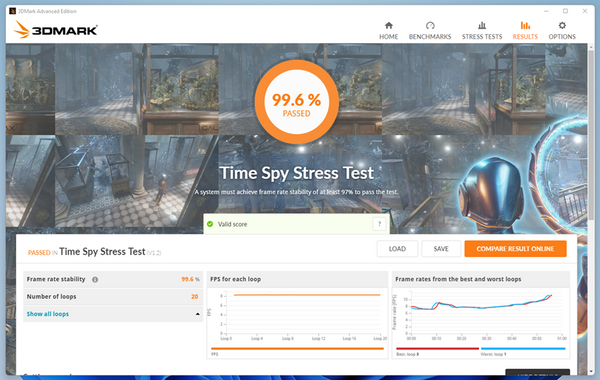
Beelink GTI 11 adopts dual fans and dual copper tubes to dissipate heat, and the heat dissipation efficiency is very high, which also ensures the stability of the operation of the whole machine. In the 3DMark Sky Diver and Time Spy stress tests, the GTI11 scored 99.7% and 99.6%, respectively, the highest scores of any PC I've tested so far.
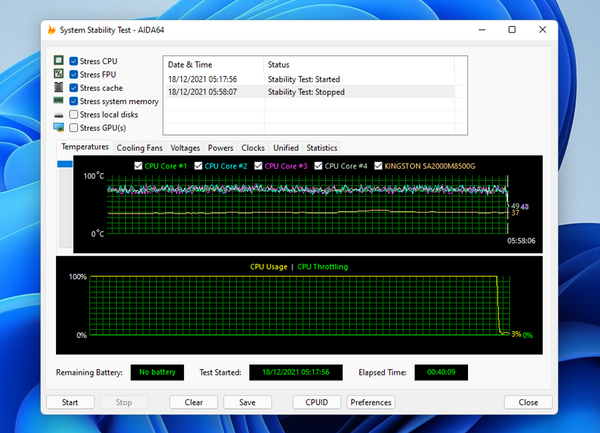
In the nearly one-hour AIDA64 CPU full load test, the temperature of the four CPU cores remained within 70°C, and the system's high temperature alarm was not triggered. However, it should be noted that the fan of GTI11 is not particularly quiet during high load operation, at least in a quiet environment, we can clearly hear the sound of the fan blades rotating. However, this noise is generally not too high, and it will not cause continuous trouble to our use.

Compared to devices with Celeron processors, the Beelink GTI 11 isn't quite a low-power mini-PC, but it still consumes significantly less power than a regular desktop PC. The above are the power consumption values, I recorded in different usage scenarios. It can be seen that, except for games and running points, the power consumption is controlled within 20W at other times.
Connectivity

Beelink GTI 11 is equipped with an HDMI 2.0 interface, a DP 1.2 interface, and a multi-function Type-C interface compatible with DP1.2, which can connect three display devices at the same time, and all support 4k@60Hz picture output. This feature is useful when you need to handle some complex office tasks.
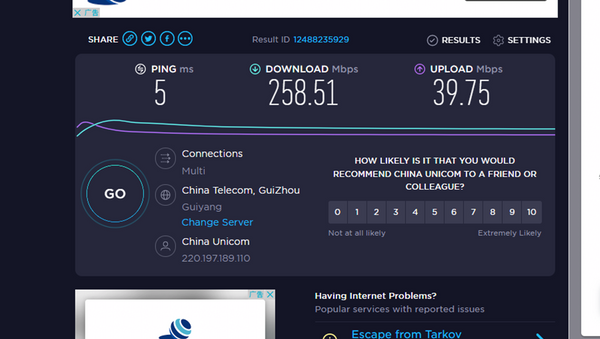
Beelink GTI 11 comes with the latest generation of wireless network card, which supports WiFi6 and Bluetooth 5.0. If you use a WiFi6 router, the speed of wireless Internet access will be fast and stable. Of course, the fuselage is also equipped with two RJ45 Gigabit Ethernet cable interfaces, which can realize more network play.
Conclusion
Beelink GTI 11 will launch two versions. The overseas version of the i5/16GB/500GB I reviewed is priced at $598.95 and available on MinixPC.com. From the perspective of cost performance, the assembled desktop of the same specification is undoubtedly much cheaper. But if saving space is just a necessity for you, the Beelink GTI 11 with superb workmanship, rich interfaces and excellent performance is one of the best and strongest mini-PCs on the market.






















![[US Warehouse]Flydigi Vader 5 Pro Dragon Ball Limited Edition Game Controller](http://minixpc.com/cdn/shop/files/2bf62a4b1011cdf0b5088de9d5ad663d_360x.jpg?v=1763001514)
![[US Warehouse]Flydigi Vader 5 Pro Dragon Ball Limited Edition Game Controller](http://minixpc.com/cdn/shop/files/0944bf12c40c5bcaf5bc45c2a2f0b9e0_360x.jpg?v=1763001514)

























