Minisforum UM790 Pro Review - Unleashing Performance in a Compact Package
In an ever-evolving landscape of computing technology, innovation continually pushes the boundaries of what's possible. Amidst the recent stagnation in the broader PC market, a novel category of computer products has emerged, capturing the attention of tech enthusiasts and users alike. The rise of mini PCs has redefined our perceptions of size, performance, and cooling capabilities in the computing world. The notion of a computer barely larger than the palm of one's hand achieving noteworthy performance benchmarks and maintaining effective cooling might seem far-fetched, yet the reality of this niche market is proving otherwise.
For those uninitiated, encountering a computer system reminiscent of a handheld device can trigger skepticism regarding its computational capabilities. These doubts are not unfounded, especially when considering the traditionally understood trade-offs between size and power. Yet, the intrigue surrounding mini PCs has only grown stronger over the past year, owing to a series of breakthroughs in processor technology. This newfound fascination began when low-power Intel N5105-equipped mini PCs hit the market, piquing curiosity and challenging preconceived notions. However, the watershed moment arrived with the launch of the first mini PC featuring the AMD R7 6800H, a high-performance CPU capable of rivalling discrete graphics cards. Suddenly, the landscape shifted: underestimating the potential of these diminutive systems became a misjudgment.
Following the resounding success of AMD's Ryzen 6800 series, anticipation has built for the unveiling of this year's flagship CPU, the Ryzen 9 7940HS. Last year's Ryzen 6800 series showcased a transformative Zen3+ architecture upgrade, with an accompanying GPU transition from Vega to the RDNA2-based Navi2 architecture. This overhaul brought about a qualitative improvement in the performance of mini PCs, thin-and-light laptops, and even handheld devices. Now, with the advent of the Ryzen 9 7940HS, the ante has been upped once again. Built on the Zen4 architecture and boasting enhancements across the board, the Ryzen 9 7940HS emerges as a powerhouse. With the Radeon 780M at its core, leveraging the RDNA3 architecture, the CPU's potential is further bolstered by a notable 600MHz core frequency boost compared to its predecessor, the 680M.
In this landscape of mini PCs, one contender stands out—the Minisforum UM790 Pro. As the sole mini-computer equipped with the flagship Ryzen 9 7940HS CPU, the UM790 Pro has garnered attention as a pioneer. Having spent nearly a month using this remarkable piece of technology as the primary workstation, it's time to delve into the real-world experience it offers. Can a mini PC truly serve as a reliable replacement for bulkier desktop setups? With a focus on its strengths and potential drawbacks, we aim to provide an honest assessment of the UM790 Pro's performance, thermal management, and gaming prowess.
As we navigate through the intricacies of the Minisforum UM790 Pro, we invite you to join us in this exploration. Let's embark on a journey that delves into the very heart of the UM790 Pro's capabilities. We'll address the pressing questions: How does the UM790 Pro fare in terms of real-world performance? Does its compact form factor manage to dissipate the formidable heat generated by such a potent CPU? And, of course, what is the gaming experience like, particularly with resource-intensive AAA titles? It's these aspects and more that we're excited to uncover and share with you, offering a comprehensive perspective on the UM790 Pro's potential to reshape our understanding of computing possibilities.
Appearance and Design

The Minisforum UM790 Pro stands out not only for its impressive performance but also for its sleek and compact design. At first glance, the UM790 Pro appears remarkably small, measuring just 130×126×47.2mm, with a volume of 0.77L. This makes it comparable in size to a modern smartphone, a testament to the miniaturization prowess of Minisforum. Weighing in at a mere 669g, the UM790 Pro is exceptionally lightweight, making it incredibly portable and convenient for various applications.

The exterior of the UM790 Pro features an elegantly designed metal body with a finely frosted surface. This thoughtful touch not only enhances the aesthetic appeal but also provides a comfortable tactile experience, while effectively resisting fingerprints and smudges. The dark grayish-black color exudes a sense of understated sophistication, perfectly complementing its high-end specifications.

One of the standout features of the UM790 Pro is its ingenious interface placement. Minisforum has strategically positioned ports both at the front and back of the Mini PC. At the front, users can find a reset hole, a status indicator light, a power switch, 2 USB4 ports, and an audio microphone two-in-one interface. The inclusion of two versatile USB4 ports at the front is a notable highlight. These ports boast a blazing transmission speed of 40Gbps, supporting video output and a remarkable 100W PD power supply capacity. This USB4 interface can even be connected to an external graphics card dock, akin to the capabilities of a Thunderbolt 3 interface, offering a multitude of possibilities for creative applications and expanded functionality.

Turning our attention to the rear interface array, the UM790 Pro continues to impress with its comprehensive selection. The rear of the Mini PC houses a power jack, 2 HDMI2.1 ports, a 2.5G RJ45 network port, and 4 USB-A3.2 Gen2 (10Gbps) interfaces. The dual HDMI2.1 ports empower users to connect two external monitors simultaneously, and when combined with the two USB4 ports at the front, an impressive four external monitors can be connected, catering to the needs of multitasking enthusiasts and professionals alike.

Effective heat dissipation is a crucial aspect for any Mini PC, and the UM790 Pro rises to the challenge admirably. Minisforum's meticulous engineering is evident in the generous air inlets strategically placed on the sides and bottom of the chassis, supplemented by a well-designed heat dissipation vent on the back. The air duct system is thoughtfully designed to ensure optimal airflow, facilitating efficient cooling. Notably, the height-enhanced foot pads at the base of the chassis contribute to improved airflow, showcasing Minisforum's attention to detail in ensuring the utmost thermal performance.
Disassembly

Moving forward, a closer examination of the disassembly process reveals a straightforward procedure. Removing the four height pads from the base unveils the screws that secure the device together. Upon disassembly, a prominent feature comes into view: the UM790 Pro houses an active cooling fan nestled within the underside cover. Notably, a novel Cold Wave 2.0 liquid gold cooling system graces the CPU's surface, extending its coverage to encompass the hard drives and memory modules. This comprehensive cooling solution underscores Mingfan's meticulous approach to addressing thermal concerns within this console. As the analysis progresses, the focus shifts towards assessing the practical efficacy of its heat dissipation mechanisms once the console is powered on.
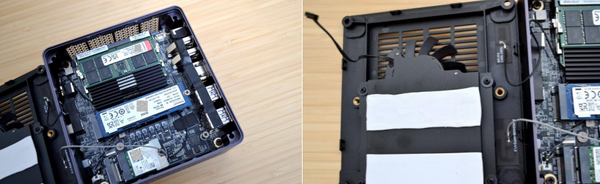
Intriguingly, this disassembly process proves to be a straightforward endeavor. By simply removing the four height pads located at the base, the screws holding the components together are unveiled, allowing for easy access. With the device opened up, a noteworthy revelation awaits: the presence of an active cooling fan positioned discreetly beneath the bottom cover. Impressively, Mingfan has integrated an innovative Cold Wave 2.0 liquid gold cooling structure that not only envelops the CPU but also extends its influence over the adjacent hard drives and memory modules. Evidently, the manufacturer has gone to great lengths to meticulously address the thermal dissipation requirements of the console's design. Subsequently, the focus shifts toward a practical assessment of how effectively these cooling mechanisms operate once the console is powered on.
Performance and Benchmarks
To begin, the next step involves powering on the system and establishing connections for monitor, keyboard, and mouse. Once the system is booted, it's time to utilize the entertainment master to inspect the configuration. This inspection reveals that within the hardware, the memory setup consists of two 16GB Kingston DDR5 5600MHz memory modules, thoughtfully arranged in a dual-channel configuration, resulting in an impressive 32GB memory capacity. Furthermore, disassembling the unit showcases the presence of a Kingston PCIe 4.0 solid-state hard disk, offering robust storage performance.

Notably, the system features a notable hardware expansion option in the form of a hard disk expansion port, designed to accommodate the M.2 interface PCIe 4.0 protocol. This affords the possibility of integrating an additional PCIe 4.0 solid-state hard disk, presenting a dual PCIe 4.0 setup, which is a remarkable offering within the realm of mini PCs. The wireless networking capabilities are entrusted to the Intel KillerTM AX1675, a top-tier WiFi 6E wireless network card boasting speeds three times that of conventional network cards. With support for WiFi 6E 2x2 160MHz, this network card reaches a peak speed of 2.4Gbps, significantly enhancing the connectivity experience.

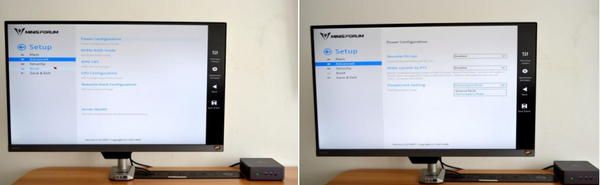
The Minisforum UM790 Pro offers users the flexibility of selecting between two distinct modes. The first, known as balance mode, ensures a consistent power output capped at 60W, providing a stable and reliable performance. However, for those seeking an extra boost in capabilities, the performance mode unleashes the full potential by allowing the power to surge up to 65W. To thoroughly explore the device's capabilities, our upcoming tests will involve fine-tuning it into performance mode, thereby evaluating its optimal prowess. Notably, Minisforum has ensured an intuitive user experience through its user-friendly BIOS interface, which boasts a visually appealing graphical layout, adding to the overall appeal of the UM790 Pro.

After booting up, let’s run a score first. Through the latest version of Master Lu’s running score, we can effortlessly achieve an impressive running score of 1.45 million points. A comprehensive breakdown of this score is illustrated in the accompanying figure. Notably, the central processing unit (CPU) contributes significantly with a score of 930,000, while the graphics card showcases robust performance, amassing over 129,000 points. The memory component garners a score of 198,000, closely followed by the hard disk at 196,000. This configuration should be the configuration of the current flagship PC.
The Minisforum UM790 Pro stands as a testament to cutting-edge technology, boasting AMD's most powerful offering of the year, the Ryzen 9 7940HS processor. To harness the true potential of this remarkable CPU, Minisforum has ingeniously reengineered its thermal management system, introducing the revolutionary Cold Wave 2.0 Liquid Gold heat dissipation technology. Through this innovative approach, the processor is empowered to consistently unleash its formidable capabilities, maintaining peak performance even when operating at a substantial 65W power threshold.
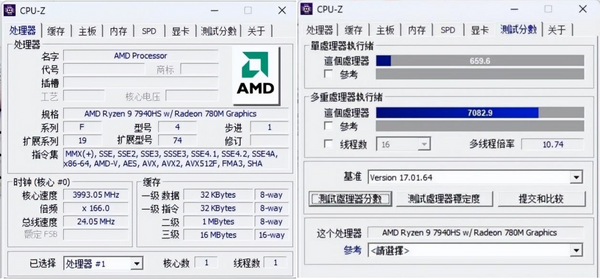
During the CPU-Z test, the Ryzen R9-7940HS processor demonstrated an impressive performance, garnering a remarkable 659.6 points in single-core testing and an even more astounding 7082.9 points in multi-core performance. Notably, this achievement stands as the highest score I have encountered among the various CPUs I have utilized up to this point. Such exceptional results underscore the Ryzen R9-7940HS's computational prowess and its potential to elevate computing experiences to an unprecedented level.
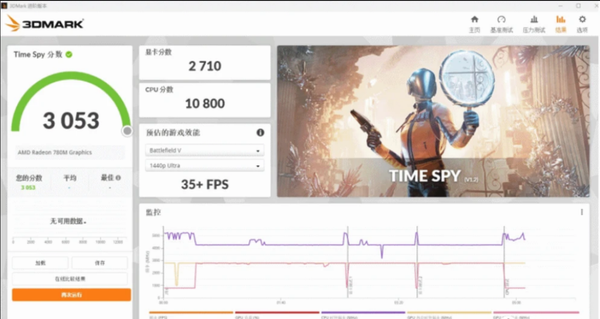
The Ryzen 9 7940HS processor brings a remarkable leap in graphics capabilities with its cutting-edge AMD Radeon 780M core display. This version marks a significant shift from the previous Zen3+ architecture to the more advanced Zen4, delivering an impressive overall enhancement to the Ryzen 6000 series' performance. The Radeon 780M core boasts a substantial 600MHz increase in core frequency compared to its predecessor, the 680M. This begs the question: just how formidable is the AMD Radeon 780M core display? The answer lies in its impressive performance benchmark, as evidenced by a close-to-3000 score in the 3D Mark TimeSpy test. Notably, this score places it on par with the running score achieved by the GTX1650, a desktop-level discrete graphics card of similar caliber. Undeniably robust, the capabilities of this core display shine through. Its prowess becomes even more apparent as it effortlessly delivers smooth gameplay for various AAA games at different resolutions.

In our recent testing, we employed a 1080P monitor to put AAA titles like "God of War" to the test, yielding an impressive average frame rate of 40 frames per second. Similarly, "Need for Speed: Unbound" managed to achieve a commendable 35 frames per second. Notably, there exists room for further performance enhancements if one opts to reduce the image quality.

Turning our attention to renowned high-quality online games such as "Genshin Impact", we observed a remarkable stability at 60 frames per second when played on a 1080P resolution. Consequently, for a superior gaming experience, it is advisable to consider a more compact portable screen, with a 1080P resolution being more than adequate. In this setup, the smaller screen size ensures excellent picture quality, thereby rendering the gameplay of AAA games smoother. However, for those adamant about pursuing the pinnacle of 4K high-definition visuals, coupling the system with a dedicated graphics card dock is the recommended route. 
Once we've delved into the core configuration, it's essential to examine the complementary hardware that Minisforum integrates into this Mini PC. Despite the availability of official bare-bones versions, I highly advocate opting for the complete system. Minisforum sources its configurations from prominent manufacturers, ensuring top-notch quality. Notably, the accompanying accessories, including memory, consist of two 16GB DDR5 Kingston memory modules, effectively creating a robust 32GB dual-channel memory setup. This strategic hardware selection contributes significantly to the Mini PC's overall performance and responsiveness.
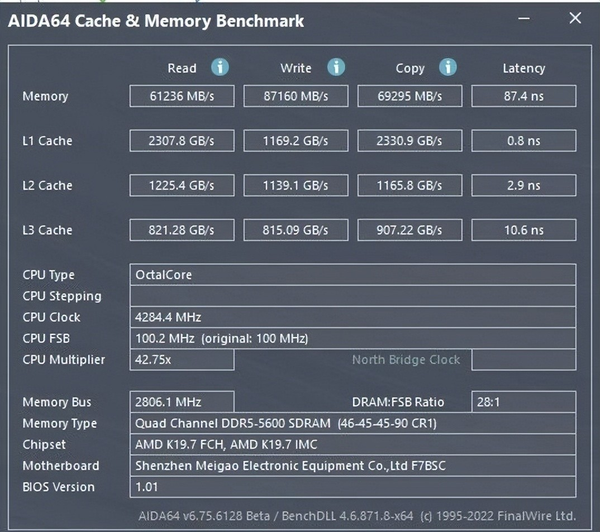
We tested in AIDA 64, the recorded reading speed surged to an impressive 61,236MB/s, while the writing speed showcased a remarkable 87,160MB/s. Furthermore, the copying speed, a crucial metric in memory performance, achieved an impressive 69,295MB/s. Notably, the delay clocked in at a mere 87.4ns, underscoring the exceptional responsiveness of this memory. Evidently, these exceptional figures firmly establish this as the reigning pinnacle of flagship memory technology.
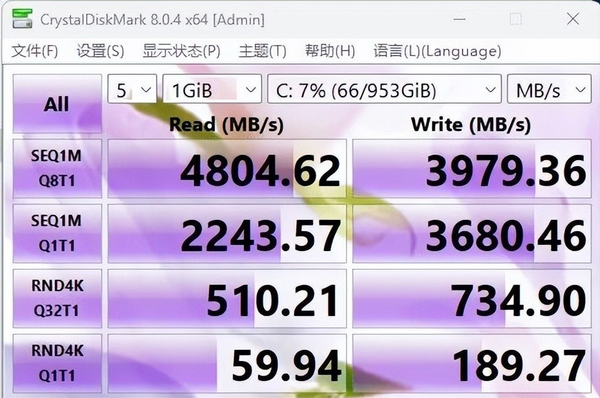
The hard disk in question is a formidable 1TB Kingston solid-state drive, boasting compatibility with the cutting-edge PCIe 4.0 protocol. Impressively, this drive showcases a sequential read speed reaching a remarkable 4804.62MB/s, accompanied by a write speed of 3979.36MB/s. These figures render the drive's performance undeniably commendable and quite serviceable for a variety of tasks. However, a noteworthy consideration arises when delving into the interfaces: both hard disk interfaces readily accommodate the high-speed capabilities of the PCIe 4.0 protocol. As a result, it is strongly advised to opt for a hard disk that not only embraces this protocol but also pushes the boundaries further by supporting a formidable 7000MB/s in both reading and writing capacities. This strategic move promises to unlock even greater performance potential, making it a prudent choice for those seeking optimal system functionality.

As we mentioned earlier, Minisforum's comprehensive approach to the overall machine design encompasses meticulous attention to the air duct configuration, facilitating optimal heat dissipation within the chassis. Leveraging the cutting-edge Cold Wave2.0 innovative heat dissipation architecture, the company has ensured a proficient cooling mechanism. Evaluating its efficacy, the thermal management of the entire system proves highly effective. In our assessment, we conducted a thorough examination using the 65W performance mode throughout the testing procedure. During routine usage, as observed on the Master Lu interface, the CPU temperature consistently hovers around 50 degrees Celsius, underscoring the success of Minisforum's heat dissipation strategy.
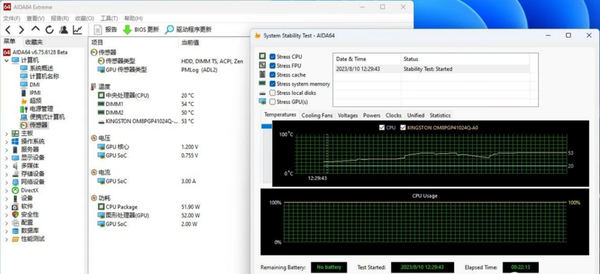
Through AIDA64's FPU, we conducted a rigorous 20-minute stress test on the baking machine. Operating under a significant load, the system exhibited remarkable heat dissipation capabilities and overall performance. Impressively, the CPU maintained stability with a consistent power output of 65 watts throughout the test period.
Conclusion
In conclusion, the Minisforum UM790 Pro stands out as a remarkable Mini PC that excels in multiple aspects, making it my preferred choice based on its appearance, craftsmanship, heat dissipation capabilities, and hardware configuration. The adept handling of the powerful AMD Ryzen 9 7940HS processor, maintaining stable performance even at a high power of 65W, is a testament to Minisforum's prowess in efficient heat dissipation. The innovative Cold Wave 2.0 heat dissipation structure, combined with a well-designed air duct system, underscores the product's reliability and dependability.
This Mini PC adeptly caters to a range of needs, effortlessly handling daily office tasks, video editing, and even offering smooth gameplay for AAA titles at lower graphics settings. Beyond its performance, the Minisforum UM790 Pro boasts the inherent advantages of a compact form factor, making it ideal for a variety of settings – from being an unobtrusive addition to the living room TV to serving as a capable monitor companion in the bedroom. Its portability further shines as it can be effortlessly carried for on-the-go computing, transforming any available screen into a workstation.
However, while the Mini PC offers considerable convenience and power, it's essential to consider individual requirements. For those primarily needing a device for mobile work, traditional laptops might be more suitable. That said, the Minisforum UM790 Pro's exceptional performance suggests it can indeed function as a competent desktop replacement. Ultimately, the Minisforum UM790 Pro exemplifies the potential of Mini PCs to seamlessly integrate into various environments while delivering robust performance, prompting a shift in how we perceive and use computing devices.






















![[US Warehouse]Flydigi Vader 5 Pro Dragon Ball Limited Edition Game Controller](http://minixpc.com/cdn/shop/files/2bf62a4b1011cdf0b5088de9d5ad663d_360x.jpg?v=1763001514)
![[US Warehouse]Flydigi Vader 5 Pro Dragon Ball Limited Edition Game Controller](http://minixpc.com/cdn/shop/files/0944bf12c40c5bcaf5bc45c2a2f0b9e0_360x.jpg?v=1763001514)




























It support vram for igpu up to 6gb, default is 2gb Increase vram to get full from igpu. This significantly increase igpu performance. At least in my case