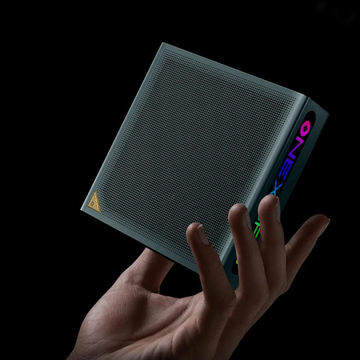OPPO Pad Air Review - A Good Looking Entry-Level Tablet PC
At the OPPO Reno8 series conference, OPPO brought its second tablet device, the OPPO Pad Air , priced from 1,299 yuan. As a thousand-yuan tablet device, OPPO Pad Air focuses on thin and high-value design , In terms of core configuration, it is also equipped with a Snapdragon 680, and a 60Hz, 2K billion-color screen.
So what is the experience of this entry-level tablet pc ? Let's take a look at this product through the our Review.
Appearance

At first glance at OPPO Pad Air tablet pc, it is hard not to be moved by the unique agility of OPPO products.
In the design of the back, OPPO Pad Air continues the "splicing" design of OPPO Pad , but as a latecomer, OPPO Pad Air adopts a bolder 3D texture process .

According to the official description, the design of the upper part of the OPPO Pad Air body is inspired by the "sunset dune". In terms of look and feel, under different light angles, a warm golden color will flow out of this area, and the touch is quite layered.
Below the "Sunset Dunes" is a metal backing plate made of secondary sandblasting, which feels "sand" and has a very fine grained feel.

On the side of "Sunset Dune" is a slightly protruding 8MP rear camera, using Hi846 sensor, scan code level , no fill light.

The middle frame and the rear shell are designed in one piece, with a strong sense of unity. There are two speaker openings on the left and right sides, and the upper middle frame also has a special TF card slot to support storage expansion.

These four speakers are all equipped with a 0.8cc large-capacity sound cavity with 1W power, support Dolby Atmos technology, and support Dolby Audio decoding.

Compared with the stunning rear shell design, the front design of the OPPO Pad Air is a bit bland. After all, due to cost constraints, there is a circle of plastic brackets between the front screen of the OPPO Pad Air and the middle frame , and the entire screen is trapezoidal and slightly higher than the middle frame.
In contrast, the higher-positioned OPPO Pad screen is directly "inlaid" in the middle frame. In comparison, the OPPO Pad Air is slightly mediocre.

The screen frame of OPPO Pad Air is about 8mm, which is slightly wider than that of OPPO Pad, and the screen ratio reaches 83.5% . The first iPad next door disagrees).

The front lens is 5 million pixels, which is enough for daily video calls and meetings.
The screen size of OPPO Pad Air is 10.36 inches and the resolution is 2000×1200 .
Fortunately , this screen supports one billion colors , and the color reproduction is more realistic and delicate.
This screen also supports 2048-level intelligent backlight adjustment, as well as eye protection functions that consumers are very concerned about. OPPO Pad Air has passed the TÜV Rheinland low blue light eye protection certification and a five-point evaluation by the National Eye Engineering Center.

Unfortunately, the screen refresh rate is still 60Hz (what bike do you want?).
The rather thin and light body design of the OPPO Pad Air also left a deep impression on the author.

The body thickness of this product is only 6.94mm and the weight is only 440g . As a 10-inch large-screen device, the OPPO Pad Air has a very good grip and does not have the imagined "dropping feel". The more obvious metal sandblasted body, OPPO Pad Air gives people a sense of security in one-handed holding, and there is no need to worry about the board slipping from the hand at all times.
In terms of accessories, it includes an 18W A-port charger, a data cable, and a card removal pin (for memory card expansion).
18W is really not enough , after all, the battery capacity of 7100mAh needs to be charged.

This 7100mAh large battery is officially stated that it can watch videos continuously for more than 12 hours, video conferences for 15 hours, and e-books for 16 hours. Battery life is not a problem.
Performance
After all, it is an entry-level tablet device. The configuration of OPPO Pad Air is not too surprising. It is equipped with Qualcomm Snapdragon 680 mobile platform and has three storage versions of 4+64GB and 4/6+128GB. The storage specifications are LPDDR4+UFS 2.2.
The Qualcomm Snapdragon 680 mobile platform was released in October last year. It uses a 6nm process, including 4 A73 large cores with a main frequency of 2.4GHz, 4 small A53 cores with a main frequency of 1.8GHz, and the GPU part is Adreno610.
From the specification point of view, Qualcomm Snapdragon 680 is also more in line with the positioning of OPPO Pad Air - both are entry-level .
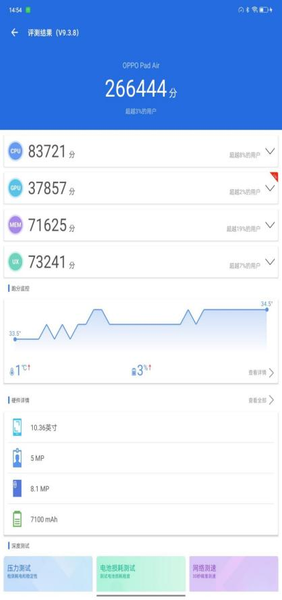
In the performance part, we simply tested the running score with AnTuTu.
In terms of games, we chose to test "Honor of Kings", which does not require high performance.

Select Ultra High Resolution + High Frame Rate (60), the specific settings are as follows:

As shown in the figure, the average frame rate of a game of King of Glory (15 minutes) is 59.9, the stable frame index is 0.3, and the Drop is 3.9 . Basically close to full frame experience.
Let's look at the core situation again.

Although the Snapdragon 680 is positioned as an entry-level, it is quite easy to run games such as "Honor of Kings". The four large cores and four small cores do not run very hard. Obviously, the Snapdragon 680 runs games like "Honor of Kings". The game is quite relaxing.

In terms of core temperature, the average temperature is only 54.7°C.

20 minutes after the "Honor of Kings" game, we also tested the body temperature of the OPPO Pad Air. As shown in the figure below, the highest temperature is concentrated on the left side of the rear camera, but it is almost only in a warm state, with a maximum temperature of 34.2°C. It is almost impossible to feel the presence of temperature .
In general, the performance of OPPO Pad Air is in line with its positioning level. Although the configuration is not a bright spot, it can also meet the needs of daily use and mild entertainment, not a short board.
OS System

In the system part, OPPO Pad Air is equipped with ColorOS 12.1 system (ColorOS for Pad) based on Android 12. After all, OPPO Pad has taken the lead. In terms of system functions and interaction, ColorOS 12.1 on OPPO Pad Air is very complete. high.

Including parallel windows, interconnection, two-finger split screen, learning mode, cross-screen collaboration and other functions, OPPO Pad Air supports all of them, and also adds functions such as super recording and e-book ink screen.
In the system settings, OPPO Pad Air provides a "featured area" to store these function switches. Take parallel windows and other functions as an example.
The parallel window is similar to Huawei's parallel horizon. It is simply an application with two screens. For example, when you browse Taobao in the horizontal screen state, you can use one side of the screen to chat with customer service, and the other side to visit new stores; another example is news apps such as Toutiao, the left screen can be used to browse the article list, the right The screen is used to view the content of the article and so on.

(opens a parallel window)
As far as the experience of IT Home is concerned, commonly used apps including Taobao, JD.com, Meituan, Ele.me, Dianping, Bilibili, etc. already support this function.

(split screen)
Application split screen, a simple understanding is that the OPPO Pad is divided into two halves, and two apps can be opened at the same time. The split-screen method given is also quite simple. When the app is expanded, two fingers "swipe" from top to bottom in the middle of the screen, and the screen is split directly, and the interaction is very direct.
The method of calling out the small window on OPPO Pad Air is also very simple. In the full screen state, you can quickly call up the small window mode by contracting four fingers in the screen.

OPPO Pad Air provides a "compatibility mode" in the system settings, you can choose the display ratio of the application, including full screen, 4:3 and 16:9. In this way, you can set different display ratios for use in landscape, one more option.

From the perspective of the adaptation of the large-screen ecology, the completion of the OPPO Pad Air is still very high. Whether it is daily use, operational interaction, or application adaptation, the OPPO Pad Air did not give the author a "rusty feeling" , such as dual Gesture operations with extremely low learning cost, such as sliding down the screen and pinching the small window with four fingers, are also very worthy of reference from friends and businessmen.
It is worth mentioning that when users open video apps such as Youku and Bilibili, special smart subtitles and drama-listening mode switches will appear in the sidebar.

(Multi-screen interconnected GIF demo)
OPPO Pad Air also supports "cross-screen interconnection". The OPPO mobile phone screen can be projected onto the tablet. At this time, the mobile phone can be controlled through the large screen, or files can be transferred by dragging and dropping. However, in terms of experience, the sense of delay after "collaboration" is still relatively obvious, and I hope that OTA will be optimized later.

Next, is the key function of OPPO Pad Air - learning space. After all, when buying a tablet at this price, many users use it for online classes and online learning. "Learning space" is an absolute and rigid requirement.

The first is the content ecological construction. OPPO Pad Air grade management has added two stages: junior high school and high school. After the user selects the grade, the system automatically adjusts the recommended content and applications for the corresponding grade.
OPPO Pad Air has also launched the companion study room function, which can make an appointment for "self-study" in advance, and realize real-person companion study and online Q&A through live-streamed live service.

In other respects, the learning space of OPPO Pad Air also supports functions such as remote parent management, learning mode, sitting posture and distance monitoring, AI health guard, etc.
For example, "Health Guardian", which includes sitting posture reminder, distance reminder, and dark light reminder.

An e-book mode has also been added. After opening, the screen will become black and white close to the texture of a paper book, which is more eye-friendly.
Accessories

OPPO Pad Air supports stylus and smart Bluetooth keyboard. Like the OPPO Pad, this smart Bluetooth keyboard comes from Rapoo, and there are independent switches and charging ports on the right side of the keyboard hinge. Supports quick discovery and pairing.

This keyboard uses 1.4mm key travel, and the keyboard feedback force is acceptable. However, because there is no touchpad, the sense of separation between screen touch and keyboard input is still relatively obvious.
As for the stylus of OPPO Pad Air, it is quite satisfactory. It has a built-in battery and is powered by a single AAAA battery. One replacement can be used for one year, and the battery life is 1000 hours. At the same time, it does not support magnetic suction.

In terms of specifications, this pen has a 4096-level pressure sensitivity, has a 5g water outlet pressure, and can write at 0-60 degrees, and supports screen shorthand, tool switching, etc.
However, in terms of experience, this pen has a slightly higher latency, especially when painting quickly. However, after all, a tablet at this price can provide stylus support, at least in terms of the so-called "productivity" experience.
Our Verdict
OPPO Pad Air is a high-value entry-level tablet device, which is more suitable for users who are used for online classes and light entertainment. Although the performance is entry-level, it can also meet daily use, and the system has a high degree of completion, which does not prevent OPPO Pad Air from emphasizing "productivity" in the thousand-yuan gear.

As for the shortcomings, there are also, such as only enough screen, and ordinary stylus, but after all, the price is here, if you want a more extreme experience, it is recommended to use tablet devices such as OPPO Pad in one step .
All in all, if you have a limited budget and pursue a thin and light feel and high-value design, then OPPO Pad Air is still a good choice.


















![[US Warehouse]Flydigi Vader 5 Pro Dragon Ball Limited Edition Game Controller](http://minixpc.com/cdn/shop/files/2bf62a4b1011cdf0b5088de9d5ad663d_360x.jpg?v=1763001514)
![[US Warehouse]Flydigi Vader 5 Pro Dragon Ball Limited Edition Game Controller](http://minixpc.com/cdn/shop/files/0944bf12c40c5bcaf5bc45c2a2f0b9e0_360x.jpg?v=1763001514)