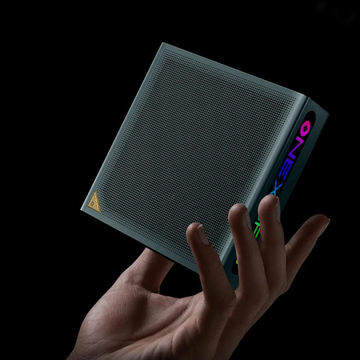Xiaomi Mi Pad 5 Pro 12.4 Hands-on Review
On August 10 last year, the Mi Pad 5 series was released; after a year, on the evening of August 11, Xiaomi added a 12.4-inch large-screen version to the Mi Pad 5 Pro. The processor is still the Snapdragon 870, but the screen is larger. , larger battery and more lenses, can this "enlarged version" product continue the high cost performance of the Xiaomi Mi Pad 5 series, and what changes and updates will it bring?

We already got the 8+256GB Wi-Fi top version and the matching keyboard and stylus. Let me show you the experience.
Appearance and Design
Last year, my colleagues commented on the workmanship of the Xiaomi Mi Pad 5 Pro very well, but I felt that it lacked some enthusiasm. When several friends launched new tablets one after another, I think the texture of Xiaomi's is the most general, especially the matte plastic back shell with a dark color, which is very easy to be contaminated with fingerprints, giving people an impression that is not refreshing enough. 
But this time, the texture of Mi Pad 5 Pro 12.4 version is much more mature and beautiful. Its back shell was changed from plastic to metal, and Xiaomi’s color was very advanced this time. The simple silver-white color did not have any gradients or textures. It was simple and durable, no fingerprints, and no plastic feeling.

Due to the replacement of the metal material, the rear case and the middle frame no longer have an obvious sense of separation, but there is no color difference, a very high sense of integration, and a very natural transition. The most important thing is that the antenna strip at the bottom has also disappeared. Xiaomi is clever Putting it under the cover of the lens module, this hidden antenna design can definitely make obsessive-compulsive disorder swear swearing with joy.

Another important factor is the camera. The lens of Xiaomi Mi 12 gives the impression that it is no longer only recognizable, but also has a Mi-style aesthetics. Now, Xiaomi has installed it on the tablet. Against the larger area and the metal body, the visual impact of this lens module is stronger, especially the sharp contrast between the matte metal and the glossy glass makes it look better. It seems to be more transparent and agile. It is said that the rear lens is a decoration on the tablet, but what if this "decoration" is really good?

The other end corresponding to the lens module is still the capitalized XIAOMI Logo, but this time there are three more metal contacts next to it, which are used to connect to the exclusive magnetic keyboard case. The 11-inch metal contact is on the long side of the left side of the tablet. This change makes it more natural to switch the new magnetic keyboard cover from the stand form to the storage form, and it is also a more detailed improvement.

Although 12.4 inches has no advantages over 11 inches in terms of volume, thickness and weight, it has a strong sense of weight in the hand, but the feel has also been improved. This feeling can only be felt when you get a real phone. get. There are 4 stereo speakers on the left and right sides, which support Dolby Atmos. I believe that the audio and video experience will also be a major advantage of the Xiaomi Mi Pad 5 Pro 12.4.

However, there is a little surprising change. The fingerprint recognition function on the original power button is gone. Now when you set an unlock password, the system will automatically recommend you to enter your face information to unlock it. The pros and cons of this are a matter of opinion. Oh, right. This time, the Xiaomi Mi Pad 5 Pro 12.4 is equipped with a 67W charger and data cable in the package, so there is no need to buy extra, which is good news for new users.

In addition, the Type-C port at the bottom of the Mi Pad 5 Pro 12.4 has been upgraded to the USB3.2 Gen1 specification this time, supporting a transfer rate of up to 5Gbps, and can also support HDMI and DP output 2K video with the same resolution through the adapter cable. It is equivalent to a full-featured interface. It can be said that a small short board has finally been filled.

Coming to the front, the 12.4-inch large screen looks really cool. The black border is not narrow, but it is the same width on all four sides, and it can also prevent accidental touches. What is more concerning is that there is a plastic edge where the screen and the middle frame are connected, which may protect the screen to a certain extent, but the feel and texture will be more or less affected.

Another thing that Xiaomi hopes to improve is that the rounded corners on the inner edge of the screen are inconsistent with the curvature of the physical rounded corners. At present, several mainstream domestic brands have basically achieved the same inner and outer rounded corners, not to mention the iPad.

Don't worry about the screen quality, the Mi Pad 5 Pro 12.4 is equipped with a 2.5K / 120Hz / 16:10 LCD screen with a screen brightness of up to 500nit, supports P3 wide color gamut, 1 billion colors and HDR10, as well as Dolby Vision, Hardware-level anti-blue light and MEMC dynamic compensation technology blessing, the screen quality is as good as last year's 11-inch Xiaomi Mi 5 Pro, and the color accuracy is very good, which is also one of the most important selling points of the Xiaomi tablet.

After talking about the machine body, let’s take a look at the newly upgraded magnetic keyboard cover and inspiration stylus accessories. First of all, the new magnetic keyboard case provides a white version and is made of silicone leather. It has strong anti-fouling and corrosion resistance, and it will not turn yellow after a long time. It is very convenient to clean. came up.

Due to the change of the position of the metal contacts, the contacts on the keyboard cover have been moved to the upper right corner of the adsorption surface, so you should pay a little attention when using them to prevent the contacts from scratching the rear case.

Xiaomi has fine-tuned the keyboard layout. The independent ESC key can cancel the outgoing state of the control and notification center, Xiaoai classmates, etc., or exit the video, PPT, etc. that are playing in full screen. The Fn key can also be combined with the number keys printed on the first row to achieve combined functions.

This time, the keyboard surface provides two-speed angle adjustment, and the suction is very strong. After fixing the angle, you can touch the operation tablet or pick it up and let the keyboard hang in the air. There will be no obvious shaking, very stable, and the disassembly experience is better than the 11-inch one. . The input feel of the keyboard is also much better than before. The keys are not hard and the pressing feedback follows the hand, which is completely comparable to the keyboard of mainstream notebooks. However, because there is no touchpad, you still need to carry a Bluetooth mouse when you go out.

The change of the inspiration stylus is not very big. It can be charged and activated by attaching to the top right side of the tablet. When the two buttons are pressed for a long time, shorthand and quick screenshot functions can be realized respectively, and old users can get started directly. It's just that the stylus is still black, and I hope Xiaomi can provide a white version in the future.

There is no doubt that although it is still a product of the same generation and there is no major subversion in product form, the Xiaomi Mi 5 Pro 12.4 with new technology and design details has made great progress. It not only provides new choices for users who love large screens, It also raised the grade of the Xiaomi tablet series, which is very important for attracting passers-by.
System Experience
Regarding the MIUI for Pad system, there has been constant controversy since the launch of the Xiaomi Mi Pad 5. Last year was the first year for Xiaomi to restart the tablet product line. After a year, can MIUI for Pad become more usable? After nearly a week of experience, my answer is: you can see what Xiaomi has done for it, and it's really getting better.

The Xiaomi Mi Tablet 5 Pro 12.4 we got this time is pre-installed with MIUI13.1.2.0 stable version, and the Android version number is still 12. It seems that there is no change, but in fact Xiaomi has made a system for tablet devices this time. Low-level optimization.

In fact, at this time last year, I also specially made a video about the Xiaomi Mi Pad 5 Pro, and the old fans should still have an impression. But there is a saying that is good. Today is different from the past. The MIUI for Pad system is progressing very fast. What impresses me the most is the improvement of animation. After all, having a large screen with high refresh rate means that any animation is rough and broken. Frames are zoomed in.
First of all, the basic desktop sliding and background multitasking switching no longer experience intermittent frame drops under any circumstances, and the entire operating experience is much smoother.
The sliding animation speed of the notification center and control center is relatively fast, and there are less details than before, but the fluency is indeed improved significantly. I think such a choice is quite reasonable. After all, turning on the shortcut switch and viewing the notification are very short-lived actions, and many users want a quick solution.
The animation of switching multitasking has become a lot more natural. When entering the multitasking background from the desktop, the desktop elements shrink and fade away. The first application card appears, the Dock bar moves down and disappears and reappears. After letting go, clear all the icons and immediately appear in the In the upper right corner, while the first application card continues to shrink and quickly moves to the upper right corner, other application cards follow it and fly in from the left, with inertial animation and nonlinear rebound;
When entering the multitasking background from the application interface, the current application will shrink to the center, and the previous application will be linearly attached from the left. After letting go, it is similar to the desktop switching multitasking animation. Clear all icons will appear in the upper right corner immediately, and the current application will shrink and hang. Up to the upper right corner, other application cards follow and fly in with inertial animation and nonlinear rebound.
Finally, the bottom Dock bar slowly appears with a linear animation, and the top status bar gradually appears together.
The exit animation is relatively simple and rude. The bottom Dock bar moves down and disappears, clears all icons and fades away quickly, all cards fly out of the interface to the left quickly, and the Dock quickly restores the position, and the status bar does not change throughout the process. Although the animation speed and the order of appearance of visual elements have been significantly adjusted, and the small window application on the left has also been replaced by Xiao Ai, the effect is very significant, and there will no longer be a fight between the status bar and the floating layer, except After opening some resource-intensive games, it will be slower, and it is difficult to reproduce the previous frame drop problem.
Click the application icon or multitasking card to enter the full screen, and the animation of exiting the application and returning to the desktop has also been optimized, and the speed and animation details have not been reduced, but there will be no splash screen or frame drop phenomenon when many applications are opened.
The overall speed of the screen-turning animation is moderate, the sense of rhythm and animation details are not lost, and the sense of coherence is strong, but the range of motion is more obvious when changing, and there is still a distance from the sense of seamlessness. Overall, the animation experience of this version of the MIUI for Pad system is much better than the experience I had when I got the Mi Pad 5 Pro 11-inch, so I can rest assured.
In addition to animation, the small window experience of MIUI for Pad this time also gave me a lot of surprises. The free window since MIUI12 and the application welt and bubble notification of MIUI13 have improved the interactive playability a lot. On the tablet side, Xiaomi also brought an exclusive large-screen optimization function this time, that is, multi-level adaptive window scaling of applications.
QQ Music Stepless Demo
Now, in a full-screen application, just drag your finger inwards from the left and right corners at the bottom of the screen and let go, you can directly shrink the application into a small window mode. At this time, two small dots will appear on the left and right sides of the bottom of the application. , press and continue to drag to continue to change the size and proportion of the small window in a variety of different proportions. During the dragging process, the small window will appear Gaussian blurred, and if you move the taskbar up, it will be directly hidden by the side.
Horizontal Screen Full-Screen Video Stepless Presentation
Vertical screen ratio App Dtepless Demonstration
After trying several apps, it is not difficult to find that Xiaomi currently provides 3 window sizes of different sizes and proportions for horizontal screen apps, 4 kinds of horizontal screen full-screen videos, and 2 kinds of vertical screen apps, and the smaller the window, the better Close to the vertical screen ratio of mobile phones, plus full screen and welt, it is equivalent to providing 5 kinds of application foreground states. I have to say that this method of exhaling a small window is too convenient and intuitive, and it can give full play to the advantages of large-screen parallel processing of multitasking and release more productivity and entertainment potential.
Tencent Video Stepless Demonstration
But there is no doubt that adaptation is a big challenge. First of all, the animation still has frame drops, and although the Xiaomi music I demonstrated above is perfectly adapted, like Xiaomi's own video app and Tencent video, the bottom of the small window mode There will be a black border, and the HD version of station B does not support it, nor does it support horizontal screen mobile games. Let's give Xiaomi some time, after all, once the adaptation of commonly used apps is done, this is a magic trick.
Another exclusive function is the global taskbar + split-screen application group. When you open the application, you will find that there will be two translucent small horizontal bars on the left and right sides of the small horizontal bar at the bottom. Swiping these two areas will also call out the Dock bar. At this time, you can also call out a small window by pressing and dragging other applications on the Dock to the screen, and you can quickly split the screen by dragging to the edge of the screen. After returning to the desktop after the split screen, there will be an additional split screen combination icon in the Dock bar. Press and hold it to save it to the desktop. Next time, click it and use it directly, which is equivalent to a reconstruction of the split screen logic.

For applications that do not require split screen, Xiaomi has also modified the weight this time. For example, I complained before that the Xiaomi Mi Pad 5 Pro supports the original God split screen, but adjusting the split screen ratio will deform the game screen. This time MIUI directly killed the horizontal screen. The split-screen support for full-screen games is indeed listening to the voice of users, and it can be seen that Xiaomi realizes the limitations of the previous operation logic on mobile phones for large-screen devices, and it has been successfully changed after drastic changes, which is gratifying.

Of course, there are some special features that are also helpful for improving efficiency. For example, when selecting voice input in the note-taking application, a new conference mode is added. In the conference mode, the voices of up to 2-4 people can be recorded and recorded, which is very convenient for organizing meeting minutes during a meeting.


Many people complain about the rear camera that they use to scan the code, which is also useful. When you turn on the camera and select the document mode, you can take pictures of objects with text, and extract the text information on it, and also provide the functions of proofreading and one-click saving to notes. It is very practical to take courseware, book excerpts, and notes, and students and postgraduate students should like it very much.

 There is also MIUI’s killer video toolbox function, which can enhance the picture and sound of the current application without spending a penny, and even listen to songs to recognize songs. You must know that the video toolbox is not limited to video apps and mobile games, but also to brains. The hole is big enough to even play a lot of pranks.
There is also MIUI’s killer video toolbox function, which can enhance the picture and sound of the current application without spending a penny, and even listen to songs to recognize songs. You must know that the video toolbox is not limited to video apps and mobile games, but also to brains. The hole is big enough to even play a lot of pranks.
After some experience, my biggest feeling is that MIUI for Pad did not brush the version number this time, but the degree of completion is a few steps higher, smooth, stable, less bugs, and surprises in functions. I can't say about other products, but The tablet experience is really different than before.
Configuration and Performance
In terms of hardware, the Mi Pad 5 Pro 12.4 is not an iterative upgrade after all, so it is not very different from the Mi Pad 5 Pro 11-inch version. The processor is still the Snapdragon 870, and the storage specifications are exactly the same. The main difference is that the rear camera is upgraded to a 50-megapixel JN1 main camera and a 2-megapixel depth-of-field lens combination. The battery has been increased to 10000mAh, and there is the aforementioned USB-C interface specification upgrade.

I ran a simple score with AnTuTu. The score in the early 700,000s is not very aggressive in the Snapdragon 870. After all, this size of the tablet is not an e-sports positioning mainly for large-scale mobile games.

However, we still tested Genshin Impact for everyone. The test route follows the old rules. As shown in the picture, the game time is uniformly adjusted to 19:00. Start from the southern anchor point of Liyue Port and head north, and then pass the northern anchor point and then follow the sky. The official road on the north side of Hengshan goes all the way to the northwest, passing through Dunyuling, Lingjuguan and Qingxupu, and finally reaches the upper layer of the layered rock giant abyss. There are monsters and monsters on the road. For operations that affect the instantaneous frame rate, the test takes 20 minutes.

The game quality is set to the highest, the motion blur is turned off, and the frame rate is changed to 60 frames. Open the game acceleration app, set Genshin Impact's GPU to high quality, and select the performance mode in the game toolbar. In an environment with room temperature of 25 degrees, after running the map + jungle + mining, the average frame rate is 55.6 frames. Except for one misoperation point to the sign, the frame rate drops to 26 frames, and the frame rate in the rest of the scenes is basically 45. Above the frame, coupled with the surface temperature that is not even body temperature, the gaming experience itself is still good.

However, at present, in the advanced setting options in the MIUI game center, after turning on the expert mode, as long as you drag the perspective of the Genshin Impact, the screen will stop, which should be an optimization problem.

I think that if there is no high resolution and handle support, action mobile games such as Genshin Impact are obviously not suitable for it, and the operating experience cannot be compared with mobile phones. On the contrary, card games or visual novel games that are relatively simple to operate are more suitable for such large-screen devices, because they only need to tap and slide, and they do not need to be held in the hand even in the game.

Finally, let’s talk about battery life and charging. The Xiaomi Mi Pad 5 Pro 12.4 has been upgraded to a 10,000mAh super-large battery this time, which is considered a lot in tablet devices. The actual measurement is at 60% screen brightness and 50% external volume. When the volume is played, an episode of Tencent video is online. TV dramas (45 minutes, no beginning and ending) consume 6% of power, an episode of iQiyi video (45 minutes, no beginning and end) consumes 6%, and 30 minutes of Yuanshen mobile game consumes 10%. 1 hour of WPS document editing + Xiaomi music listening to songs + WeChat consumes 9% of power, and one night (9 hours, WiFi + Bluetooth connection) consumes 2% of standby power. It can be said that this battery life is not a problem for 2-3 days of non-heavy use. Even chasing dramas and playing games is easy from morning to night.
In terms of charging, due to the dual-cell battery and 67W fast charging, the Mi Pad 5 Pro 12.4 is charged to 24% in the first 10 minutes, 55% in 30 minutes, and 100% in 70 minutes. The charging speed is not inferior to many mainstream. flagship phone.
Our Verdict
At present, many domestic brands are hyping the configuration and performance of tablet products at the press conference, but as consumers, we must abandon the parametric theory, especially in this era when the experience of large-screen systems is green and yellow, even the top students at the top of the pyramid Neither can convince consumers that the so-called productivity can replace the computer propaganda, so the system experience is the core of our attention.

The Mi Pad 5 Pro 12.4 is a product that abandons the parametric theory and focuses on polishing the system experience. Coupled with the improvement in quality and design, I think this is the strength and product power that Xiaomi should show. For this product, I don't want to praise too much, but I believe that a good meal is not afraid of being late. As long as Xiaomi puts aside the impetuousness and calms down to polish the system experience, the days of the rise of the Xiaomi tablet will not be too far away.


















![[US Warehouse]Flydigi Vader 5 Pro Dragon Ball Limited Edition Game Controller](http://minixpc.com/cdn/shop/files/2bf62a4b1011cdf0b5088de9d5ad663d_360x.jpg?v=1763001514)
![[US Warehouse]Flydigi Vader 5 Pro Dragon Ball Limited Edition Game Controller](http://minixpc.com/cdn/shop/files/0944bf12c40c5bcaf5bc45c2a2f0b9e0_360x.jpg?v=1763001514)