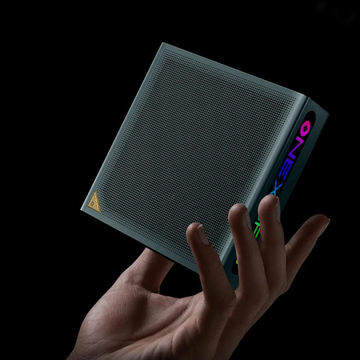Beelink SER5 Pro Review - Equipped with a Powerful AMD Ryzen5-5600H Processor
Beelink, a Chinese company, is one of the world's largest manufacturers of Mini PCs by shipment, and the brand's product line is very rich, covering almost all price ranges. Recently, Brand released a mid-to-high-end Mini PC model Beelink SER5 Pro, equipped with a powerful AMD Ryzen5-5600H processor and a genuine Windows system, but the price is only $300. I have been using it as my main computer for the past month, and I will share some of my experience with netizens.
$10 Coupon for Ser5 Pro for Minixpc $439: SER5PRO
Design & Appearance

Beelink SER5 Pro is one of the most beautiful Mini PCs on the market. Compared with the plastic bodies of Intel NUC and ASUS PN series, the all-metal body of Beelink SER5 Pro is obviously better in texture. The shell of the whole machine is made of pure black, and the matte design also gives a professional feeling visually. Although the weight of the whole machine is only 455 grams, because it is made of metal, it is quite heavy in the hand.

There are large-area heat dissipation holes on the top and three sides of the fuselage to achieve efficient air circulation, thereby ensuring the continuous and stable operation of the PC.

The front end of the top is made of acrylic material, you can see the Beelink’s logo and AMD's logo, as well as the certification sticker of AMD Ryzen5 processor and AMD Radeon Graphics core display. Usually, when we get the computer, we want to tear off all the stickers, but these two stickers add to the appearance of the PC, so I chose to keep them.

The fuselage is equipped with a wealth of interfaces, including a CMOS clear jack on the front, two USB3.0 Type-A interfaces, a full-featured USB Type-C interface, and a 3.5mm audio interface (compatible with a microphone). The Type-C interface can not only transmit data, but also support the PD3.0 power supply protocol, and is compatible with DP1.2, enabling 4K@60Hz video output.

The back of the fuselage includes 1 USB3.0 Type-A, 1 USB2.0 Type-A, 2 HDMI2.0, and 1 DC power interface. It is a pity that the Beelink SER5 Pro does not have a slot for SDXC or TF card.

The Beelink SER5 Pro is the first Mini PC in the SER series PC that supports Type-C power supply, making it more convenient to carry it when going out. The portable PD charger that comes standard with Lenovo laptops, or the 65W gallium nitride charger can supply it stably, and there is no problem even when the CPU is fully loaded. Just because the C port is at the front, connecting the power supply from this position may hinder the appearance of the desktop. Both the C port and HDMI port support 4K@60Hz video output, and the Beelink SER5 Pro can also connect three 4K monitors at the same time, which can greatly improve efficiency when dealing with office and productivity tasks.

The bottom of the fuselage marked the shortcut keys to enter the BIOS and boot menu, in case of emergency. After removing the four screws on the four feet, we can open the bottom plate and gain access to the interior.

The internal expansion ports in the Beelink SER5 Pro include a PCIe3.0*4 M.2 Type-2280 SSD slot, a traditional 2.5-inch HDD/SSD bay, and two SO-DIMM slots for notebook-style memory modules. . The wireless network card is a standard M.2 2230 specification, which supports later upgrade and replacement.

It is quite powerful to support the installation of two hard drives in such a small body, and the M.2 interface can support 2TB SSD, and the SATA3 interface can also be installed in a 2TB hard drive, so it can have up to 4TB of built-in storage. Beelink does not sell the barebones version of the Beelink SER5 Pro. All machines will be pre-installed with 16GB or 32GB of dual-channel DDR4-3200 memory, a 500GB NVMe SSD, and a licensed Windows 11 Pro operating system. The brands of memory sticks and hard disks are also very high-end, namely NVIDIA and Kingston. The Beelink SER5 Pro also supports WiFi 6E and Bluetooth 5.2, providing fast wireless network support for game streaming and emerging VR.
The Beelink SER5 Pro is very compact. The body size is 126 X 113 X 42 mm, and the total volume is less than 0.6 liters. No matter how cramped the space is, the desktop can be placed. Of course, you can also choose to install it on the back of the monitor through the official standard VESA bracket, instantly turning it into an all-in-one machine. I myself placed it under the monitor riser on the desktop, and it is also very beautiful.
System and Software

Like other Mini PCs under Beelink, the SER5 Pro is pre-installed with the genuine Windows 11 Professional Edition operating system. Compared with the home version, it will include more functions such as Hyper-V virtualization, group policy, remote desktop and enterprise store. , it will be more useful for business users and IT players. At present, Windows already supports the direct installation and running of Android programs in some countries and regions, and domestic users can also do it through a series of operations. If you are interested, you can search for tutorials on the Internet. If you prefer open source software, you can also choose to install Ubuntu, Deepin, Android X86 and other Linux-based operating systems on the SER5.
Hardware Performance

The Beelink SER5 Pro is equipped with an AMD Ryzen5-5600H processor with a TDP of 35W, which uses TSMC's 7nm FinFET process technology, six Zen3 architecture CPU cores, twelve threads, 16MB of L3 cache, and a base operating frequency of 3.3GHz. It can be boosted up to 4.2GHz. In addition, this SoC also integrates the AMD Radeon Vega 7 core graphics card running at 1800MHz, and the 3D performance basically reaches the level of the Geforce MX350 mobile discrete graphics card.
Benchmarks

 In the Cinebench R23 test, the single-core score of the Beelink SER5 Pro was 1358, which is less than 10% lower than the Intel NUC11 Pro of the i7-1165G7 version. But its multi-core score reached 7909, which is nearly 40% higher than that of the NUC 11 Pro, and even surpassed the Mac mini with the Apple M1 processor.
In the Cinebench R23 test, the single-core score of the Beelink SER5 Pro was 1358, which is less than 10% lower than the Intel NUC11 Pro of the i7-1165G7 version. But its multi-core score reached 7909, which is nearly 40% higher than that of the NUC 11 Pro, and even surpassed the Mac mini with the Apple M1 processor.


The score in Geekbench 5.4.1 also follows the same logic. The CPU single-core score of the Beelink SER5 Pro is slightly lower than the i7-1165G7 version of the NUC 11 Pro, but the multi-core score is a lot higher than the latter. However, in this test, the CPU score of the Beelink SER5 Pro is significantly behind the Apple M1 Mac mini.


PCMark is mainly used to test the comprehensive performance of office and productivity. We generally consider a PCMark 10 Standard score higher than 4000 to be a computer with better office performance. The Beelink SER5 Pro scored 5797 in this test, far exceeding the i7 version of the NUC 11 Pro, and the gap between the 5900HX-powered zero-cart GTR5 is not too big.


3DMark mainly tests the graphics performance of the computer by simulating the scene of the game screen. I chose three subtests this time. Among them, Time Spy is based on DirectX 12, which examines the performance of the computer when running DirectX 12 games. Fire Strike and Sky Diver are both based on DirectX 11, but the complexity of the two tests is different. The former is mainly used to test game consoles, while the latter is mainly used to test thin and light notebooks and home office computers. The Beelink SER5 Pro scored 1417, 3636, and 13327 in these three tests, all lower than the i7-1165G7 version NUC with Iris Xe Graphics EU96, but it scored significantly higher in the two DirectX 11 tests The i5 version of the NUC 11 with Iris Xe Graphics EU80.

The speed of the built-in 500GB solid-state hard drive in the fuselage is in the middle level of the PCle3.0*4 standard hard drive, but the read speed close to 2.5Gbps and the write speed of 1.8Gbps still ensure that it can start the system within 10 seconds. And it provides full speed support for all tasks including office, content creation and gaming.
Content Creation

Tasks such as web browsing, stock trading, and light office work that even the low-power Celeron PC can smoothly support will naturally not cause any pressure on the powerful Beelink SER5 Pro. From my actual practical situation, it can always maintain relatively high efficiency when dealing with relatively complex content creation.

Editing 4K video in Power Director is not only a simple operation such as regular segmentation, speed change, transition, etc., but even a relatively complex rendering of a long video is quite fast. To generate a 10-minute high-bitrate 4K video, SER5 takes 6 minutes and 1 second to encode through hardware, which is slower than the i7-1165G7 version of the NUC (5 minutes and 30 seconds) that supports Intel Sync technology. And even though I chose the bit rate of the output video, the Beelink SER5 Pro still generated a video that is nearly 3 times the size of the original setting, which is probably a problem with the video encoding supported by the AMD hardware.

During the production process, the CPU usage of Beelink SER5 Pro was only 30%, and it was always kept below 50%, while the CPU usage of NUC was always above 70%, and sometimes it would reach 100%. Therefore, we can handle other tasks smoothly while making videos with the Beelink SER5 Pro. But when using NUC, you can only wait for it to finish the progress bar.

Switching to software encoding to generate the same video, the Beelink SER5 Pro took 28 minutes and 9 seconds, which is much faster than the NUC's 41 minutes and 44 seconds. This is because the GPU does not provide assistance during software coding, and completely relies on the computing power of the CPU. The CPU performance of Ryzen5-5600H is far above i7-1165G7.

I also tested transcoding a video of more than 3 minutes through Handbrake, and the Beelink SER5 Pro finally took 1 minute and 56 seconds, which is still much faster than the 2 minutes and 37 seconds of the NUC 11 Pro.
Gaming Experience

The Beelink SER5 Pro without a dedicated graphics card is naturally not aimed at game enthusiasts, but the performance of the Radeon Vega7 is still enough to run most 3D games smoothly under reasonable settings. "League of Legends", 1080P + medium special effects, the average frame rate is 117 fps, and the whole game process is always maintained at more than 100fps, including some very complex team battle scenes. Switching to 4K, high special effects, the average frame rate can also reach 67 fps, which is still quite smooth.

"Genshin Impact" at 1080P and medium quality settings, the average frame rate is 47 fps, except for some transition scenes (shop, meal, character dialogue) 60fps, the smoothness of the game process is usually 40 fps -45 fps. Switch to 1080P+ low quality, and the average frame rate will increase to 55fps.

For "Conqueror's Blade", which has high requirements for graphics performance, the average frame rate of 1080P+ medium special effects is 28 fps, and the fluency of some scenes will drop below 25 fps, which is a poor experience. After switching to 720P + low special effects, the average frame rate can be increased to 41 fps, which can only be regarded as playable.

To sum up, the 3D performance of the Beelink SER5 Pro can meet the gaming needs of most ordinary computer users, but if you want to run 3A games with high resolution and high special effects settings, you can also take the lead in the confrontation. Competitors, I would still advise you to look to desktops with high-end discrete graphics cards.
Video Playback

As we all know, the number of video formats supported by AMD Radeon core graphics is less than that of Intel UHD and Iris series core graphics, but mainstream video can still support 4K or 8K. The Beelink SER5 Pro can play all the videos I used in this test smoothly, including multiple high-bitrate 4K movies and an 8K Bali promotional video in VP9 format. Online playback is equally powerful. Playing 4K/60fps and 8K/30fps web videos in the browser does not show any lag. So, if you're not short on money, it's perfectly fine to use it as a home media center or HTPC.
Stability, Noise and Power Consumption

The Beelink SER5 Pro not only has strong performance, but also runs very stably. Playing the game "Genshin Impact" for two hours continuously, GamePP did not report the frequency reduction. In the stress test of 3DMark Time Spy, it got a perfect score of 100%. Although I've reviewed dozens of computers before, this is the first time I've seen a full score in a stress test.

Because most users choose to place the Mini PC on the computer desktop, noise is also an element we need to consider when purchasing such products. The Beelink SER5 Pro uses a cooling combination of fans and copper pipes, which makes almost no sound during standby and low-load operation, and the noise is less than 50 decibels during full-load operation, which is significantly quieter than the Intel NUC 11 Pro's 61 decibels when fully loaded. much more.
The average power consumption of Beelink SER5 Pro in standby is only 3.6W, and when using AIDA64 for CPU full load test, the recorded maximum power consumption value is only 47.33W. Compared with conventional desktop computers with a power consumption of more than 100W, the Beelink SER5 Pro can naturally save a lot of electricity throughout the year. Especially in a commercial environment, the annual electricity bill savings is still considerable.
Our Verdict
The current price of Beelink SER5 Pro starts at $300, including 16GB dual-channel memory, 500GB NVMe solid state, and genuine Windows 11 Professional operating system. This price is naturally very attractive for a small computer that is small and beautiful, with rich interfaces and performance comparable to mainstream desktop computers. If you are about to buy a Mini PC that is good-looking and easy to use, SER Pro will be one of the most worthwhile options to consider.


















![[US Warehouse]Flydigi Vader 5 Pro Dragon Ball Limited Edition Game Controller](http://minixpc.com/cdn/shop/files/2bf62a4b1011cdf0b5088de9d5ad663d_360x.jpg?v=1763001514)
![[US Warehouse]Flydigi Vader 5 Pro Dragon Ball Limited Edition Game Controller](http://minixpc.com/cdn/shop/files/0944bf12c40c5bcaf5bc45c2a2f0b9e0_360x.jpg?v=1763001514)