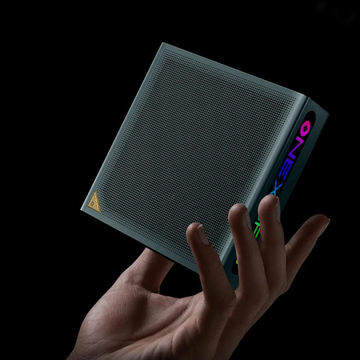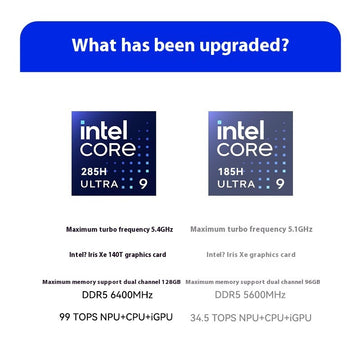Beelink Mini S Mini PC Review
Beelink has released a number of performance-focused Mini PCs in the past year, including the R9-5900HX-powered GTR5, which is known as the strongest Mini PC. However, the brand has not neglected the development of low-power small Mini PCs. The U59 released last year can be regarded as one of the most cost-effective SFF PCs on the market. Recently, the brand has launched a new entry-level mini Mini PC with the model Mini S for foreign markets. It is equipped with the same Celeron N5095 processor as the U59, but the body becomes lighter and smaller. We also got the Mini PC at the first time, and now I would like to share with you the test experience for more than half a month.
Unboxing

The box of Mini S is simple and stylish. In addition to the Mini PC, there is a 36W power adapter, twoHDMI cables, an aluminum alloy VESA Mount bracket, a package of screws and an instruction manual.
Design and Appearance

The body size is 115mm x 102mm x 41mm, and the volume is only 0.48L, which is almost the size of athick set-top box. The REMIX IO on the right is just an Android box with poor performance, and it isbigger than the Mini S.

The matte dark blue plastic shell makes the Mini S look low-key and stable, but the design and textureare obviously inferior to high-end products such as the SER4 and GTR5. There is an English trademarkof "Beelink" in the middle of the top of the fuselage, and "Intel Inside" is marked in the lower rightcorner, indicating that it is a small computer based on the Intel platform.


The Mini S body provides 4x USB3.0 ports, 2x HDMI 2.0 ports, 1x RJ45 Gigabit Ethernet port, 1x3.5mm audio port, and 1x DC power port. Compared with U59, Mini S lacks a multi-function Type-C interface, so it is impossible to achieve three-screen simultaneous output. However, for 99% of users,1-2 displays are enough. The fuselage has built-in aluminum plates and fans, and large-area cooling holes are also arranged on the sides and back of the casing to help the air circulate freely.

You only need to unscrew four screws to remove the bottom plate of the Mini S and enter the interior of the fuselage. In addition to the pre-installed M.2 2280 solid state drive , users can also add a 2.5-inch SATA3 HDD/SSD. Both the M.2 interface and the SATA3 interface support a maximum 2TB hard drive, so users can have up to 4TB of built-in storage, enough to store a large amount of data and video files. It is a little regrettable that the M.2 interface cannot support faster NVMe SSDs, only SATA3 SSDs.

DDR4 memory is also not soldered on the motherboard, which is convenient for users to upgrade later. However, unlike U59, which supports dual-channel memory, Mini S only provides one memory slot, and supports up to 16GB of single-channel memory.

The Mini S weighs 274g, which is lighter than an iPad Mini (294g). Even with the adapter, it only weighs 433 grams, which is considered the ultimate lightweight among low-power Mini PCs. Not only will it be easy to move around at home, but for student parties or office workers, it is also effortless to carry when commuting. In terms of workmanship, it still maintains the high level of zero engraving, not only the casing is polished smoothly, but the internal wiring and component arrangement are also very regular.
OS: Windows 11 Professional Edition

Like other Mini PCs from Beelink, the Mini S is pre-installed with a genuine and authorized Windows 11 professional operating system. Compared with the more common home version system, it has many high-level functions including Hyper-V and group domains. The system is completely clean without any third-party software pre-installed. Because it is equipped with an X86 architecture processor, users who don't like Windows systems can also install open source systems based on Linux platforms such as Ubuntu, CentOS, UOS, and Deepin.
Hardware Performance and Benchmark

The Beelink Mini S is equipped with an Intel Jasper Lake Celeron N5095 processor with a TDP of 15W. Friends who are concerned about digital trends should be familiar with this Celeron chip. It is widely used in a variety of Mini PCs, thin and light notebooks and all-in -one computers released in the past year . It can be regarded as the star product of Intel's family. The N5095 processor adopts a 10nm process technology, a four-core four-thread CPU architecture, runs at a frequency of 2.0-2.9 GHz, and integrates the 11th-generation Intel UHD Graphics core graphics card. In terms of CPU performance, it can surpass the fifth-generation i5 and the eighth-generation i3. It not only handles daily tasks without any problem, but can even run some large-scale creative software smoothly.
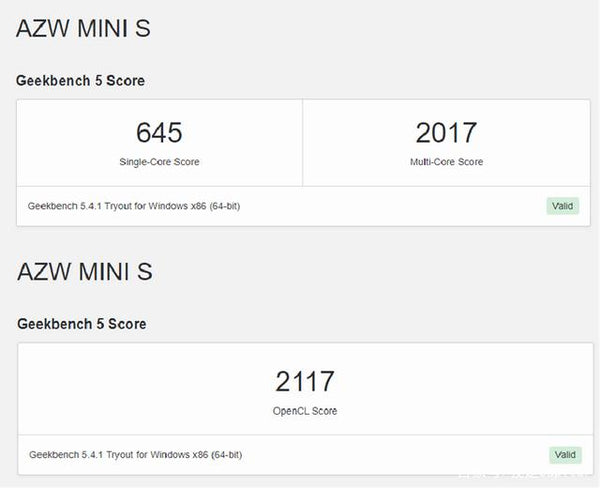
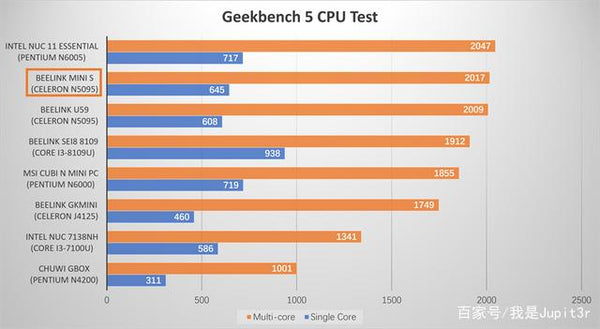
In the cross-platform Geekbench 5 test, the Mini S's CPU single-core score was 645, multi-core score was 2017, and OpenCL score was 2117. The CPU multi-core performance was significantly higher than that of the zero-cut SEI8 equipped with the i3-8109U processor. 11 Atlas Canyon is not far behind.
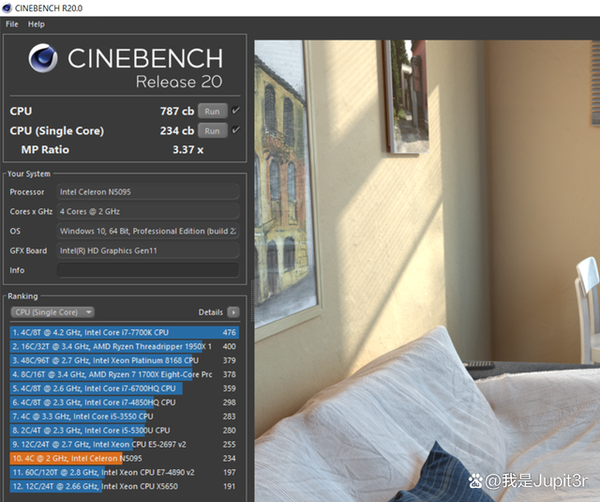
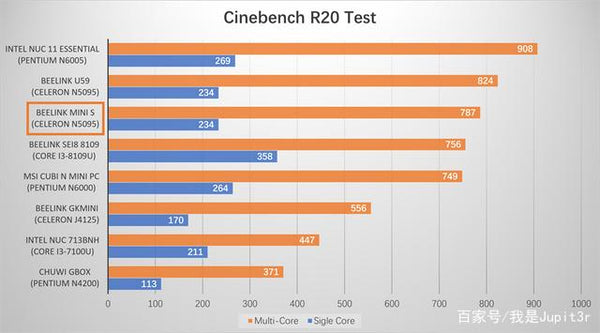
The results of Cinebench R20 are similar to the logic of Geekbench 5. The CPU multi-core score of Mini S is also higher than SEI8, slightly behind the NUC 11 Essential equipped with Pentium N6005.
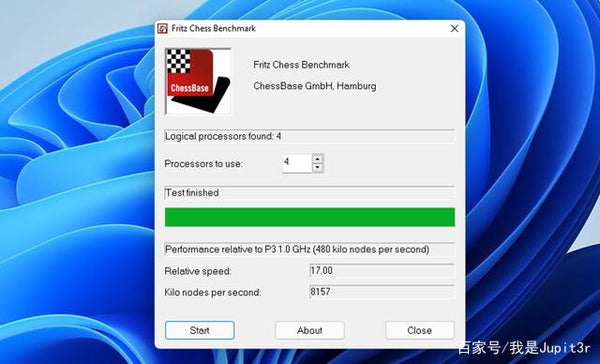
In the chess benchmark test, Mini S achieved 8157 steps per second, with a relative performance multiple of 17, which is a very high score among low-power small Mini PCs.

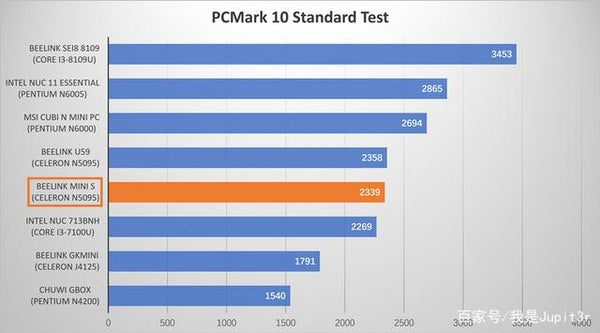
In the PCMark 10 standard test, which tests the overall fluency of the system by simulating real-world productivity workflows (including word processing, spreadsheets, web browsing, and video conferencing), the Mini S scored 2,339, lagging behind the SEI 8, mainly because However, there is still a big gap between the nuclear display performance and the latter.
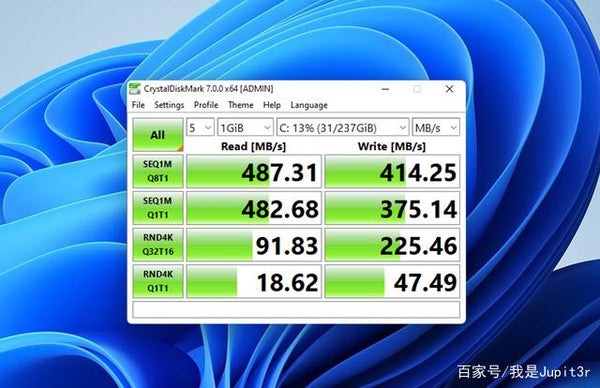
Mini S is pre-installed with M.2 2280 solid state drive of SATA3 specification. The measured sequential read and sequential write speeds in CrystalDiskMark are 487 mb/s and 414 mb/s respectively, which can only be said to be quite satisfactory, compared to PCle 3.0 /4.0 solid state drive gap is obvious. However, the measured startup of the Windows 11 system can still be controlled within 10s, and the speed of installing and opening large-scale software is still relatively fast, and it will not become a performance shortcoming of the entire system.

The Mini S handles mainstream everyday computer tasks with ease. Even when opening a dozen web pages in the Microsoft Edge browser, playing 4K videos and editing PPT presentations at the same time, there will be no stuttering or manipulation delays. Editing pictures in Photoshop, or making 1080P videos with clips, is also relatively smooth. Only when We shaded all frames of several 4K videos simultaneously in PowerDirector did the stuttering occur.
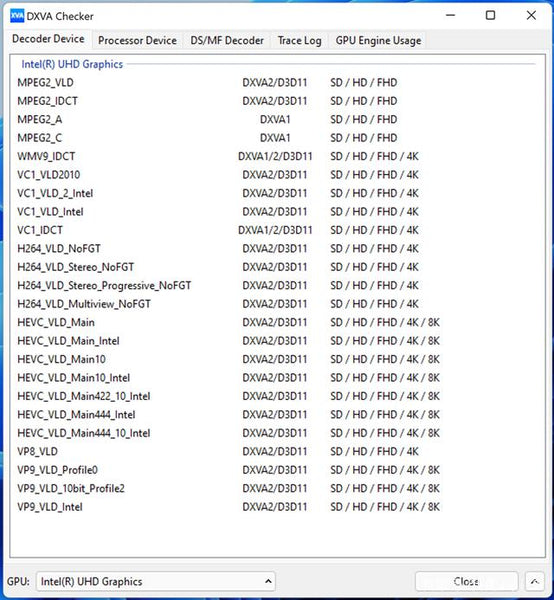
This Mini PC is great for use as an HTPC or a home multimedia center, and you can connect it to a monitor and a TV at the same time via two HDMI cables. Judging from the data read by the DXVA Checker, the UHD Graphics core display used by the Mini S supports hard decoding of most 4K/8K videos, which has a lot of advantages compared to the Radeon Vega 8 carried by the SER4.
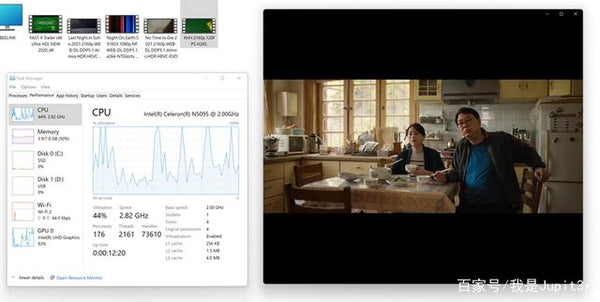
We tested several local videos of 4K Dolby original disks, as well as a 8K/30fps and a 4K/120fps video, and the results can be played smoothly, and because it is hard decoding by the GPU, the CPU usage has never been Considered high.

The experience of playing videos online is also good. Video playback within 4K/60fps in Chrome is very smooth, but when playing some 8K videos, the CPU usage will reach 100%, and there are some skipped frames or freezes during playback. However, because the Mini S can output up to 4K/60Hz, we don't really need to choose 8K resolution in actual use.
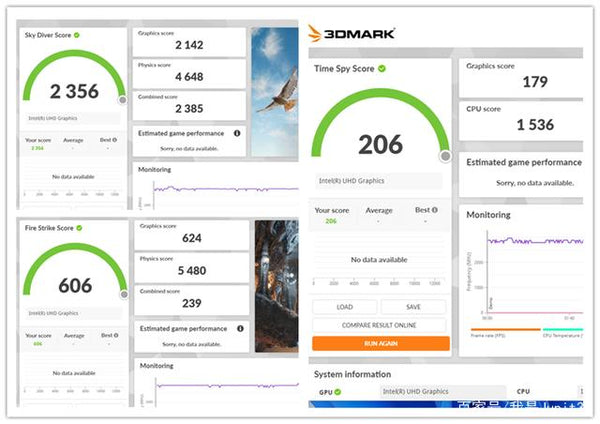
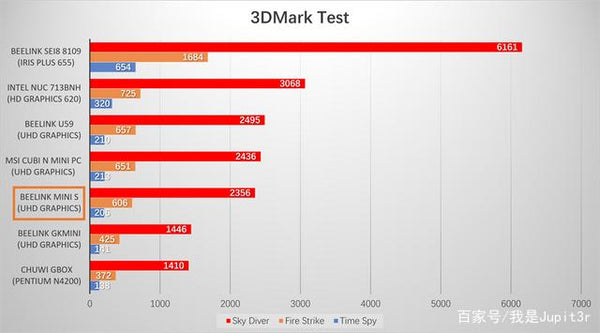
Intel UHD Graphics has limited support for games, and Mini S only supports single-channel memory, which will theoretically affect the performance of the core display. However, in the three tests of 3DMark's Sky Diver, Fire Strike, and Time Spy, the score of the Mini S is not much worse than the U59 with dual-channel memory.

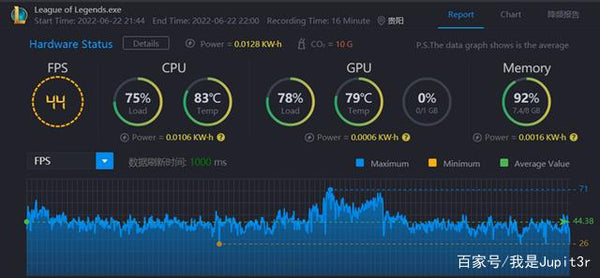
Run the game on Mini S League of Legends", 1080P+ medium special effects, the average frame rateis 44fps, which is basically smooth in most scenes, but in some more intense battle scenes, the real-time frame rate will drop to about 35fps, and there will be some visual lag. Switching to 720P, after low quality, the average frame rate of the game can be increased to 79fps. Because the effect of LOL is not ideal, We not tested games such as "Genshin Impact" that require higher graphics performance. Of course, asmy world","angry Birds","Plants vs. Zombies"Puzzle games like this, as well as "Asphalt 9" and "World War of Tanks" in the Microsoft Store version, can be played smoothly on the Mini S.
Low Power Consumption, Low Noise, & Stable Operation
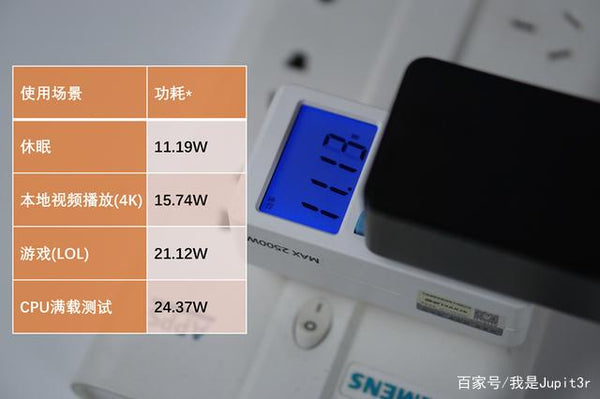
The measured standby power consumption of the Mini S is 11W, and the CPU full-load power consumption is only 24W. Compared with ordinary desktop computers, it can naturally save a lot of power throughout the year. When the system is running at low load, We can hardly hear any noise from the Mini PC computer. Although the sound of the built-in fan can be heard when the system is running at high load, it is not at all noisy. It's even quieter than the Lenovo YOGA Duet at high load.
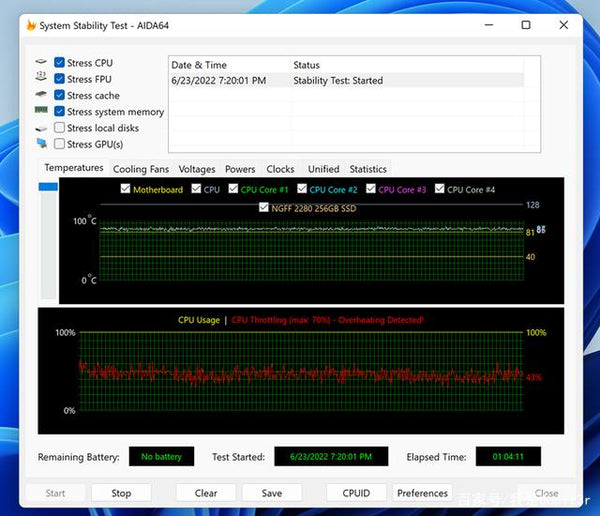
The operation of the Mini PC is also very stable. The temperature of the four CPU cores has never exceeded 90 ℃ in the oven test with AIDA64 for more than an hour.
Our Verdict
For professional creators who often use large-scale productivity software, or heavy gamers, Mini S obviously cannot provide enough performance release. But for the vast majority of homes and offices, the Mini S, equipped with a genuine operating system, excellent workmanship, stable performance, and good scalability, is fully capable.
The Beelink Mini S is currently sale on MinixPC.com online Store. Considering that the U59, which is equipped with the same processor but has a higher comprehensive configuration, is currently priced
at only $179 (8GB+128GB).


















![[US Warehouse]Flydigi Vader 5 Pro Dragon Ball Limited Edition Game Controller](http://minixpc.com/cdn/shop/files/2bf62a4b1011cdf0b5088de9d5ad663d_360x.jpg?v=1763001514)
![[US Warehouse]Flydigi Vader 5 Pro Dragon Ball Limited Edition Game Controller](http://minixpc.com/cdn/shop/files/0944bf12c40c5bcaf5bc45c2a2f0b9e0_360x.jpg?v=1763001514)