AYANEO's First Mini PC AM01 Retro Style Ryzen7 5700U
AYANEO, renowned for its innovative Windows handheld consoles, has now ventured into the realm of Mini PCs, introducing their inaugural product, the AM01 Retro Mini PC. With a distinctive retro design reminiscent of the classic Apple Macintosh, AYANEO brings a refreshing departure from the conventional aesthetics that dominate the Mini PC market. This unique approach not only pays homage to iconic designs but also sets the AM01 apart, injecting a sense of individuality into a market often saturated with uniformity.
Under the hood, the AYANEO Mini PC is powered by the AMD Ryzen R5-5700U processor, a familiar name for many notebook enthusiasts. Just a year ago, notebooks housing this processor commanded prices upwards of $500. However, the AM01 Retro Mini PC offers a different perspective, presenting itself as a notebook without a screen – a compact alternative for users who prioritize simplicity and find traditional desktop computers too unwieldy. Join us as we delve into the features and performance of this intriguing Mini PC, exploring how it caters to the needs of users seeking a streamlined desktop experience without compromising on power and versatility.
Design

Let’s talk about the appearance first, In paying homage to the classic aesthetics of old Apple computers, the AM01 embraces a design reminiscent of the iconic Apple Macintosh. However, it diverges from tradition by adopting a horizontal orientation, maintaining its square form. This compact computing marvel is encapsulated within a diminutive plastic chassis that faithfully echoes the color scheme of its Macintosh inspiration. With dimensions measuring 132mm × 132mm × 60.5mm, the AM01 is a small yet powerful box, boasting a volume of merely 1 liter. Its compact size is a stark contrast to traditional desktop computers, being at least 40 times smaller. This design innovation ingeniously resolves the perennial issue of limited space on small computer desktops, offering a sleek and space-efficient solution for users in need of a compact computing powerhouse

In terms of interfaces, the front panel of the AM01 features a USB 3.2 Gen1 Type-C interface, offering swift data transmission capabilities. It's essential to note, however, that this particular interface is tailored exclusively for data transfer and does not support a one-line connection to an external monitor. While this design choice may limit direct monitor connectivity, the USB 3.2 Gen1 Type-C interface on the front panel remains a valuable asset for quick and efficient data exchange, ensuring a seamless user experience for various computing needs.

The AM01 comes equipped with a comprehensive array of connectivity options, featuring a total of four A ports located on the rear of the fuselage. Among these, three boast USB 3.2Gen2 interfaces, ensuring high-speed data transfers, while an additional USB 2.0 interface adds versatility for connecting external peripherals such as keyboards and mice. The USB interface diversity caters to various user needs. For video output, the AM01 provides two reserved interfaces—HDMI 2.0 and DP 1.4—both capable of supporting display outputs up to an impressive 4K resolution at 60Hz.
This ensures a visually immersive experience for users requiring high-resolution displays. To cater to networking requirements, the inclusion of a Gigabit network port further enhances connectivity, ensuring seamless and high-speed access to network resources. The AM01's thoughtful assortment of ports and interfaces underscores its commitment to providing a versatile and user-friendly computing experience.

Let’s briefly talks on the interfaces, the advantage is that the two video interfaces support dual-screen differential display. There are a total of 5 USB interfaces at the front and rear of the USB interface, which is enough. It can meet daily use without an external docking station. It is in line with this mid-range However, as AYANEO's first Mini PC, the configuration is still not complete, including the full-featured Type-C interface and dual network ports. It should be available in subsequent high-end series, but , AM01’s retro style is really good-looking, and it is highly recognizable compared to similar Mini PCs on the market.

In addition, we also made some small DIY designs on the appearance, including personalized magnetic decorative pieces and colorful decorative stickers, which correspond to Apple’s classic Macintosh logo and display screen. In addition, we all know Macintosh. It is driven by a floppy disk. The position of the floppy disk is designed as a power-on button by AYANEO, which is quite interesting. The appearance can be said to be very popular among nostalgic old gamers.

Regarding heat dissipation, in fact, for Mini PCs, heat dissipation is really important. However, the Ryzen 7 5700U low-voltage mobile processor used in AM01 will not have so much heat dissipation pressure. This processor is a very classic processor. The processor has 8 cores and 16 threads, a maximum acceleration frequency of 4.3GHz, and an integrated Vega 8 core display. The performance is very good. AYANEO's first Mini PC obviously put a lot of effort into it. We can see that the sides of the fuselage and the bottom of the back are densely covered with heat dissipation holes, and the heat dissipation channels are composed of large air inlets and air outlets. It can better take the heat out of the machine.

Moreover, inside the fuselage, a 35W large-size high-pressure turbo fan is placed, and a four-copper tube heat dissipation module is installed inside the aluminum sheet with a total area of 60008.0m㎡. Such a heat dissipation device makes this old flagship CPU, Ryzen 7 5700U can be said to be stress-free when running.
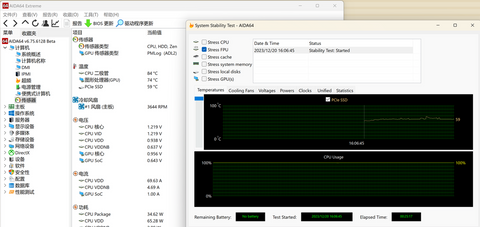
In order to verify the heat dissipation of this Mini PC, I also did a oven test immediately. After all, the body is so small, which actually tests the manufacturer's optimization of the heat dissipation capacity of the Mini PC. The room temperature at my home is 27°C. After testing in such an environment, AM01 supports multi-level TDP adjustment. The factory default is balanced mode. You can switch to other modes in the AYASpace management software. The default maximum power consumption is 35W. In the default maximum 35W mode, let’s run it. For heat dissipation performance, the FPU single-bake test was conducted through AIDA64. In the 25-minute single-bake test, it can be seen that the maximum temperature of the small Mini PC is around 83 degrees, and the power can be stabilized within 35W. The fan is very quiet during the entire baking process, and the overall heat dissipation performance is very good.

The Mini PC is the same as the traditional desktop computer. It also needs to be equipped with a monitor, keyboard and mouse before use. AYANEO AM01 supports up to 4K 60Hz video output. According to actual measurements, at 4K 60Hz resolution, it can be perfectly adapted to this CFORCE 15.6-inch 15 Next. Portable screen, this portable screen is a portable monitor that supports 4K 60Hz and supports touch. It is also the one with the best screen display effect I have bought. The screen is an original Samsung screen, and the screen display effect is very good. good. However, AM01 does not support TYPE-C line connection, so it cannot realize the touch function of a portable screen. It is planned to be used in notebooks later as a secondary screen. When at home, it can be connected to a Mini PC, so that there is no need to place a monitor on the desktop, It's also neater.

The CFORCE 15Next sets itself apart as a portable monitor with a distinctive feature that distinguishes it from conventional portable monitors: the inclusion of a standard HDMI interface. In contrast to the typical use of mini HDMI interfaces in ordinary portable monitors, the CFORCE 15Next's standard HDMI interface offers enhanced convenience. This design choice eliminates the need to search for a smaller HDMI cable when connecting to an external Mini PC, streamlining the setup process and providing users with a more straightforward and user-friendly experience.

Nowadays, it is very expensive to buy an ordinary OLED display, and there are few choices, but there are still quite a lot of OLED screens for portable screens. This CFORCE portable screen uses an OLED panel, and it uses Samsung's 4K OLED The panel should be the best screen currently. The screen uses AMOLED organic film light-emitting material. There is no glass on the surface. Compared with ordinary screens, the biggest advantage of OLED is that the screen is very bright and there is no uneven light emission. question. This is also the reason why OLED screens have become popular in smartphones now.

The screen supports 3840*2160 resolution display, 1.07 billion colors, 100000:1 contrast ratio, has 100% DCI-P3 color gamut and 8bit color depth + FRC, and the peak screen brightness is 600nit. It is worth mentioning that it has 1ms It has extremely fast response speed, so if you use this screen to play games, the actual gaming experience will be close to the 144HZ or even 240HZ high refresh rate experience of a professional e-sports monitor. Therefore, the parameter of screen responsiveness of 1ms is very important.
Performance


Next, we use Master Lu to run a score and take a look at its core Peroformance. From the running score, the overall score of 72W is indicative of its commendable performance. Notably, the CPU exhibits exceptional prowess, garnering an impressive score of 424,000. The graphics card follows suit with a score of 61,000, while the memory and hard drive contribute significantly with scores of 95,000 and 141,000, respectively. This Mini PC, powered by the venerable Ryzen 7 series CPU, showcases its mettle, delivering outstanding results. When juxtaposed with contemporary Mini PCs featuring Intel's N100 processor, the AM01 stands out as notably more robust, affirming its superior performance capabilities in the realm of compact computing solutions.
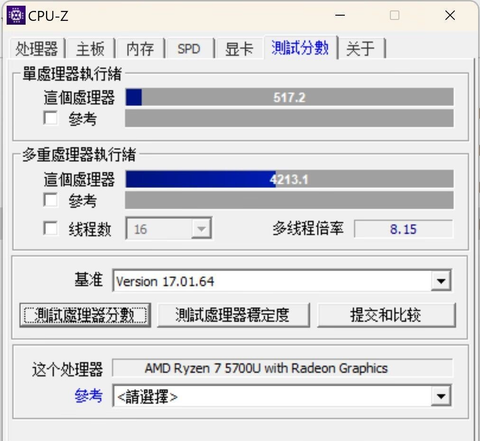
The performance prowess of the Ryzen R7-5700U becomes evident when examining the CPU-Z running scores. Notably, the single-core running score impressively reaches 517.2, showcasing the processor's efficiency in handling individual tasks with finesse. Equally commendable is its multi-core running score, registering an impressive 4213.1. This indicates the processor's exceptional capability to seamlessly manage and execute multiple tasks simultaneously, making it a formidable contender for users seeking a balance of single-core speed and multi-core efficiency in their computing experience.
The AYANEO AM01 boasts a robust configuration with 16GB of RAM and a spacious 512GB of storage, providing users with a powerful computing experience. For those inclined towards a hands-on approach, the official offers a barebone version, allowing individuals with strong technical skills to install the system themselves. When opting for additional memory and storage components, a preference for DDR4 memory is recommended. The AM01 is thoughtfully designed with two standard memory slots, accommodating memory expansion of up to 64GB.
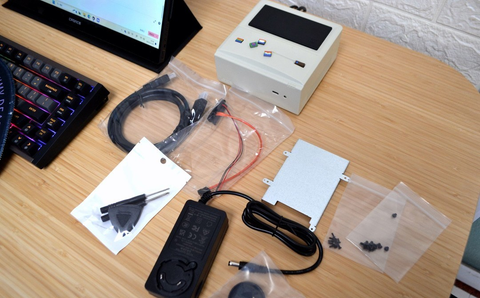
In terms of storage, the AM01 supports M.2 2280 PCIe 3.0 hard drives, with backward compatibility for SATA3.0 SSDs. Furthermore, it features a built-in SATA 3.0 interface, facilitating the expansion of a 2.5-inch SATA solid-state drive or mechanical hard drive as an auxiliary storage disk. The package includes a 2.5-inch hard drive bracket, meticulously designed to align with the AYANEO theme, adding a touch of sophistication to the overall system. Whether one opts for the pre-configured version or undertakes a DIY approach, the AYANEO AM01 stands as a versatile and high-performance computing solution.
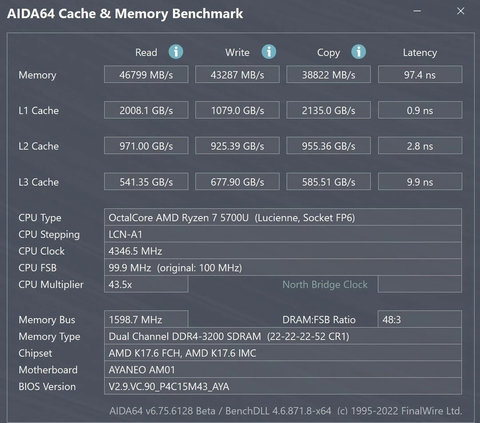
The memory for this system is a robust 16GB dual-channel configuration, featuring two 8GB ADATA DDR4 modules operating at a frequency of 3200MHz. Rigorously evaluated through the AIDA64 test, the memory showcases commendable performance metrics. The read speed impressively registers at 46799MB/s, while the write speed exhibits a swift 43287MB/s. Additionally, the copy speed reaches 38822MB/s, attesting to the memory's efficient data handling capabilities. Notably, the memory's latency is measured at a low 97.4 nanoseconds, aligning seamlessly with the expected performance benchmarks for DDR4 memory. This standardized configuration ensures a reliable and high-performing memory subsystem for the system's overall functionality.
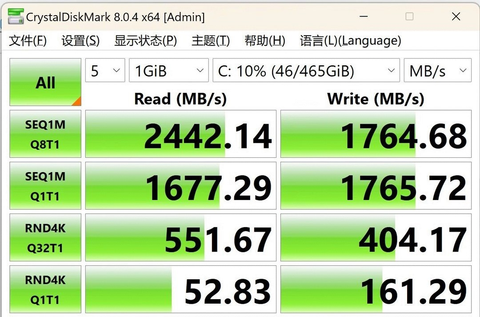
The hard drive is a 512G hard drive that supports the PCIe 3.0 protocol. We ran the benchmark test through CrystalDiskMark. The measured sequential read speed was 2442.14MB/s and the sequential write speed was 1764.68MB/s. Of course, it is comparable to the current PCIe4 with stronger performance. 0 protocol hard drive, the speed is slower, but it is also in line with the level of Pcie3.0 protocol hard drive, and this speed performance is sufficient for daily use.

In terms of core display, although the performance of the Radeon RX Vega 8 graphics card of Ryzen R7-5700U lags behind AMD's latest Radeon 780M, to be honest, this core display is still a very good performance core. Obviously, the performance is lagging behind, but large-scale online games such as mainstream large-scale online games "LOL" and "Genshin Impact" can still be run easily.

It is worth mentioning that this core display has been adapted to the Heiguo system by a big boss, so the value of this U in the market has doubled. In addition to the regular win system, friends who are just interested can also use it. It becomes a host for Apple systems.

In fact, most of the usage scenarios of Mini PCs are mainly office and entertainment. I have always thought this way. Even if it is as powerful as the Radeon 780M core display, it can only run smoothly at low resolution and low image quality when running AAA Games, and Vega 8 has powerful video decoding capabilities. In terms of video decoding, it can support 8K hard decoding capabilities in common formats such as H264, HEVC, and VP9. It is especially suitable for watching high-definition 4K movies on a large screen. According to actual tests, it can play smoothly when playing videos from 4K sources.
Conclusion
In conclusion, AYANEO's foray into the Mini PC market with the AM01 Retro Mini PC marks a significant departure from the conventional design landscape. The distinctive retro aesthetic, reminiscent of the classic Apple Macintosh, not only pays homage to iconic designs but also injects a sense of individuality into a market often characterized by uniformity. The compact and space-efficient design, measuring a mere 1 liter in volume, sets the AM01 apart from traditional desktop computers, providing users with a streamlined desktop experience without compromising on power and versatility.
The thoughtful assortment of interfaces and connectivity options on the AM01 underscores its commitment to delivering a user-friendly computing experience. The inclusion of USB 3.2 Gen1 Type-C interfaces and multiple USB ports, along with HDMI 2.0 and DP 1.4 video outputs supporting 4K resolution, ensures seamless connectivity and versatility. AYANEO's attention to heat dissipation, featuring a 35W large-size high-pressure turbo fan and a four-copper tube heat dissipation module, reflects a commitment to maintaining optimal performance in a compact form factor.
Performance-wise, the AM01 impresses with its AMD Ryzen R7-5700U processor, delivering commendable scores in CPU-Z and Master Lu benchmarks. The robust configuration of 16GB RAM and a spacious 512GB storage, along with support for additional memory and storage components, positions the AM01 as a versatile and high-performance computing solution. The AMD Radeon RX Vega 8 graphics card, though not the latest, demonstrates capable performance for mainstream online games and excels in video decoding, making it well-suited for office and entertainment usage scenarios. AYANEO's AM01 Retro Mini PC successfully combines unique design elements with powerful performance, offering a compelling option in the Mini PC market.






















![[US Warehouse]Flydigi Vader 5 Pro Dragon Ball Limited Edition Game Controller](http://minixpc.com/cdn/shop/files/2bf62a4b1011cdf0b5088de9d5ad663d_360x.jpg?v=1763001514)
![[US Warehouse]Flydigi Vader 5 Pro Dragon Ball Limited Edition Game Controller](http://minixpc.com/cdn/shop/files/0944bf12c40c5bcaf5bc45c2a2f0b9e0_360x.jpg?v=1763001514)

























