MINISFORUM UM780XTX Review: Mini PC with RGB Lighting Effects and Ouclink Interface
In the realm of compact computing solutions, MINISFORUM has consistently been a notable player, pushing boundaries with each new release. The MINISFORUM UM790 Pro, an early entrant in the Mini PC market equipped with the upgraded Ryzen 7040HS Processor, made waves as the pioneer to introduce the formidable Ryzen 9 to the compact computing landscape. With commendable craftsmanship and robust performance, the UM790 Pro set a high standard for high-performance Mini PCs. However, despite its prowess, some limitations such as the absence of dual network ports, the lack of DP, and the placement of both USB4 charging ports at the front raised considerations among users.
The evolution continues with MINISFORUM's latest offering, the UM780 XTX Mini PC, marking a significant stride in both aesthetics and power. Boasting a visually appealing design enhanced by the integration of tiger head RGB lighting effects, the UM780 XTX houses AMD's top-tier Ryzen 7 7840HS processor. This new release not only upholds the brand's commitment to performance but also introduces versatility by allowing connectivity to an external Ouclink interface and the accommodation of independent graphics cards. As we delve into the review of the UM780 XTX, we aim to explore its advancements, strengths, and potential areas of improvement in the dynamic landscape of Mini PCs.


PS: The retail version’s top cover has the MINISFORUM LOGO printed on the lower right corner, as shown in the s, which is more beautiful and makes it easier to confirm the direction during disassembly and assembly.
Packaging


MINISFORUM UM780 XTX uses a black background and gold lettering packaging box. Compared with the packaging of earlier products, it has a slightly more luxurious taste. The official LOGO is printed on the front, and the side indicates that the machine inside belongs to high-end series, the back is the basic configuration information of the product.


Unpacking the package, it includes the UM780 XTX Mini PC, power adapter, HDMI cable, Ouclink adapter card , desktop bracket, wall bracket, fixing screws, instructions, etc.

The UM780 XTX Mini PC weighs about 740g with built-in dual memory and 1 hard drive.
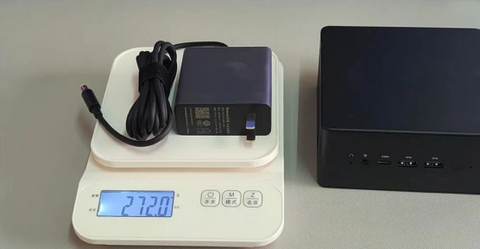
The UM780 XTX Mini PC weighs about 740g with built-in dual memory and 1 hard drive .
Design

The MINISFORUM UM780 XTX boasts a robust body frame constructed from durable metal, ensuring a sturdy build. Its bottom and top covers are crafted from high-quality plastic material, combining strength with practicality. In a departure from its predecessors, the UM780 XTX features an alluring all-black design, maintaining a compact form factor with dimensions of 127mm × 130mm—almost identical to the UM790 Pro (126mm × 130mm). Notably, the overall thickness of the device has seen an increase from 47.2mm to 60.6mm, resulting in a larger footprint and elevating the device's total volume from less than 0.8L to a commendable 1L. This expansion in dimensions hints at enhanced internal capabilities and a more spacious configuration within the sleek chassis.

Compared with UM790 Pro, the UM780 XTX represents a significant advancement in terms of interface optimization. The front panel of the device has undergone a comprehensive redesign, incorporating several key enhancements. Notable additions include a reset hole, audio interface, USB4, and two USB-A3.2 Gen2 ports, providing users with an expanded array of connectivity options. Furthermore, the inclusion of a power switch adds to the overall convenience and user-friendly design of the device. These thoughtful improvements contribute to a more seamless and efficient user experience, positioning the new product as a noteworthy upgrade in the realm of technological innovation.

The rear section of the fuselage boasts a comprehensive array of connectivity options, featuring 2 USB-A 3.2 Gen2 ports, a DisplayPort (DP), USB4 interface, Ouclink card slot, HDMI 2.1 output, and dual 2.5G network ports. Additionally, a power jack ensures seamless power supply for the device. This diverse set of ports and slots enhances the versatility of the fuselage, catering to a range of external devices and connectivity needs.

The USB4 connectivity on both the front and rear panels of this device offers comprehensive functionality, supporting charging, video output, and seamless connection to external devices. With a dedicated graphics card dock and dual network ports, the inclusion of HDMI and DP ports provides versatile display options. Notably, the Ouclink interface facilitates near-lossless connections for external graphics cards, creating a truly impressive and well-rounded interface design. This design ensures optimal performance and flexibility for a range of tasks and peripherals.


The MINISFORUM UM780 XTX boasts an efficient cooling design with substantial vents on either side, facilitating transparent air convection from north to south. The upper back features a distinctive strip, functioning as an air inlet, while the lower section serves as the air outlet. Observing through these outlets reveals the presence of ultra-thick cooling fins, underscoring the device's commitment to effective heat dissipation, ensuring optimal performance and longevity.

The MINISFORUM UM780 XTX boasts a sleek design with a flat bottom cover that eschews decorative elements, showcasing a minimalist aesthetic. Secured by just two fixing screws, this compact powerhouse offers versatile placement options—it can either be wall-mounted for a space-saving solution or elegantly positioned on a desktop stand for convenient accessibility. With its understated yet functional design, the UM780 XTX seamlessly blends into any environment, offering both style and adaptability.


The UM780 XTX boasts an unassuming exterior, with its top cover appearing rather ordinary at first glance. However, it is within this seemingly simple design that the product's core competitiveness lies. Featuring a magnetic design, the top cover can be effortlessly opened without the need for any tools, adding a layer of convenience and user-friendly functionality to the overall experience.


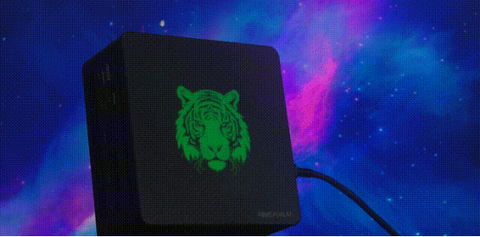
The top cover's inner layer features a replaceable backlight etching film, with the default design being a striking tiger head. Excitingly, there are plans for official customization services in the future. An upcoming co-creation competition will invite participants to embed their preferred pattern cards, allowing them to craft a distinctive and personalized desktop. This innovative approach reflects a commitment to individual expression and creativity, promising a truly unique user experience.


The UM780 XTX offers a unique and space-efficient desktop solution with its included desktop stand. Designed to be suspended diagonally, this innovative stand effectively minimizes the footprint of the host, optimizing desktop space. Additionally, this configuration allows the captivating pattern inside the top cover of the host to be prominently displayed, enhancing the user experience by bringing an aesthetic touch to the forefront. Upgrade your workspace with the UM780 XTX and enjoy a combination of functionality and design in one sleek package.
Disassembly

To upgrade the memory or hard drive on the MINISFORUM UM780 XTX, simply remove the magnetic top cover. Following this, unscrew the four screws securing the backlight module, enabling easy access to the internal components for seamless upgrades.

It's essential to be aware that the backlight module is intricately connected to the motherboard via a cable. Achieving full accessibility requires unplugging this cable. This precaution ensures a safe and seamless process when opening the module for maintenance or any necessary adjustments.
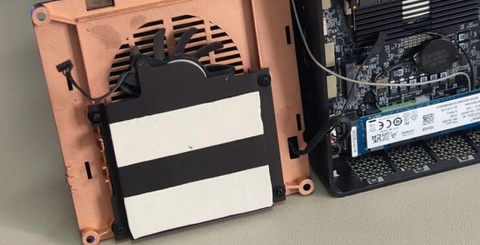
The backlight module is enhanced with a cooling system comprising a fan and a metal heat sink featuring thermal conductive silicone paste. This configuration is strategically positioned in proximity to the two SSD slots, effectively contributing to the efficient dissipation of heat generated by the memory hard drive. This thoughtful integration ensures optimal performance and longevity of the storage components by effectively managing temperature levels during operation.
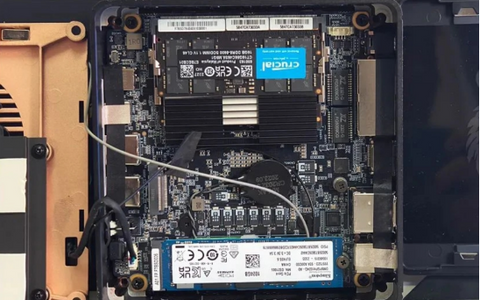
The UM780 XTX shares a motherboard layout similar to the UM790 Pro, with nuanced adjustments. Retaining two 2280 standard length M.2 hard drive slots and two DDR5 memory slots, it introduces a cooling vest designed to assist in cooling two memories simultaneously. These refinements enhance the overall performance and thermal management of the motherboard, offering a reliable and efficient computing experience.
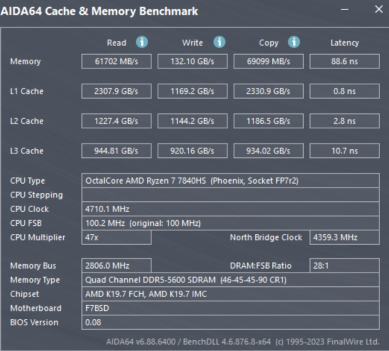
I recently got two 16GB DDR5 5600 memories for my Mini PC. The performance test results were impressive, with notable excellence in writing speed, reaching an impressive 132GB/s. These memories from Crucial have undoubtedly elevated the overall performance of my system.
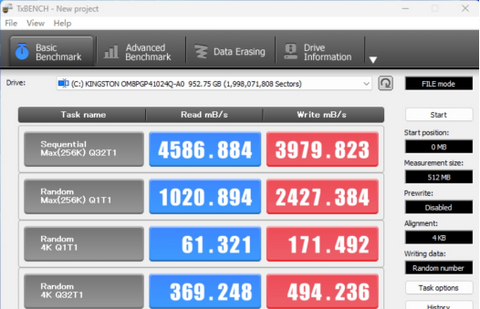
The Kingston 1TB SSD sets the standard with its reliable performance. Boasting entry-level speeds among PCIe 4.0 SSDs, this storage solution delivers consistent read speeds of approximately 4600MB/s and write speeds of 4000MB/s. As a testament to Kingston's commitment to quality, this SSD provides a seamless experience for users seeking efficient and high-speed data access.
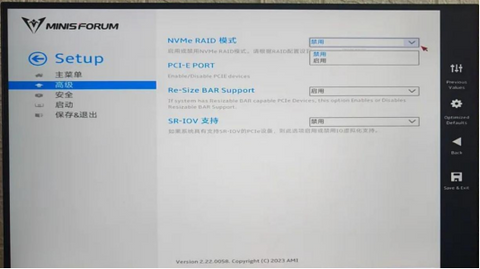
To enhance your system's performance with faster speed and increased storage capacity, consider installing a second PCIe 4.0 SSD. This upgrade provides a significant boost in data transfer rates. Additionally, for improved storage management and performance optimization, you have the option to access the BIOS and enable RAIDDisk array, allowing you to configure your storage devices efficiently. Explore these hardware and configuration options to tailor your system to meet your specific needs and demands.
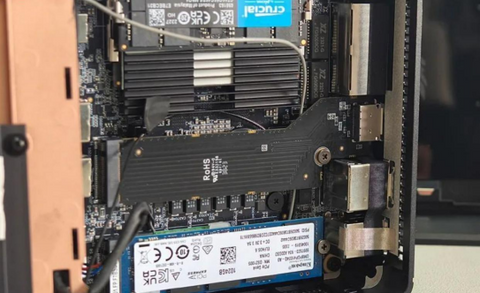
The UM780 XTX boasts a distinctive edge with its inclusion of an M.2 to Ouclink adapter card, setting it apart in terms of core competitiveness. For users who perceive a noticeable performance decline when utilizing a USB4 external graphics card, the option to switch to Ouclink is a compelling solution. This strategic move aims to mitigate performance losses associated with external graphics cards, addressing concerns arising from transmission bandwidth limitations and ensuring an optimal user experience.
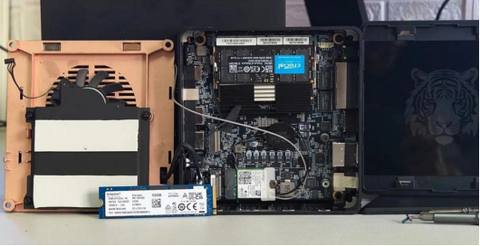
Under the lower M.2 hard drive, you'll find the Intel wireless network card seamlessly integrated.
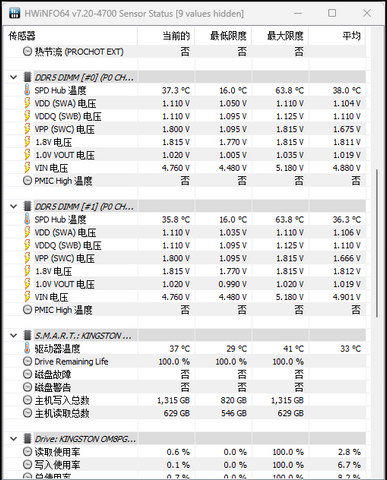
The UM780 XTX boasts an exceptional auxiliary cooling system, ensuring optimal performance even during extended operation. Thanks to this luxurious cooling method, the memory and hard disk components maintain remarkably low temperatures. Rigorous testing, including over 4 hours of high-load conditions, revealed impressive results. The maximum temperature reached by the two memory modules remained below 64 degrees, while the hard disk demonstrated an exceptionally cool performance with a maximum temperature as low as 41 degrees. This cutting-edge cooling technology ensures a smooth and efficient experience, even under prolonged usage.
Performance and Temperature

MINIFORUMS UM780 XTX boasts an additional key competitive edge through its utilization of the AMD Ryzen 7 7840HS processor. Powered by TSMC's cutting-edge 4nm process technology, this chip incorporates a formidable fusion of Zen 4 CPU architecture and RDNA 3 GPU architecture. With an impressive configuration featuring 8 cores and 16 threads, the processor achieves a remarkable maximum acceleration frequency of 5.1GHz.
Complementing its processing prowess, the UM780 XTX integrates a Radeon 780M integrated graphics card, delivering performance levels akin to entry-level discrete graphics solutions. This amalgamation of advanced technologies ensures that the MINIFORUMS UM780 XTX stands out as a powerhouse, catering to the demands of users seeking a high-performance computing experience.
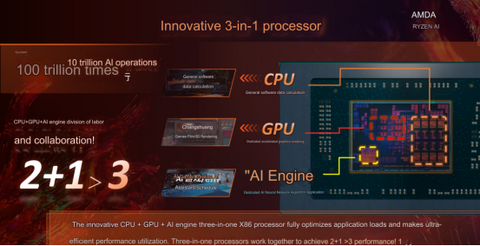
This processor also integrates an NPU unit dedicated to AI computing, which is the Ryzen AI engine. Based on the XDNA adaptive computing architecture, it can more easily cope with future AI In the era of PC, you can get a better experience through intelligent voice noise reduction, video background blur, super-resolution, intelligent interception of exciting game moments, large language model dialogue, and AIGC scenes such as Vincent pictures, Tu pictures, Vincent videos, etc.
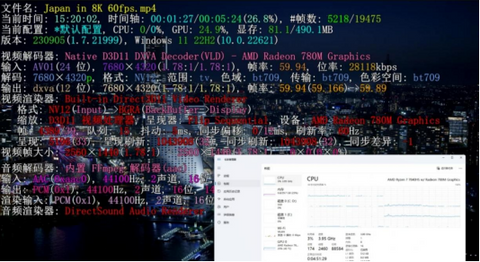
In addition, the Ryzen 7040 platform also adds support for AV1 hardware codec for the first time, catching up with Core in terms of multimedia experience. On the platform, it was measured that when playing AV1-encoded 8K video, the CPU usage was only single digits.
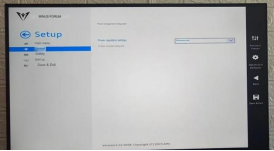
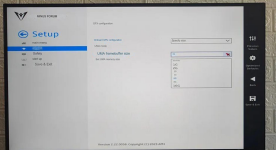
In the UM780 XTX's BIOS, you can also manually switch between balanced mode and performance mode, and set up to 16GB of virtual video memory. So, how much is the performance difference between the two performance modes? Is it necessary for ordinary users to stay in the performance mode for a long time?
Let’s take a look at a set of comparative tests first.
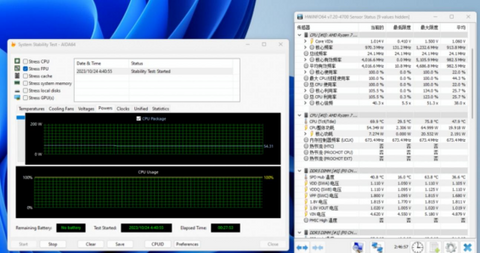


In balanced mode, when subjected to the AIDA64 FPU baking test, the UM780 exhibits commendable performance metrics. With an initial temperature of only 70 degrees Celsius, the CPU operates at a robust 4.0GHz. The overall power consumption of the system hovers around 77 watts, ensuring efficient utilization of resources. Despite the rigorous testing, the acoustic profile remains reasonably subdued, registering at 46 decibels in proximity to the Mini PC. For the user, the experience is further enhanced as the noise level at closer range ranges from 36 to 39 decibels, providing a conducive environment for focused and uninterrupted operation.
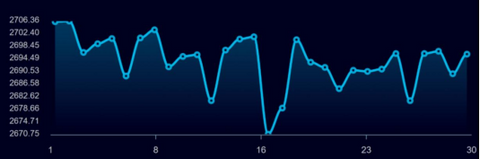
After conducting 30 rounds of CineBench R15 testing, the obtained scores ranged from a highest of 2653 to a lowest of 2616, resulting in a maximum difference of 36 points between the two extremes. This comprehensive testing approach provides a thorough assessment of the system's performance, revealing both the peak capabilities and the variability in results.
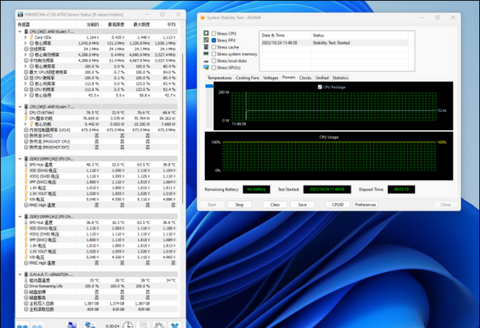


When operating in performance mode, the FPU baking test includes the execution of AIDA64. Throughout this rigorous process, the processor's power consumption consistently maintains a stable trajectory, peaking at 70W. Correspondingly, the CPU temperature ascends to 76 degrees, with the main frequency reaching an impressive 4.3GHz. Simultaneously, the overall power consumption of the entire system peaks at 99W. However, it is worth noting that this heightened performance is accompanied by increased noise levels. Proximal to the host, the noise registers at 56 decibels, while in the user's immediate vicinity, it hovers between 44 to 46 decibels. The audible output at these levels is noticeably pronounced, introducing a discernible degree of noise into the operational environment.
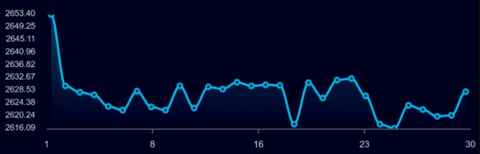
Throughout 30 rounds of CineBench R15 testing, the recorded scores exhibited remarkable consistency, with the highest achieving a commendable 2706 and the lowest registering at 2670. Impressively, the maximum difference between these scores was a mere 37 points, highlighting the system's robust stability—a testament to its reliable performance across repeated testing iterations.

Through a large number of software measurements, it can be seen that apart from the factor of test error, the performance difference between Ryzen 7 7840HS between 54W and 70W is very small.There is only An improvement of less than 3% at most will obviously [sorry] result in an increase in energy consumption and noise.

In fact,This is also a feature of the Ryzen 7040 platform, which can achieve a balance between performance and temperature control at 54W power consumption . On the other hand, the Core H45 platform requires more than 80W to output full power. This is why the benchmark Core always has higher running scores ongame notebooks Because of the mini host.

It doesn’t matter whether it is balanced mode or performance mode. The power consumption of the UM780 XTX in standby mode is as low as 9W~11W. Even the noise next to the host is only 35~37 decibels, and there is almost no sound.
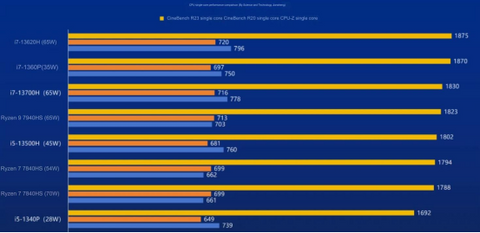
If we compare UM780 XTX horizontally with other commonly used hardware platforms for mini consoles, the CPU single-core performance of this product is basically the same as the 45W 13th generation Core i5-13500H. CPU-Z lags far behind, and CineBench is infinitely close.
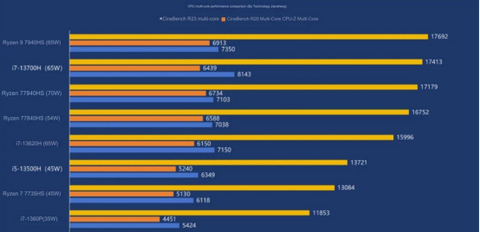
The UM780 XTX stands out prominently in the realm of CPU multi-core performance, outclassing both the 13th generation Core i5-13500H and i7-13620H with its superior capabilities. Although it falls slightly behind the i7-13700H, and its counterpart, the R9 7940HS, the UM780 XTX solidifies its position as a formidable contender in the market. With commendable processing power, it delivers impressive results that position it favorably among its peers, showcasing a balance between efficiency and high-performance computing.
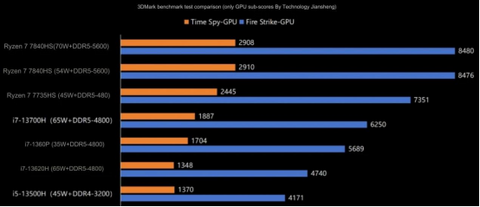
In the 3DMark test, the core display of UM780 XTX is still the best, far surpassing the Core platform Iris Xe 96, but there is no difference between 54W and 70W, The core display performance of the AMD Ryzen platform is not limited by power consumption, but by the memory frequency. If the onboard LPDDR5X-6400 or even 7500 can be used, it will be truly full.

During the game test session in "League of Legends," conducted at a 2K resolution with the highest image quality settings, the UM780 XTX exhibited exceptional performance. After a 29-minute gameplay session, the average frame rate reached an impressive 190 frames per second (FPS). The graphics card demonstrated its prowess with a peak frame rate of 242FPS, highlighting its capability to handle intense gaming moments seamlessly. Even during the most demanding scenes, the frame rate never dipped below 123FPS, ensuring a consistently smooth and immersive gaming experience throughout the entire session. The UM780 XTX's stellar performance in this test showcases its ability to deliver high-quality visuals and responsiveness, leaving players with an unambiguous sense of satisfaction.
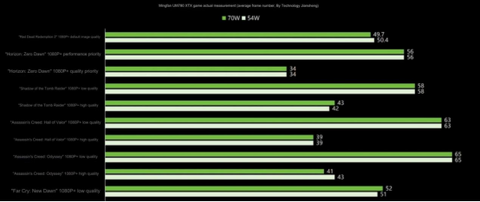
In a comparative analysis across several demanding gaming titles, including Far Cry New Dawn, Assassin's Creed Odyssey, Assassin's Creed Valhalla, Shadow of the Tomb Raider, Horizon Zero Dawn, and Red Dead Redemption 2, the UM780 XTX exhibited superior performance particularly in Balanced mode and during sessions of Red Dead Redemption 2. Notably, the average frame rate in performance mode remained largely consistent across the tested games. The comprehensive summary of results, encompassing performance metrics at 1080P resolution and varying image quality settings (ranging from low to high), is graphically depicted in the accompanying figure, providing a concise overview of the UM780 XTX's gaming capabilities.

Through the above test,witnessed the powerful heat dissipation design of MINIFORUMS UM780 XTX, the CPU temperature during the oven test in 54W balanced mode It is only 70 degrees, and the noise on the user side is less than 39 decibels, which is cool and quiet. In performance mode, it can run the highest stable power consumption of 70W in the current mini host field. Although the noise is high, the temperature control performance of 76 degrees is extremely eye-catching. Again, for the vast majority of users and players, setting it in balanced mode after purchasing UM780 XTX is enough.
Conclusion
In conclusion, the MINISFORUM UM780 XTX stands out as a versatile and powerful mini PC that excels in both design and performance. The alluring all-black design, sturdy metal frame, and compact form factor contribute to a sleek and functional exterior. The thoughtful interface optimizations, including additional ports and a user-friendly front panel, enhance connectivity and overall user experience. The innovative customization options, such as the replaceable backlight etching film and the upcoming co-creation competition, add a layer of personalization to the device, emphasizing individual expression and creativity.
Furthermore, the disassembly process reveals the device's upgradeability, allowing users to easily access and replace internal components like memory and hard drives. The inclusion of a cooling system strategically positioned near storage components ensures efficient heat dissipation, contributing to the system's longevity and optimal performance. The UM780 XTX's use of the AMD Ryzen 7 7840HS processor, coupled with advanced technologies like the Radeon 780M integrated graphics card and Ryzen AI engine, positions it as a high-performance computing solution capable of handling demanding tasks and providing an immersive gaming experience.
Moreover, the comprehensive performance and temperature analysis demonstrates the UM780 XTX's ability to strike a balance between power and efficiency. Whether in balanced mode or performance mode, the mini PC showcases stable and reliable performance, with commendable results in various benchmark tests and gaming scenarios. The meticulous attention to detail in both design and functionality, coupled with the innovative features and robust performance, solidifies the MINISFORUM UM780 XTX as a standout choice for users seeking a compact yet powerful computing solution.






















![[US Warehouse]Flydigi Vader 5 Pro Dragon Ball Limited Edition Game Controller](http://minixpc.com/cdn/shop/files/2bf62a4b1011cdf0b5088de9d5ad663d_360x.jpg?v=1763001514)
![[US Warehouse]Flydigi Vader 5 Pro Dragon Ball Limited Edition Game Controller](http://minixpc.com/cdn/shop/files/0944bf12c40c5bcaf5bc45c2a2f0b9e0_360x.jpg?v=1763001514)

























