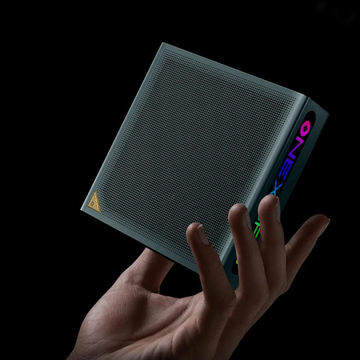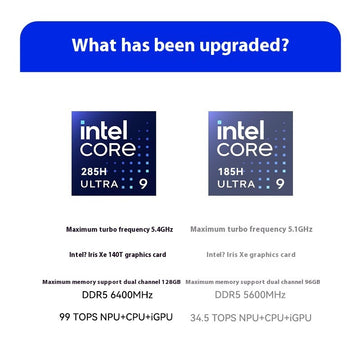AYANEO Enhances Performance with BIOS Update for Handheld Consoles
AYANEO recently rolled out a significant BIOS update for its AYANEO 2S and AYANEO GEEK 1S handheld consoles. The update introduces a host of improvements, including memory frequency switching and performance optimization, aimed at delivering smoother gameplay and increased functionality.

Both the AYANEO 2S and AYANEO GEEK 1S handheld consoles boast the formidable Ryzen R7-7840U processor, coupled with LPDDR5x-7500 memory hardware specifications. With the latest BIOS update, users can now enjoy enhanced performance through the addition of 7500/6400MHz memory frequency switching, a feature previously available only on the newer AYANEO FLIP handheld computer.
The comprehensive BIOS update addresses several key issues and introduces notable features:
- Performance Fixes: The update addresses low-performance issues encountered in D3D11 games, ensuring smoother gameplay and improved overall performance.
- Memory Frequency Switching: Users now have the ability to switch between memory frequencies of 7500MHz and 6400MHz through the new BIOS interface, providing flexibility to tailor performance according to their preferences and requirements.
- Sound Fixes: AYANEO has resolved the problem of sound loss caused by flashing an older version of the 7500MHz BIOS, ensuring uninterrupted audio performance for users.
However, AYANEO advises users that updating the BIOS may result in sound card issues for certain batches of devices. To address this, users are required to install additional sound card drivers after the BIOS update. These drivers can be obtained from the official AYANEO website's download center.

The installation process for the BIOS update and audio drivers is straightforward:
BIOS Installation Method:
- Plug the device into a power source and ensure it is charged.
- Run the [01-start.bat] file as an administrator.
- Allow the device to update the BIOS automatically (no user intervention required).
- After the update is complete, wait for at least 3 minutes before powering on the device.
- Press the power button to turn on the device. The first startup may take longer than usual.
Audio Driver Installation Method:
- Open the folder "9570.1_UAD_WHQL_2023_0907".
- Run InstallPackage.bat as an administrator.
- Wait for the driver installation to complete. A restart may be required afterward.
With the latest versions of the BIOS and audio drivers now available on the official AYANEO website, users can easily access and download these updates to optimize the performance of their AYANEO handheld consoles. As gaming technology continues to evolve, AYANEO remains committed to providing its users with the latest enhancements and features to elevate their gaming experience.


















![[US Warehouse]Flydigi Vader 5 Pro Dragon Ball Limited Edition Game Controller](http://minixpc.com/cdn/shop/files/2bf62a4b1011cdf0b5088de9d5ad663d_360x.jpg?v=1763001514)
![[US Warehouse]Flydigi Vader 5 Pro Dragon Ball Limited Edition Game Controller](http://minixpc.com/cdn/shop/files/0944bf12c40c5bcaf5bc45c2a2f0b9e0_360x.jpg?v=1763001514)