Beelink SEi12 Mini PC Review: Powered by Intel Core i5-12450H Processor
In the ever-evolving world of technology, Mini PCs have emerged as a compelling choice for enthusiasts and professionals alike. These compact computing wonders seamlessly blend the best of both laptops and desktops, making them a prime candidate for the future of office work. Mini PCs offer a trifecta of advantages: their petite size, portability, and robust performance cater to the demands of daily home and office tasks, all while occupying minimal desk space. It's no wonder that they have become the trusted companions of those with a penchant for productivity.
One pioneering player in the Mini PC arena, Beelink, has been a longstanding industry leader. With a reputation for professionalism and influence, Beelink continues to raise the bar with its latest offering—the Beelink SEi12 Mini PC. This palm-sized powerhouse has garnered widespread attention, boasting a performance score that nearly eclipses a million, challenging conventional perceptions of what a Mini PC can achieve.
In a market where Mini PCs have become a staple for millennials and tech enthusiasts, Beelink's SEI series has consistently captured the imagination with its craftsmanship and affordability. Now, with the introduction of the SEI12, Beelink aims to cater to niche users seeking the perfect balance of style and functionality. This 12th generation marvel, featuring the Intel Core i5 12450H processor, marries sleek design with the open Windows system ecosystem, embodying Beelink's commitment to both aesthetics and practicality.
Join us as we delve deeper into the world of Mini PCs and explore the innovative strides made by Beelink's SEI12, setting new standards for Mini PC.
Packaging

In stark contrast to the bold and familiar red and black packaging of the AMD series, the Intel series stands out with its refreshing and distinctive blue, white, and yellow color scheme. This unique choice of colors not only sets Intel's products apart from the competition but also reflects a fresh and innovative style that captures the essence of the brand's commitment to cutting-edge technology and design.

The rear panel of the device reveals its primary configuration details, showcasing a robust 12450H CPU for powerful processing capabilities. Complementing this formidable processor is 16GB of memory, ensuring smooth multitasking and efficient performance. The device also boasts a spacious 500GB hard drive for ample storage, making it well-equipped to handle your data storage needs. In terms of connectivity, it features Wi-Fi 6 for high-speed wireless internet access and a Gigabit network card for fast and reliable wired connections. These specifications, along with other essential information, make this device a formidable choice for a wide range of computing tasks.

When it comes to accessories, the package not only includes the Mini PC and its power adapter but also offers 2x HDMI cables, an LED bracket, and a set of screws. This comprehensive selection ensures that you have everything you need to set up and customize your Mini PC to your liking.
Appearance

From the appearance point of view, I personally find the SEi12 to be remarkably compact and lightweight. Measuring just 126 x 113 x 42mm in size, it boasts a petite form factor. The outer shell is crafted from ABS plastic material while the top surface is adorned with a tasteful cloth fabric cover. This combination of materials not only lends it a sleek appearance but also feels pleasant to the touch. Notably, its diminutive dimensions make it an excellent space-saving solution for any desktop setup. When discreetly mounted behind a display screen, it effortlessly transforms your workspace into a streamlined all-in-one setup, simplifying your desktop environment. For those with a penchant for style, the particular variant I have here is the eye-catching Millennium Gray. I'm curious, do you share my appreciation for its aesthetics?

The Beelink SEi12 boasts a user-friendly front panel with a range of commonly used interfaces. Among these are two USB 3.0 ports, perfect for swift data transfer, and a versatile Type-C port for data connectivity. Additionally, there is a 3.5mm audio interface, catering to the audio needs of users, making it an all-encompassing hub for daily tasks and entertainment.

The back of the PC boasts an array of connectivity options, including a Gigabit LAN port, two USB 2.0 interfaces, a DP 1.4 (4K 144Hz) interface, an HDMI 2.0 (4K 60Hz) interface, and the power interface. While I don't currently have a need for multi-screen display, the PC offers a convenient dual-display solution that I find quite appealing. I'll keep the option in mind for potential future needs and consider adding an extra monitor for expanded functionality when the time comes.

As we all know, the heat dissipation of a computer PC is very important, especially for a mini computer like the Beelink SEi12, which has higher heat dissipation requirements. To ensure optimal heat dissipation conditions, this compact PC is thoughtfully equipped with large metal heat dissipation meshes on both sides. These heat dissipation meshes work in tandem with the breathable fabric on the top of the device, creating an effective heat conduction channel. This strategic design choice plays a crucial role in maintaining the stable operation of the machine. In practical usage, the Beelink SEi12 impresses with its exceptional heat dissipation capabilities, and it also excels in managing noise levels, providing an overall seamless computing experience.

The SEi12 features a well-thought-out design, evident from its bottom side. On both of its flanks, you'll find long anti-slip silicone feet, ensuring stability and preventing unwanted movement. Additionally, the lower section of the SEi12 boasts practical hanging holes, making it easy to mount on a wall-mounted bracket for versatile placement options. Whether you prefer it on a tabletop or securely fixed to a wall, the SEi12 offers the flexibility you need.

To enhance the user experience when it comes to disassembly and assembly, a thoughtful addition has been made to the product's design. At the bottom, a silicone handle has been ingeniously integrated. This small yet practical feature greatly simplifies the daily disassembly process, providing users with added convenience and ease of use.
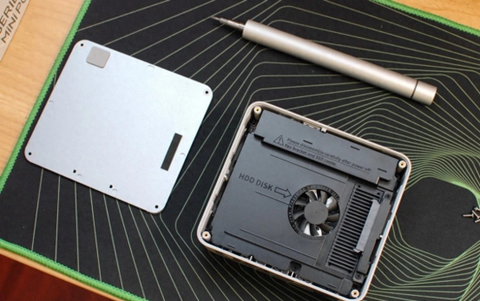
When you open the back cover of the SEi12 Mini PC, the first thing that catches your eye is the HDD DISK expansion interface. This feature allows you to easily add a 2.5-inch SSD hard drive with a SATA interface, providing additional storage capacity. Contrary to the misconception that Mini PCs cannot be expanded, SEi12 defies this notion by offering an efficient expansion solution. Moreover, the device goes the extra mile in terms of heat dissipation for the hard drive's longevity by including a fan at the bottom, ensuring optimal performance and reliability.

Once the hard drive expansion interface and fan cover have been carefully removed, the inner components of the SEi12 are unveiled. At this point, the motherboard, memory modules, and hard drive become visible, providing access to the heart and essential storage elements of the system. This crucial step allows for maintenance, upgrades, or troubleshooting tasks to be performed with ease, ensuring the optimal performance of the SEi12.

The Beelink SEi12 comes packed with a powerful dual-channel memory configuration, featuring two 8GB Crucial DDR4 modules. Running at a blazing memory frequency of 3200MHz, this setup ensures snappy performance and smooth multitasking capabilities. Moreover, should you ever need to expand your memory horizons, the SEi12 offers support for up to 64GB of RAM, providing ample room for future upgrades and enhancing your computing experience.
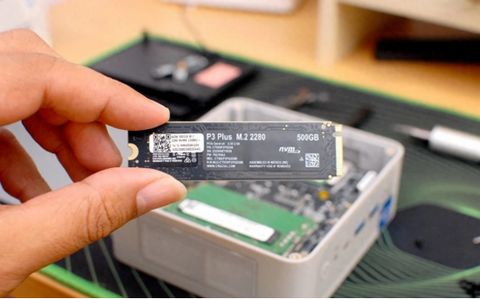
The M.2 solid-state drive in question hails from Crucial, boasting the moniker P3 Plus and packing an impressive 500GB of storage capacity. What sets this drive apart is its utilization of the NVMe protocol and PCIe 4.0 interface, unleashing remarkable speeds. With theoretical read speeds clocking in at an impressive 4500MB/s and beyond, users can relish faster system startup times and quicker file access. Whether you're a gamer seeking seamless gameplay or a professional dealing with substantial data files, this M.2 solid-state drive has you covered with its exceptional performance.
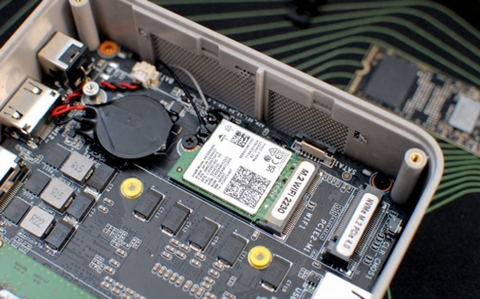
The network card is equipped with the Intel AX200NGW, adhering to the M.2 2230 specifications. This cutting-edge card boasts support for the latest wireless technologies, including WiFi 6 and Bluetooth 5.2. With these capabilities, it enables lightning-fast and reliable wireless connectivity, making it an ideal choice for users seeking high-performance networking solutions.

The intricate interface details and the meticulous workmanship of the motherboard are on full display, and it's truly impressive. The craftsmanship rivals that of smaller, non-OEM manufacturers known for their attention to detail. On the flip side of the motherboard, you'll find the powerful Intel Core i5-12450H processor, accompanied by cooling fins and a fan. Unfortunately, owing to space constraints, I won't be able to disassemble the machine to reveal more of its internal components at this time.

The SEi12 boasts impressive processing power, thanks to its Intel Core i5-12450H processor. This processor is a noteworthy addition, as it falls under the Alder Lake architecture, designed specifically for notebooks. In terms of performance, the 12450H processor holds a solid position within the mid-range of Intel's H series. It comprises a balanced configuration of 4 performance cores, known as P cores, built on the Alder Lake-H architecture, and 4 high-efficiency cores, denoted as E cores, designed with the Alder Lake-H architecture. In total, this processor offers 8 cores, effectively making it an eight-core CPU. Notably, the P cores support hyper-threading, allowing them to work in tandem with the E cores, resulting in a combined support for 12 threads. This architecture ensures that the SEi12 delivers a responsive and efficient computing experience across a wide range of tasks.

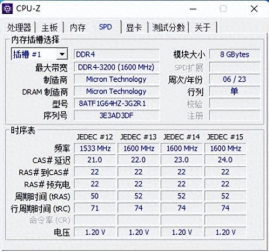
The all-in-one machine broke down unexpectedly, and when I took it to the repair shop, they quoted a repair cost of over 150 dollars. Faced with this hefty expense, I made the difficult decision to part ways with the old machine and replace it with a SEi12, which cost me a thousand yuan. The new system features two Crucial DDR4-3200 RAM modules configured in a dual-channel memory setup. The memory frequency is currently displayed at 1596.1MHz, and the timing specifications are set at 22-22-22-52.
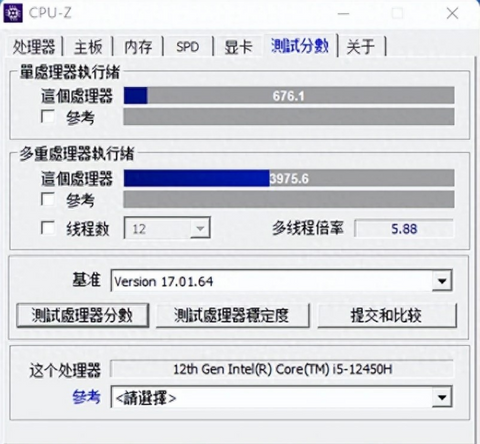
In benchmark testing, the single-core processor delivered a commendable score of 676.1, showcasing its ability to handle tasks efficiently in a sequential manner. However, the real star of the show was the multi-processor performance, which soared to an impressive 3975.6, highlighting the system's remarkable capability to tackle parallel processing tasks with exceptional speed and prowess.

Master Lu's benchmark score reveals that the SEi12 boasts an impressive total score of 883364, surpassing the performance of 61% of users nationwide. This signifies that it is more than capable of fulfilling everyday comprehensive office requirements. Furthermore, it can handle some lighter gaming tasks with ease, making it a versatile choice for various computing needs.

The results of the P3 Plus M.2 solid-state drive test reveal impressive performance metrics, with a blazing reading speed of 3635.99MB/s and a swift writing speed of 1754.89MB/s. As someone primarily engaged in simple office work, these numbers translate into a seamless and efficient file processing experience. Gone are the days of worrying about system lag and sluggishness; this solid-state drive ensures that tasks are completed with speed and efficiency, making it an ideal choice for those seeking a smooth and hassle-free computing experience.
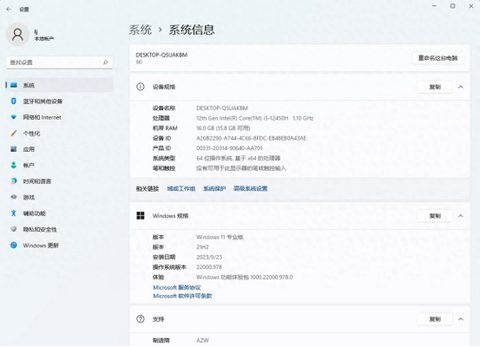
The Beelink SEi12 boasts a robust system configuration, featuring the Microsoft Windows 11 Professional Edition operating system. Specifically, it runs on version number 21H2, ensuring users have access to the latest features and enhancements offered by this cutting-edge OS.
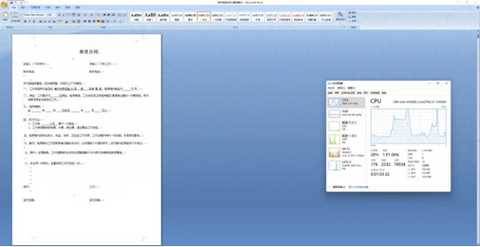
In a actual experience, I decided to open Microsoft Word to assess its performance on my computer. To my delight, the CPU utilization remained at a comfortable 20%, indicating that Word was running smoothly without putting a significant strain on my processor. The memory usage was also well within acceptable limits, standing at 42%, which indicated that my system had plenty of available RAM to handle other tasks simultaneously. Furthermore, the disk utilization was a mere 2%, demonstrating that Word's operations weren't causing any noticeable disk activity. All in all, this experience highlighted that running Microsoft Office applications, such as Word, was a breeze for my computer, with no performance pressure whatsoever.
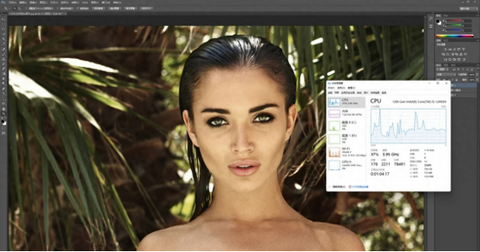
Turn on the PS software test. Everyone knows that PS photo editing software is relatively hardware-intensive, especially in terms of memory, which requires the exchange and storage of big data. However, as shown in the picture above, after enabling PS, the memory is only at 47%. It is truly surprising that there hasn't been a significant increase in memory usage. I was pleasantly surprised, and I personally feel that the processing and multi-layer switching operations are very smooth.
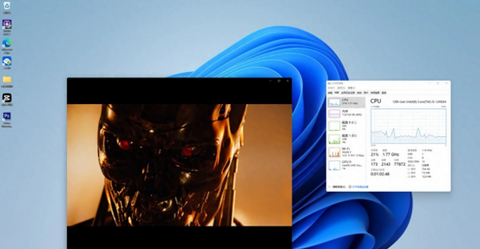
Regarding the 4K video playback experience, as depicted in the image above, my personal testing demonstrated that even when viewing high-definition 4K videos, the Beelink SEi12 performed admirably. There was no discernible strain on the device, and it exhibited no noticeable lag when I adjusted the playback progress according to my preferences.
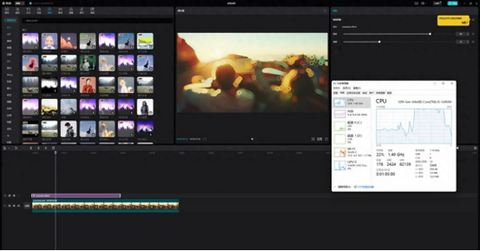
I frequently rely on clipping techniques to handle video processing tasks in my daily routine. Recently, I conducted a comprehensive test to evaluate the efficiency of this process. As depicted in the image above, it is evident that both CPU and memory utilization remain notably low during video processing operations. This not only ensures smooth editing but also facilitates seamless maneuvering through the videos.
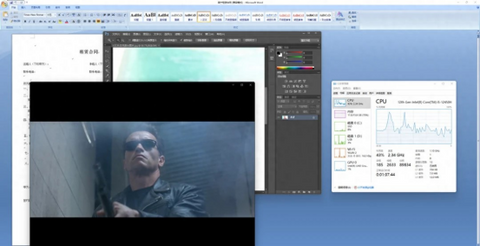
The performance of multitasking operations involves simultaneously opening multiple software applications such as Microsoft Word, Adobe Photoshop, video players, and video editing software. During this multitasking scenario, the CPU utilization hovers at a manageable 22%, indicating that the processor is handling the workload efficiently. Memory usage is moderately high at 58%, reflecting the increased demand on system resources when running multiple applications concurrently. However, despite the heightened memory usage, the switching performance between these tasks remains swift and seamless. Overall, the system continues to operate smoothly, providing users with a responsive and efficient computing experience.


Finally, the SEi12 underwent rigorous testing to assess its operating noise and temperature characteristics. These tests encompassed various operational states, including both standby and full load operation. Impressively, the noise level during standby mode was measured at an incredibly low 23 decibels (dB), ensuring a peaceful and unobtrusive environment. Moreover, even under the demanding conditions of full load operation, the SEi12 maintained a commendable temperature of 36.3°C, demonstrating its robust thermal management capabilities.

When it comes to gaming on the SEi12, my primary use of this device is for office work, and I don't have any specific gaming requirements. Therefore, I won't delve too much into its gaming capabilities. Nonetheless, according to official descriptions, SEi12 can handle less demanding games like "League of Legends" and "CS: GO." So, if you do decide to indulge in some gaming on this device, it should be able to run these titles without much trouble.
Conclusion
In conclusion, the Beelink SEi12 Mini PC impresses on multiple fronts, offering a compelling blend of compact design, robust performance, and versatility. Its sleek appearance, thoughtful design elements, and expandability options make it an excellent choice for both office and home use. The inclusion of the Intel Core i5-12450H processor ensures that it can handle a wide range of tasks with ease, from everyday office work to light gaming. Additionally, the SEi12 excels in terms of heat dissipation, noise management, and overall system efficiency, enhancing the user experience.
Whether you're a professional seeking a reliable workhorse for productivity or a tech enthusiast looking for a compact yet powerful computing solution, the Beelink SEi12 Mini PC proves itself as a worthy contender. Its benchmark scores, multitasking capabilities, and smooth performance across various applications showcase its competence in handling diverse computing needs. With Windows 11 Professional Edition and exceptional hardware, the SEi12 offers a seamless and hassle-free computing experience, making it a valuable addition to any desktop setup.
While the SEi12 may not be designed primarily for gaming, its ability to handle less demanding titles like "League of Legends" and "CS: GO" adds an extra layer of versatility. In terms of both hardware and software, the SEi12 stands as a testament to Beelink's commitment to quality and innovation, setting new standards for what a Mini PC can achieve. Whether you're drawn to its aesthetics, its performance prowess, or its expandability options, the Beelink SEi12 Mini PC is a noteworthy choice that warrants consideration for anyone in the market for a compact and capable computing solution.






















![[US Warehouse]Flydigi Vader 5 Pro Dragon Ball Limited Edition Game Controller](http://minixpc.com/cdn/shop/files/2bf62a4b1011cdf0b5088de9d5ad663d_360x.jpg?v=1763001514)
![[US Warehouse]Flydigi Vader 5 Pro Dragon Ball Limited Edition Game Controller](http://minixpc.com/cdn/shop/files/0944bf12c40c5bcaf5bc45c2a2f0b9e0_360x.jpg?v=1763001514)

























