Minisforum UN1245 Mini PC Review
In the realm of compact computing solutions, the Venus family from Minisforum has been making waves with its diverse range of Intel-based mini PCs. The most recent additions to this lineage, the UN1265 and UN1245, stand out prominently as they usher in the era of the 12th generation Intel processors. What's truly striking about these newcomers is not only their formidable performance but also their astonishing affordability, with the barebone system starting at a mere $280 for the UN1265 and $230 for the UN1245. These new offerings once again shatter the established price barriers for mini PCs, underscoring Minisforum's commitment to delivering high value at low costs.
In the broader context of the Venus series, which encompasses the NPB7, NPB5, NAB6, and NAB5 models, the UN1265 and UN1245 assert their presence by strategically recalibrating the configuration and positioning. This deliberate step back from their predecessors enables a lowered entry threshold, achieved through material adjustments and selective trade-offs in connectivity capabilities. The outcome of this strategic maneuvering is undeniably impressive: the incorporation of 12th-generation Intel Processors in a package priced below $230. Notably, competing options, such as the 12th-generation Intel Mini PC exemplified by Xiaomi, often command prices upwards of $300.
As the Minisforum UN1245 enters the stage as a trailblazing contender for the new low-price record, a crucial question surfaces: Does it manage to fulfill the soaring expectations set by its enticing specifications and unprecedented affordability? In this review article, we embark on a comprehensive exploration of the Minisforum UN1245, dissecting its features, performance, and overall user experience to determine if it successfully raises the bar for budget-friendly mini PCs.
Unboxing
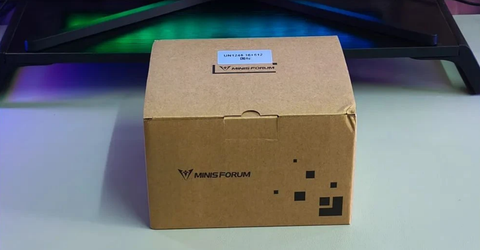
The packaging of the Minisforum UN1245 exudes a sense of natural simplicity, as it embraces the original dark yellow hue of the carton. This choice of color evokes a connection with the natural world. Imprinted on the surface are the distinct logos of Minisforum, accompanied by essential configuration details, providing a glimpse into the contents within.


Within this box lies a comprehensive set of components. At the heart of it is the UN1245 main unit itself, boasting a weight of 544.5g. Complementing this central piece is a 60cm HDMI video cable, ensuring seamless connectivity. To power this compact computing marvel, an adapter with an output of 90W (19V/4.73A) is included. Accompanying it is a power cord to facilitate energy supply. The package also incorporates practicality, featuring a wall bracket and the necessary fixing screws for secure installation.

The product's overall weight, when combined with the power cord, is recorded at 502g, indicating its lightweight yet substantial construction. Notably, the UN1245 main unit comes equipped with dual memory and a single SSD, highlighting its advanced capabilities in a compact form factor. In essence, the packaging encapsulates the product's fusion of simplicity, practicality, and cutting-edge technology, making the Minisforum UN1245 an enticing prospect for tech enthusiasts and users seeking efficient computing solutions.
Design and Appearance



The design aesthetic of the Minisforum UN1245 closely resembles that of the NAB and NPB series. All three sport a sleek silver color scheme and share similar dimensions. Using a vernier caliper, the length, width, and height have been measured as 129.6mm, 127.8mm, and 54.2mm, respectively, equating to about 0.9 liters in volume. It's compact enough to be comfortably held in one hand, offering a lightweight and manageable experience.

While at first glance, one might assume that the Minisforum UN1245 continues to utilize the metal material seen in its predecessors like the NAB and NPB series, the reality is quite different. The Mini PC has actually adopted a high-strength plastic material that achieves a convincing metal-like texture through sandblasting, giving it the appearance of a solid metal piece.

The ports and interfaces of the Minisforum UN1245 are strategically located on both the front and rear panels of the chassis. The sides incorporate sizable cooling vents to ensure optimal temperature management. The front panel hosts a CMOS reset hole, power switch, audio interface, and two USB 3.2 Gen2 (10Gbps) ports in sequence.

Moving to the upper part of the back panel, you'll find the cooling air outlet, providing a glimpse of the internal cooling fins. The bottom section is equipped with a power jack, full-featured USB-C 3.2 Gen2 port, HDMI and DP ports for video output, an RJ45 network port, and two USB 2.0 ports.

The USB-C port on the Minisforum UN1245 is of the full-featured variety. This means it supports not only rapid data transfer at 10Gbps but also video output and PD (Power Delivery) charging.
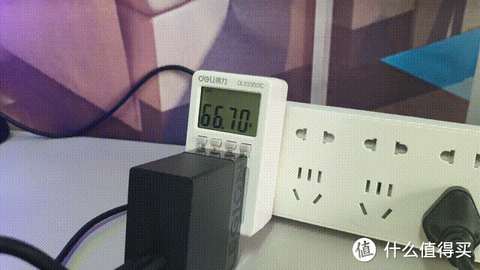
It's important to note that the proper functioning of the Minisforum UN1245 requires a PD charger with a capacity of at least 90 watts. Ideally, it pairs exceptionally well with a monitor that supports 90W reverse charging. Personally, I tested the UN1245 using a 135W adapter and found that during intensive tasks, power consumption remains stable at 45W, mirroring the efficiency of the original adapter.

Additionally, the Minisforum UN1245 offers the convenience of wall-mounting. The included bracket allows for easy installation on the rear of a monitor, optimizing desktop space and creating a more streamlined setup.
Disassembly

The predecessors of both the NAB and NPB systems showcase a distinctive tool-free cover design, a feature notably absent in the UN1245 model due to its lower positioning. To initiate disassembly and upgrades on the latter, the process involves unlatching the four-foot pads initially, followed by unscrewing the securing screws within. Subsequently, starting from the indicated gap, the bottom cover can be skillfully pried off.

A crucial consideration is the configuration of the Minisforum UN1245 wireless network card (RZ608 Wi-Fi 6E), characterized by its two antennas firmly affixed to the underside of the bottom cover. Caution is thus advised when unfastening the bottom cover to prevent any accidental damage.

Inside, the internal layout of this system is remarkably organized. The M.2 hard drive and wireless network card are conveniently situated side by side, contrasting with a Jenga-style arrangement, which is commendable.

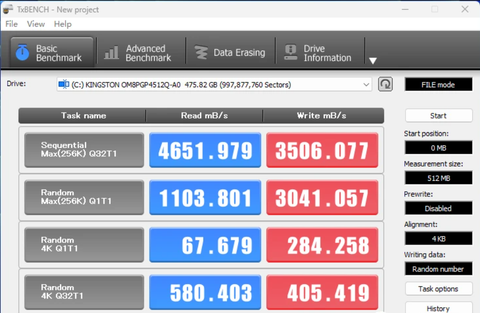
The Mini PC model in my possession is furnished with a 512GB PCIe 4.0 hard drive from Kingston in its OEM variant. The drive is equipped with a heat sink to ensure stability during prolonged high-load operations. It boasts continuous read and write speeds of 4651MB/s and 3506MB/s, respectively, showcasing noteworthy performance.
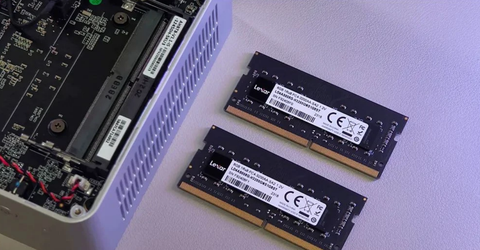
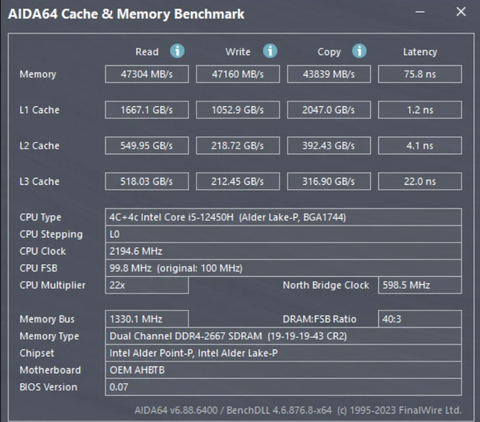
Memory allocation for this Mini PC is attributed to Lexar, consisting of two 8GB DDR4-3200 modules in dual-channel mode. These modules exhibit read, write, and copy speeds of approximately 4.7GB/s each, accompanied by a 75.8 nanosecond latency.
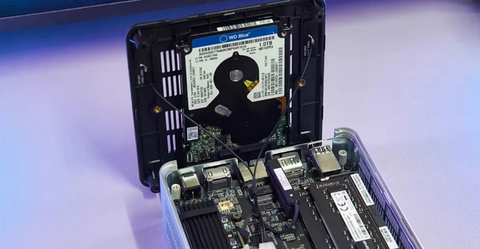
An inner layer of the bottom cover features a dedicated bracket for securing a 2.5-inch hard disk. This space can accommodate a secondary mechanical or solid-state drive in the SATA slot, effectively catering to the expansion requirements of most users.
When assessing disassembly complexity, the Mini PC outperforms laptops, offering a more straightforward process. Individuals familiar with Mini PCs should find the procedure manageable. From a cost-efficiency perspective, I personally recommend selecting the barebone version, procuring second-hand memory from a reliable source, and acquiring a new hard disk separately. This approach can yield cost savings. Naturally, this path entails self-installing the operating system later. For those disinclined to tinker, the most hassle-free option remains opting for the official full version.
Hardware Performance and Benchmarks
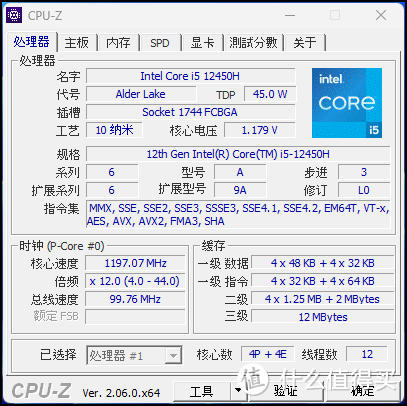
As the name suggests, the processor equipped with Minisforum UN1245 is the 12th generation Core i5-12450H. This chip uses 4 large and 4 small 8 cores and 12 threads, a built-in 12MB cache, the highest turbo frequency is 4.4GHz, and integrates 48 execution units - UHD core graphics card.
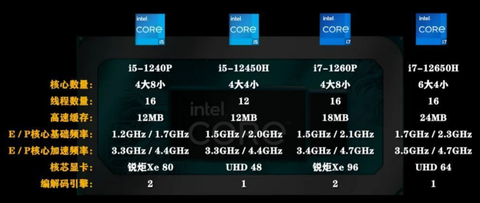
As the [shrunk version] of the H45 platform, the i5-12450H was originally not worth recommending. However, when the Mini PC equipped with this chip is sold at a price of less than $230, its cost performance is revealed. You know, many Mini PCs equipped with i3-N305 processors also sell at this price.

Let’s take a look at the actual running score data of Minisforum UN1245. Master Lu's running score reached 976,000, surpassing 68% of users nationwide.
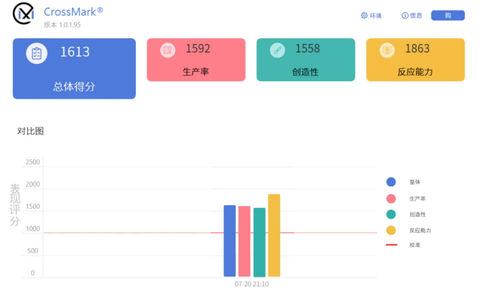
CrossMark scored 1613 points overall, with productivity, creativity, and responsiveness scores at 1592, 1558, and 1863 points, respectively.

In the modern office test of PCMark 10, Minisforum UN1245 can achieve a score of 5078.
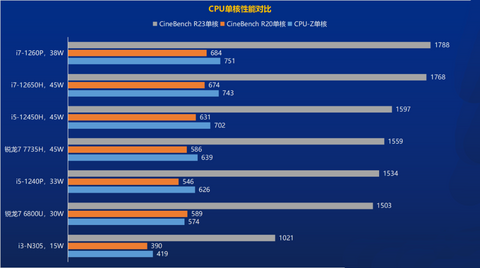
By comparing CPU-Z and CineBench with other common hardware platforms of Mini PCs, the single-core score of i5-12450H is even higher than that of i5-1240P and Ryzen 7 7735H.
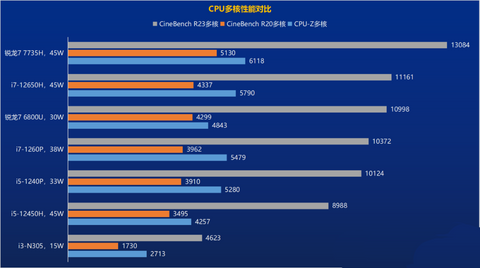
In terms of multi-core performance, the i5-12450H can outperform the i3-N305 significantly but is slightly inferior to the i5-1240P. The latter has a complete set of 4 majors, 8 minors, 12 cores, and 16 threads, justifying its slightly stronger multi-core performance.
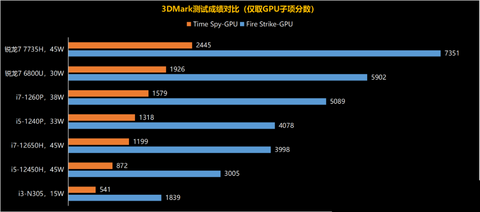
In the 3DMark test, the performance of the i5-12450H is relatively average. Although it outperforms the UHD32 integrated with the i3-N305, it doesn't match up to the big brother i7-12650H and the family brothers integrated with the Iris Xe.
Therefore, if you plan to buy a Mini PC for playing AAA games, it's recommended to choose models with the Ryzen platform such as UM773 and UM790 Pro. Minisforum UN1245 excels in daily office tasks, content creation, and mainstream online games.

Taking "League of Legends" as an example, under 2K resolution and the highest image quality, Minisforum UN1245 achieves an average of 106FPS after a 24-minute game. The highest frame rate reaches 134, and the lowest frame rate is 67. Even in a high-intensity battle scenario, the frame rate consistently remains between 70 and 100FPS, ensuring a smooth gaming experience.
Power Consumption and Heat Dissipation
Let's delve into the power consumption, heat generation, and noise performance of the Minisforum UN1245 at an indoor temperature of 27 to 28 degrees Celsius.

Upon entering the system, the power consumption of the Minisforum UN1245 exhibits fluctuations between 8W to 10W during standby mode. The fan noise is barely perceptible, with the noise level adjacent to the Mini PC registering at a mere 37 to 38 decibels.

Transitioning into a prolonged state of inactivity, the power consumption dwindles even further to a range of 1W to 2W, showcasing impressive power-saving capabilities.
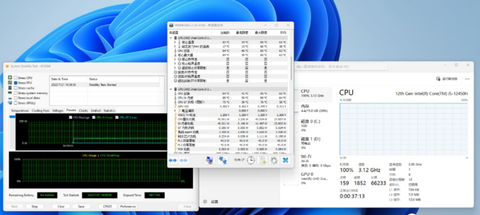

During AIDA64's 30-minute FPU Benchmark test, the processor power consumption of the Minisforum UN1245 consistently maintains a steady 45W. The CPU frequency remains at 3.12GHz, effectively containing the temperature within a limit of 85 degrees Celsius. The overall power consumption of the system hovers around 70W. Concurrently, the noise emanating from the vicinity of the Mini PC registers at approximately 48 to 50 decibels.

In the heat endurance evaluation, subjecting the Mini PC to an oven test reveals that the peak temperature of the top cover reaches a modest 36 degrees Celsius, thus exhibiting negligible warmth.

Engaging in a session of "League of Legends," the power consumption of the Minisforum UN1245 escalates to 75W, accompanied by controlled noise levels of about 48 decibels emanating from the Mini PC.
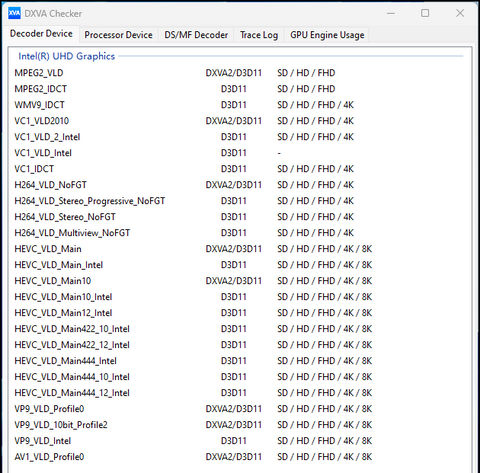

Regarding hardware decoding capabilities, the Minisforum UN1245 impressively supports 8K video hard decoding, encompassing formats such as HEVC, VP9, and AV1. Notably, when playing AV1 8K video, the CPU usage remains at a mere 5%, and the overall power consumption of the system modestly rests at approximately 27W, delivering both seamless performance and economical power usage.
Conclusion
In conclusion, the Minisforum UN1245 stands out as a commendable entry-level mainstream Mini PC offering cost-effectiveness and versatile functionality. While the performance of the 12th generation Intel Core i5-12450H processor may not be the most exceptional, its inclusion of the rare PD power supply function adds a distinct advantage that many in the same class lack. The provision of USB-C, HDMI, and DP video interfaces, along with dual hard disk spaces, caters to users' everyday expansion requirements effectively. Whether for daily study, office tasks, or transforming into a home multimedia hub, the Minisforum UN1245 proves itself more than capable.
This release further bolsters the Minisforum Venus family product lineup, establishing a robust defense at the $150 price point. The UM560 XT guards the entry-level realm with the Ryzen 5 5600H processor, outperforming its Intel N100 and N305 platform counterparts at a similar cost. It stands as a top contender for those seeking an affordable mainstream solution.
Moving up the tier, the UN1245 occupies a solid position at $230, leveraging the i5-12450H for better single-core performance and enhanced video decoding capabilities. The UM773 and UN1265 models offer heightened performance levels, with the former excelling in overall performance and the latter boasting CPU computing power that surpasses the i7-1260P.
For those with a more generous budget, the UM790 Pro provides a direct path to experiencing the pinnacle of Mini PC platform performance. Ultimately, the choice among these options hinges on your specific needs and budgetary considerations. With the Minisforum UN1245 and its extended family, users are presented with a range of choices that can cater to various requirements, making the Minisforum Venus lineup a noteworthy player in the Mini PC market.






















![[US Warehouse]Flydigi Vader 5 Pro Dragon Ball Limited Edition Game Controller](http://minixpc.com/cdn/shop/files/2bf62a4b1011cdf0b5088de9d5ad663d_360x.jpg?v=1763001514)
![[US Warehouse]Flydigi Vader 5 Pro Dragon Ball Limited Edition Game Controller](http://minixpc.com/cdn/shop/files/0944bf12c40c5bcaf5bc45c2a2f0b9e0_360x.jpg?v=1763001514)



























