OPPO Pad Tablet In-Depth Review
At the OPPO new product launch conference on February 24, in addition to the Find X5 series flagship machine, the much-watched OPPO Pad also officially met with consumers and friends. "Five screens", what are the differences brought by OPPO Pad?
MinixPC has already obtained this product in advance, and has conducted a long-term in-depth experience, and now I will bring you the experience of using this product.
Appearance Design
When you first see the OPPO Pad, it's hard not to be impressed by its appearance. The unique sense of sophistication and "smartness" of OPPO products is vividly displayed on this product.

For example, the backplane using the streamer crystal drilling process and the large-area flash sand process make the product feel more refined, and at the same time, it also ensures a smoother feel and features that are not easy to leave fingerprints. Secondly, in terms of look and feel, this "flash sand" will also produce a bulingbuling effect. Taking the black version obtained by IT Home as an example, it is a bit close to the "floating light" process of the Reno mobile phone. When the low light is mounted on the fuselage When the light is on, it will form a diffuse reflection effect, which is not dazzling, but the place where the light appears will be sparkling , which is very beautiful. It is a kind of black that is not low-key but not unassuming.

Above the back panel, there is also a geometric rhythm pattern "OPPO". The letters "OPPO" are printed on the back panel in an irregular pattern, which further enriches the look and feel. The small design on these details will make people feel that this is a "very interesting" product.

The OPPO Pad adopts a right-angle frame design, and there is no "C angle" at the junction of the middle frame and the back panel. The degree of integration is high , which further improves the texture of the whole machine.

For details, in the horizontal screen state, there are two speaker openings on the left and right sides of the OPPO Pad, the power button on the upper left, the volume button on the top left, and the Type-C charging port in the center of the right.
The dimensions of the OPPO Pad are about 252.2mm, 163.8mm, and 6.99mm, and the weight is about 507g.


Or limited by cost? The power button of OPPO Pad does not integrate fingerprint recognition, so the unlocking method of the tablet is digital + face (2D).
Speakers and Screen
OPPO Pad uses quite a lot of materials for speaker configuration. Its industry first released AAC second-generation speakers, equipped with four 1. 8-1. 9cm³ large independent sound chambers, each speaker has an amplitude of up to 0. 5mm, and the low sound level is improved. 3DB, the bass dive resonance frequency is 560Hz; on the other hand, OPPO Pad is also the first tablet in the world to use LHDC to pass Hi-Res certification, and supports Dolby Atmos.
On the front, the OPPO Pad is equipped with an 11-inch, 2.5K, 120Hz high-brush LCD full screen with a screen frame of 7mm and a screen ratio of 86.3%. Although it is not as exaggerated as the narrow frame of a mobile phone, it is a tablet product after all. Also take into account the occlusion of your fingers.

OPPO Pad screen resolution is 2560 x 1600 screen, PPI 275, the look and feel is very delicate, the screen contrast is 1500:1, the brightness is 480nit, this screen also supports HDR10 and P3 wide color gamut, and supports 2048-level intelligent backlight, environment Light adaptation and hardware-level anti-blue light eye protection (including passing the TUV Rheinland certification, obtaining the National Eye Center Natural Eye Protection Evaluation Certificate, etc.).
As far as product positioning is concerned, this screen of OPPO Pad can hardly be faulted, whether it is color performance, viewing angle, refresh rate experience, it is remarkable.
Hardware Performance
In terms of hardware, OPPO Pad is equipped with Snapdragon 870 , with 6+128, 6+256, 8+256GB storage (LPDDR4x+UFS3.1).
The built-in 8360mAh battery is matched with the 33W SuperVOOC super flash charge. The large battery of more than 8000mAh basically solves the problem of battery life anxiety, but the 33W SuperVOOC super flash charge is not too "Super", it can only be said to be enough .
For the heat dissipation part, OPPO Pad adopts a multi-layer graphite + silica gel heat dissipation design, with a large heat dissipation area of 27413mm square, and the heat dissipation performance is quite good . We will explain this in the game test section in detail.
The network part supports Wi-Fi 6, but the whole system does not provide a cellular version, which is a small regret.
In terms of camera, the OPPO Pad has a 13M rear camera and supports AF. Perhaps considering the limited application scenarios, 13 million single shots can only be said to be quite satisfactory; the front is 8 million.

About the Snapdragon 870, you should be very familiar with it. As Qualcomm's flagship chip, its core architecture is 1 Cortex-A77 super core with a maximum frequency of 3.2GHz + 3 Cortex-A77 performance cores with a maximum frequency of 2.4GHz + 4 A Cortex-A55 core with a maximum frequency of 1.88GHz.
A year ago, this core seemed "bland", but after two generations of "fire dragons", from the current point of view, the Snapdragon 870 is a proper "magic oil" core , and the Snapdragon 870 is the The flagship performance level is guaranteed, and it also has excellent heat dissipation and power consumption control.
As usual, First we tested the theoretical benchmark performance of the Snapdragon 870 on the OPPO Pad.
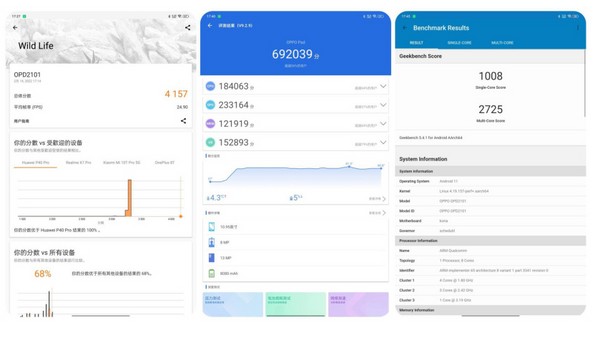
In the benchmark test, we obtained GeekBench 5.4.1 running points, OPPO Pad single-core 1008 points, multi-core reached 2725 points, which is in line with the normal performance of Snapdragon 870.
In the 3DMark running points, the Wild Life project has a total score of 4157 and an average frame rate of 24.90;
In the AnTuTu (V9.2.9) test, the OPPO Pad reached 690,000+.
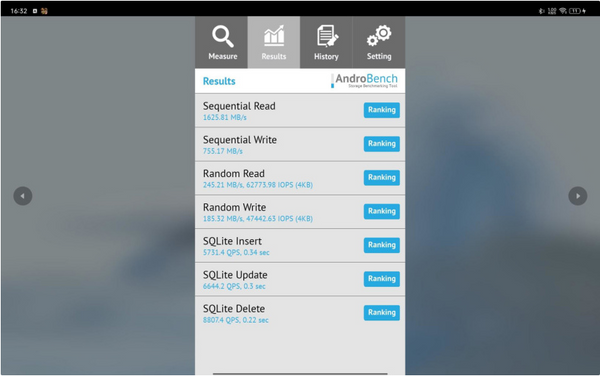
In the storage read test, the sequential read speed of OPPO Pad reaches 1625MB/s, and the sequential write speed reaches 755MB/s, which basically meets the UFS3.1 level.

In the 3DMark Wild Life Stress, which focuses on GPU performance, the OPPO Pad scored the highest score of 4159, and the stability is as high as 99.6% . This set of data proves the good heat dissipation capability of the OPPO Pad and the relatively excellent power consumption performance of the Snapdragon 870.
In addition, as a tablet product, OPPO Pad itself has certain heat dissipation advantages in form, and it is entirely possible for some game frame rate performance to exceed Snapdragon 8 mobile phones.
In terms of games, we tested the two popular games "Genshin Impact" and "Peace Elite". In order to ensure the rigor of the data, we only tested the frame rate performance in the game (the login interface and the exit screen are not within the scope of the test) .
The first is the "Genshin Impact" game. We chose the highest quality image quality + 60 frames, the motion blur is turned off, and the scene is still fighting monsters in the wild (the time to fight monsters exceeds 60% of the total test time).
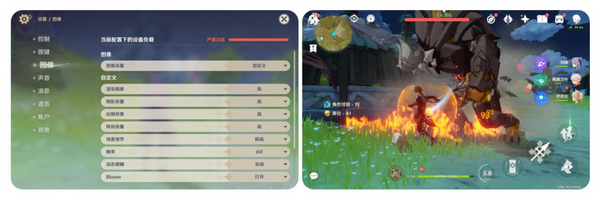
At the same time, we have turned on the "Ultimate Frame Stabilization" function of OPPO Pad. It needs to be explained here that turning on "Ultimate Frame Stabilization" will itself increase the power consumption and temperature of the device, but OPPO Pad has a larger body ( Larger heat dissipation area), and the Snapdragon 870 with relatively low power consumption, so the gain brought by "extreme frame stabilization" is very obvious on the OPPO Pad .
As shown in the figure below, the average frame rate of OPPO Pad was 54.7 in the high-intensity "Genshin Impact" test for more than 30 minutes. From the frame rate graph below, we can see that OPPO Pad did not experience down-frequency locking during the whole process. In the battle scene , the frame rate of OPPO Pad basically fluctuates around 40-60fps, and some running scenes are basically maintained at around 60fps.
This data is even better than some Snapdragon 8g1 flagships .
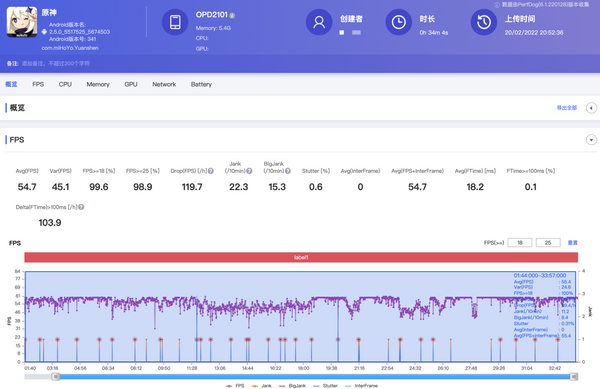
A large part of the reason why the frame rate is so good comes from the heat dissipation of the OPPO Pad. The larger heat dissipation area can dissipate the temperature of the core faster, allowing the core to maintain high-performance output for a long time.
It can also be seen from the recorded CPU core map that in the game "Genshin Impact", the 3.2GHz and A77 super cores of the Snapdragon 870 basically topped the whole process , apparently the heat dissipation gave this big core the right to "unscrupulous".
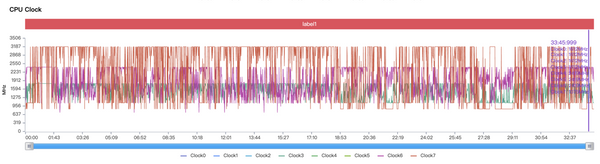
After 30 minutes of the "Genshin Impact" game, we also tested the body temperature of the OPPO Pad. As shown in the figure below, the highest temperature is concentrated in the rear camera area, 42.2°C . The heat is definitely there, but compared to the Snapdragon 888 experience, the acceptance is much higher.
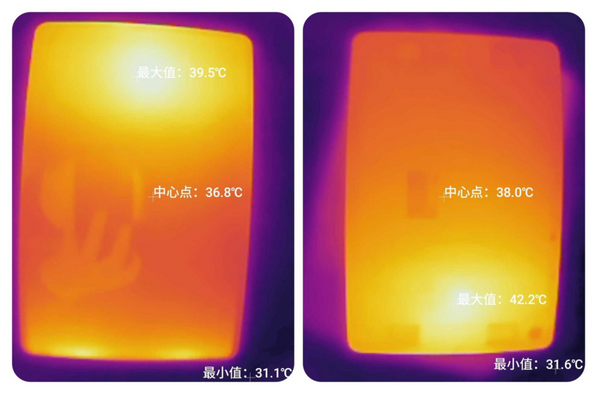
"PUBG Mobile" game, choose ultra-high-definition picture quality + the highest frame rate, the average frame rate of a game (26 minutes) is 39.9, which is basically close to the full frame experience, which can be said to be quite relaxed.
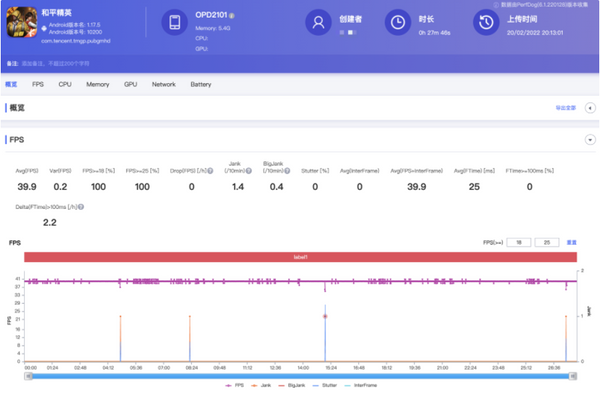
In general, the performance of the OPPO Pad is completely OK. Although it is not a "ceiling level", it is also a flagship level. Especially in terms of game performance and heat dissipation advantages, OPPO Pad even killed some Snapdragon 888 flagships in seconds .
ColorOS For Pad Experience
In the system part, OPPO Pad is equipped with ColorOS 12 (ColorOS for Pad) developed based on Android 11 . In the past, the system ecology was the biggest weakness of Android tablets, but now this situation has been greatly improved. When it comes to tablets, when it comes to productivity, it is no longer exclusive to the Apple iPad .

OPPO Pad is also a tablet device that emphasizes productivity. At the system interaction level, OPPO brings parallel windows, interconnection, two-finger split screen, learning mode, cross-screen collaboration and other functions.
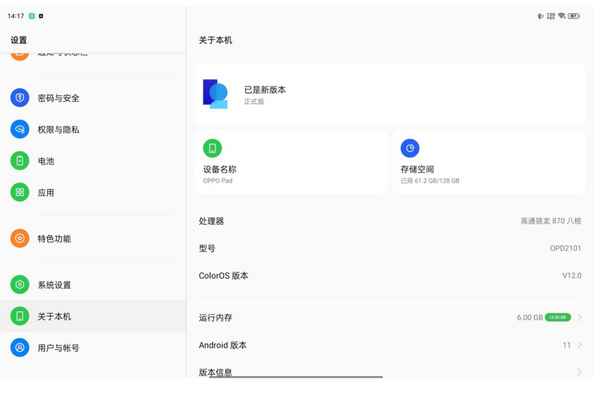
In fact, these functions are also considered "savvy" for OPPO. After all, the OPPO Find N with a folding screen has already completed the "paving" ahead of time . Functions such as free floating window, application split screen, compatibility mode, parallel window, etc., OPPO Pad is basically the same as OPPO Find N.
In the system settings, OPPO Pad provides a "featured area" to store these function switches.

The first is parallel windows.
This function is similar to Huawei's parallel horizon, which is simply an application with two-screen display. For example, when you browse Taobao in the horizontal screen state, you can use one side of the screen to chat with customer service, and the other side to visit new stores; for example, news apps such as Toutiao, the left screen can be used to browse the article list, and the right screen can be used to browse the list of articles. The screen is used to view the content of the article and so on.

As far as the experience of IT Home is concerned, commonly used apps including IT Home, Cloud Calendar , Douyin, Taobao, JD.com, Meituan, Ele.me, Bilibili, etc. already support this function.
Second, is the application split screen.
Application split screen, a simple understanding is that the OPPO Pad is divided into two halves, and two apps can be opened at the same time. The split-screen method given is also quite simple. When the app is expanded, two fingers "swipe" from top to bottom in the middle of the screen, and the screen is split directly, and the interaction is very direct.
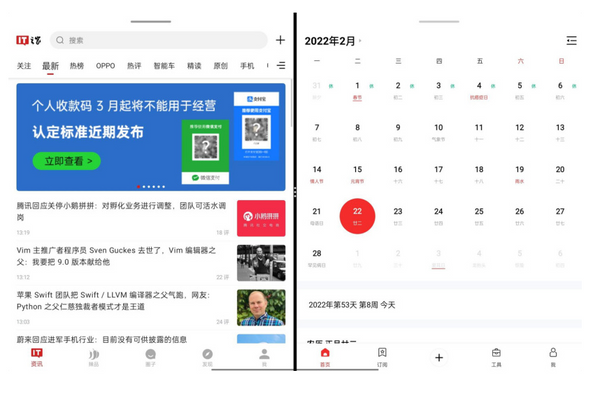
In the split-screen state, pictures, text, and files between different applications can be dragged and dropped freely. For example, if you want to take notes while watching news, you can easily drag and drop news paragraphs into sticky notes. Another example is chatting on WeChat while browsing Taobao and so on.
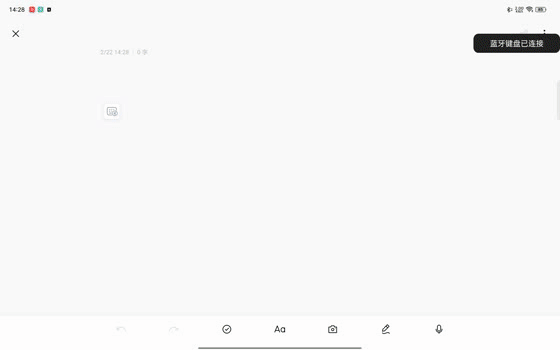
(In the split-screen state, different split-screen areas can be selected, and pictures can be transferred by dragging and dropping)
By dragging the three small dots in the center of the screen left and right, two split-screen applications can obtain different split-screen areas, and you can also use drag and drop to transfer pictures between the two applications, which is very intimate.
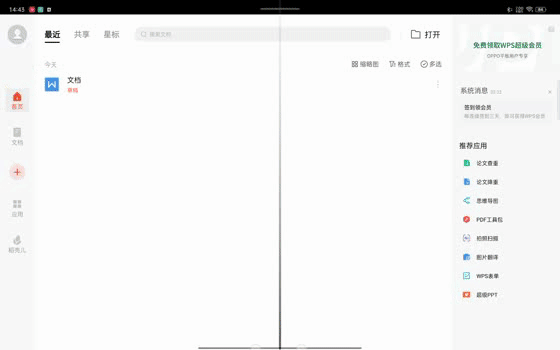
(In the split-screen state, drag the upper status bar to switch left and right; drag one of the apps to another, it can also become a small window)
However, after the current application opens "split screen", the application interface will be blocked. Although it does not affect the use, it does destroy the aesthetics. I hope OPPO can optimize the system later. On the other hand, in the split-screen state, after exiting one of the apps, the OPPO Pad immediately ends the split-screen state. If you want to split the screen again, another app has to be re-operated. This operation logic does not seem to be too reasonable.
Free floating window.
Like OPPO Find N, the method for OPPO Pad to call out the small window is also very simple. In the full screen state, you can quickly call up the small window mode by contracting four fingers in the screen.
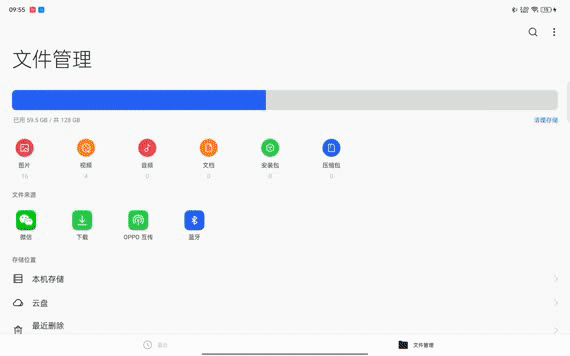
(Squeeze four fingers in the screen to exhale the small window mode)
OPPO Pad has also made a lot of optimizations in the application of horizontal and vertical screens. Most applications can be freely switched between horizontal and vertical screens. Of course, there are also some applications (such as NetEase Cloud Music) that are only suitable for vertical screens.
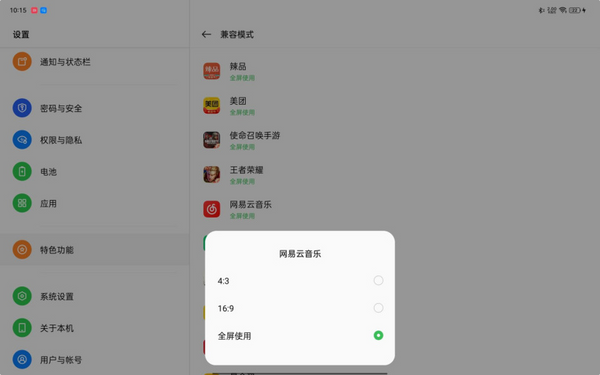
But again, OPPO Pad provides a "compatibility mode" within the system settings , you can choose the application display ratio, including full screen, 4:3 and 16:9. In this way, you set a different aspect ratio for use in landscape.
From the author's actual experience, the full-screen experience (vertical screen) of most applications is good, and OPPO's "compatibility mode" gives users one more choice.
From the perspective of the adaptation of the large-screen ecology, the completion of the OPPO Pad is still very high. Even if the OPPO Pad is OPPO's first tablet product, whether it is for daily use, operational interaction, and application adaptation, OPPO Pad It did not give the author a "strange feeling". Gesture operations with extremely low learning costs, such as two-finger sliding and four-finger pinching the small window, are also very worthwhile for friends and businessmen to learn from .
At present, OPPO has also launched the "Gravity Plan" for the large-screen ecosystem, which aims to adapt more applications to flexible application deployment covering different scenarios such as mobile phones, split screens, large screens, and horizontal screens, and jointly build large-screen applications. ecology.
OPPO Pad also supports multi-device cross-screen collaboration. According to the official statement, it uses the OAF protocol to quickly discover and connect, project the phone to the tablet, and support reverse control, cross-screen input and other functions.

This function is similar to Huawei's multi-screen collaboration. In the collaborative state, it is equivalent to adding a "mobile phone" to the tablet. You can operate the mobile phone in the tablet, use the keyboard of the tablet to type on the phone, and so on.
At present, the OPPO Pad cross-screen collaboration is launched by the Find X5 series, and will be adapted to more models in the future, including the OPPO Find series, the Reno series, and some models of the OnePlus and Realme series.

On the other hand, in the current version, after the OPPO Pad cross-screen collaboration is enabled, documents (including pictures, videos, files, etc.) cannot be transferred between the mobile phone and the tablet by dragging and dropping, and subsequent versions will usher in an upgrade.
In addition to the functions described above, OPPO Pad also supports TV projection, learning space and other functions, such as learning space, supports remote parent management, learning mode, sitting posture and distance monitoring, AI health guard, hardware-level eye protection and other functions. All of them are there, so I won't go into details here.
Stylus and Keyboard
Since productivity is mentioned, it is inseparable from the stylus and keyboard. OPPO Pad is equipped with OPPO Pencil stylus and smart magnetic keyboard.

OPPO Pencil uses magnetic wireless charging (attached above the middle frame of the tablet), which can be used for 11 hours of continuous writing when fully charged, and also supports pen tip replacement.
In terms of configuration, it has a 5g water outlet pressure, and ink can be released with a gentle stroke of the pen. It also supports (0°-60°) tilt angle adjustment. With 120Hz high brush and 240Hz touch sampling rate, it can almost be comparable to paper writing. like fluency.
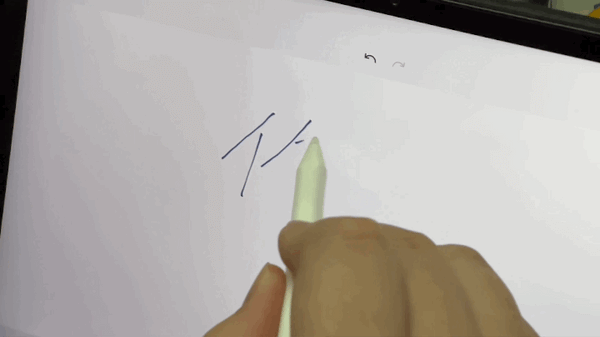
(OPPO Pencil handwriting delay, slow motion shooting)
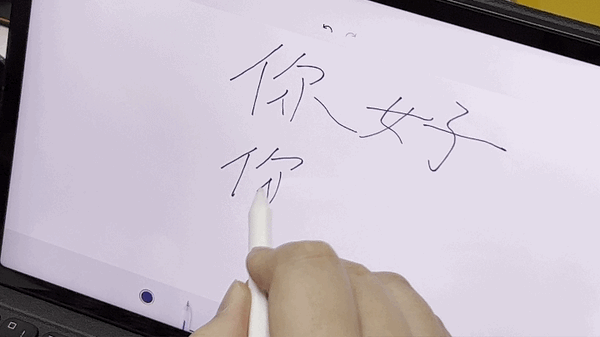
(double click to switch tools)
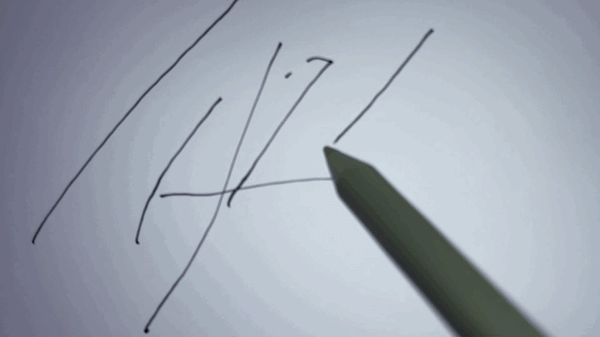
(Different strength and inclination angle will produce different handwriting)
OPPO Pencil also supports 4096-level active pressure sensitivity, supports double-tap to switch tools, supports screen shorthand, etc.
In terms of software, OPPO Pad has built-in office and painting applications such as Yunji, HUION SKETCH, and WPS, and has also been specially optimized for OPPO Pencil. For friends who have stylus application scenarios, when buying OPPO Pad, you must also buy OPPO Pencil in one step, and the experience brought by it is very obvious.

The Bluetooth keyboard of OPPO Pad supports Fn and function keys, supports multiple shortcut keys, and also supports one-key exchange of voice assistants, and the keyboard feedback is acceptable. However, because there is no trackpad, the sense of separation between screen touch and keyboard input is still relatively obvious (although Android tablet keyboards have almost no "trackpad").
Conclusion
As the first tablet device in the history of OPPO, OPPO Pad has a very high overall degree of completion. After a long time experience of IT masters, its product features can be briefly summarized as follows:
- The appearance is good, the design is excellent, and the details are extra points;
- From the configuration point of view, the first tablet is not too high-positioned against the competitors MatePad 11 and a certain meter tablet 5 (the camera is average, no fingerprint recognition, no mobile version), but after all, "dare to be the queen of the world", This is very OPPO;
- Snapdragon 870, 2.5K 120Hz, 4 speakers, super powerful cooling system (Genshin does not lock the frame and does not reduce the frequency), which makes the OPPO Pad's audio-visual entertainment properties very obvious, and it is very good for playing games;
- The system experience is also relatively excellent. The addition of functions such as parallel windows, cross-screen collaboration, and two-finger split screen, even if there are still some small "bugs", does not hinder the "productivity" attribute of OPPO Pad.






















![[US Warehouse]Flydigi Vader 5 Pro Dragon Ball Limited Edition Game Controller](http://minixpc.com/cdn/shop/files/2bf62a4b1011cdf0b5088de9d5ad663d_360x.jpg?v=1763001514)
![[US Warehouse]Flydigi Vader 5 Pro Dragon Ball Limited Edition Game Controller](http://minixpc.com/cdn/shop/files/0944bf12c40c5bcaf5bc45c2a2f0b9e0_360x.jpg?v=1763001514)

























