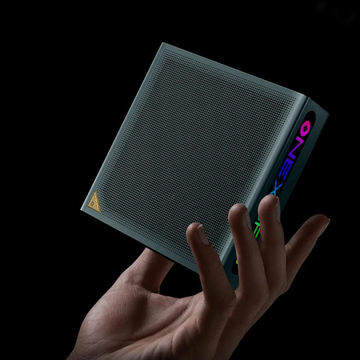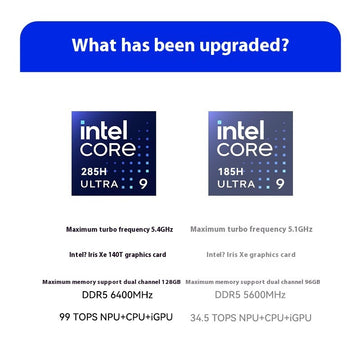AYN Odin 2 Review
More than two years have passed since my last review of AYN's Odin and Odin Lite Android handheld devices, featuring the Snapdragon 845 and Dimensity 900 processors respectively. In my previous assessment, I noted that while these devices offered adequate performance for retro gaming and streaming, their configuration could be challenging, and achieving the highest picture quality remained elusive. AYN, being a startup, faced questions about acquiring Qualcomm's SOC, and production delays were a common concern. Nevertheless, when the products finally reached consumers, they exceeded expectations, making the waiting period worthwhile for many users.
Fast forward two years, AYN has introduced the much-anticipated successor to the Odin series - the Odin 2 handheld console, powered by the Snapdragon 8Gen2. I was fortunate enough to receive a media unit in advance, allowing me to provide an early look at its capabilities and performance. While this article will provide a glimpse of its quick-start content, it is important to note that comprehensive testing of various aspects is still pending. Through this in-depth review, I aim to reassure eager players eagerly anticipating mass production and shipment that the long-awaited "consumer unit" is finally on its way.
Now, as we delve into the details of AYN's Odin 2, we hope to shed light on whether this device lives up to the expectations set by its predecessors and fulfills the demands of consumers who have patiently awaited its arrival.
Packaging


The packaging for this product features a straightforward yet elegant white carton with a convenient pull-out design.

Once you've pulled out the inner compartment, you'll be greeted with a helpful guide that introduces the handheld device and provides detailed information about its parameters and features. This thoughtful packaging design not only protects the product but also enhances the overall unboxing experience for the user.
Appearance

The AYN Odin 2 handheld gaming device boasts a sleek and stylish design, available in a vibrant array of five colors: black, white, gray, blue, and purple.

The controller I have closely mirrors the layout of the Nintendo Switch, featuring a familiar joystick and ABXY buttons arrangement. On the upper left and lower right, you'll find two medium-sized Hall joysticks that offer precise control. Positioned on the front face are four buttons: Select on the upper left, Start on the upper right, Home on the lower left, and Back on the lower right. The official color options include black, white, gray, blue transparent, and purple transparent for these buttons, allowing users to choose their preferred aesthetic. The version I own is the 12GB+256GB variant, boasting a striking blue transparent design that sets it apart.


409 grams without film 413.8 grams after film applied
The official nominal weight of the device stands at 420 grams. However, upon measuring the blue transparent media unit, excluding the film, it was found to weigh slightly less at 409 grams. Subsequently, after attaching the official tempered film, the total weight increased to 413.8 grams. It's worth noting that the transparent version of the device is expected to be marginally lighter than its solid color counterparts, as commonly observed in such products.

In the midst of a photo session, I captured a stunning moment with three remarkable cameras: the Odin Lite, gracefully positioned in white on the lower left; the RP2S, standing tall in vibrant green on the right; and the Odin 2, an embodiment of photographic excellence.

Curiosity led me to undertake a quick weight assessment of the 1st Generation Lite, meticulously factoring in the film attachment and the presence of a built-in TF card. The results were quite revealing, clocking in at a precise 370.8 grams. Armed with this data point, it became apparent that the 2nd generation model carried an additional 40 grams of photographic prowess, making it an enticing upgrade for any photography enthusiast.

The Retroid Pocket 2S stands out for its remarkable compactness, making it one of the most lightweight options in its category. When you consider the combined weight of the device and a single TF card, it amounts to a mere 200 grams. This figure is strikingly lightweight, especially when compared to its counterpart, the Odin2, which tips the scales at more than twice that weight. The Retroid Pocket 2S is designed for ultimate portability without sacrificing performance, making it an excellent choice for gamers on the go.

The placement of the dual speakers in the second generation has seen a notable shift compared to the first generation. In the initial iteration, these speakers were located at the bottom of the device. However, in the latest model, they have been strategically positioned at the front of the device, with one speaker placed at the bottom left and the other at the bottom right. This alteration in speaker placement enhances the audio experience, offering a more immersive and balanced sound output.

The ABXY pattern incorporates a unique design featuring dotted letters. Upon first glance in a video, it might appear as though the paint is deteriorating, but this effect is actually achieved through a meticulous two-color injection molding process, ensuring there is no risk of color fading over time. Beyond aesthetics, the tactile experience of using the ABXY keys has seen significant improvements since the first generation. Notably, key travel and feedback have been enhanced, effectively addressing the issue of the initial keys feeling excessively rigid.

The cross-keys on this new generation console feel remarkably similar to those of the first generation, but with a notable improvement in flexibility. Personally, I find this kind of cross-key design to be more to my liking, and during actual testing, there have been no issues with key stringing. The joystick component is a medium-sized Hall joystick, and the tactile experience has seen significant enhancements compared to its predecessor. In fact, I'd go so far as to say that it ranks quite well among the handheld consoles I've had the chance to use. Of course, it still doesn't quite match up to the larger joysticks found on XBOX and PS5 controllers, but it's definitely in the right direction.

At the bottom of the handheld device, you'll find the 3.5mm headphone jack and a USB Type-C interface. Notably, the craftsmanship of this latest iteration has seen significant enhancements compared to its predecessor. One noticeable improvement is the meticulous refinement of the gap line between the upper and lower covers, demonstrating the manufacturer's commitment to delivering a more polished and refined product.

On the top edge of the device, moving from left to right, you'll find a TF card slot for expandable storage, a MicroHDMI interface for connecting to external displays, well-placed heat dissipation vents to keep the device cool during demanding tasks, convenient volume up and down keys for easy audio control, and a fingerprint recognition + power two-in-one button for quick and secure access to your device.

The integration of fingerprint recognition with the power button in a two-in-one design represents a significant advancement in smartphone technology. This innovation not only streamlines the unlocking process but also enhances the overall security of the device. By combining these two functions, users can conveniently unlock their smartphones while simultaneously adding an extra layer of protection to their personal data. This integration is a testament to the constant pursuit of user-friendly and secure solutions in the ever-evolving world of mobile technology.

The L1/L2 + R1/R2 configuration features a generously sized design that enhances its overall versatility. Notably, L2/R2 components are equipped to accommodate analog, digital, and mixed three-image modes, providing a seamless and adaptable solution for various applications, including simulators and streaming setups.

Located at the rear of the device, there is a generously sized air inlet, cleverly designed to ensure optimal cooling and ventilation for efficient performance. Additionally, users will find two customizable M1/M2 buttons, positioned conveniently for quick access to personalized functions and shortcuts, enhancing the overall user experience and versatility of the device.

The Odin 2 Console does not include a standard charging head as part of its factory package. However, for testing purposes, the engineering team has officially provided a 100W GaN charging head. This high-powered accessory ensures efficient and speedy charging for the Odin 2 Console, catering to the needs of users who require fast and reliable power replenishment.

When comparing The Odin 2 with the 1st generation, it becomes apparent that there have been several notable improvements. Firstly, the device is slightly thicker than its predecessor, with the hand rest notably larger. This enhanced hand rest design contributes to an improved grip, providing users with a more comfortable and secure feel during gameplay. Additionally, the L1, L2, R1, and R2 buttons have been upsized in the 2nd generation, resembling the dimensions of a traditional game controller. This adjustment in button size not only enhances the aesthetic appeal but also translates to a more satisfying tactile experience, surpassing the feedback provided by the 1st generation.

When comparing the ABXY buttons of Odin 2 to those of the 1st generation, it's evident that the improvements made in the 2nd generation have resulted in a significantly more comfortable experience. The buttons on the 1st generation controller always had a somewhat rigid feel to them, which could be a bit uncomfortable during extended gaming sessions. However, with the adjustments made in the 2nd generation, I can personally attest to the fact that the button feel has been greatly improved. The Odin 2's ABXY buttons provide a much better tactile sensation, making it a more enjoyable controller overall.

Compared with the first generation, the joystick part of this handheld device has undergone a notable upgrade, now featuring a Hall joystick. This enhancement not only improves the precision and responsiveness of the joystick but also enhances the overall hand feel during operation. Additionally, the joystick's height has been adjusted to further enhance user comfort and control. In my personal opinion, these improvements collectively make it the best joystick currently available in handheld devices.

The screen size remains at 6 inches, but it's worth noting that the measured color gamut coverage has now expanded to encompass the P3 color gamut. For more comprehensive and detailed data on this, please refer to the upcoming chapter.

The 2nd generation model boasts a larger grip, delivering an enhanced and more comfortable hand feel compared to its predecessor.

Furthermore, the transparent motherboard in the second generation didn't eliminate the LED light hardware, a departure from the approach taken in the initial release. In the first generation, the official government opted to do away with the transparent lamp altogether, citing a straightforward rationale—the transparent color clashed with the lamp. However, in response to the demands of certain users, the second generation officially retained the transparent lights. The results of this decision can be observed firsthand, although personally, I believe that few would actually activate the transparent lights in their everyday usage. This effect is potentially present in any machine featuring transparent lights.
Booting Process

As a media unit, the startup animation for this startup remains consistent with its initial generation. Presently, the company is actively engaged in a campaign to gather a diverse collection of startup animations and desktop wallpapers. An exciting opportunity awaits those who participate, as the winning submissions may potentially be bundled alongside the company's mass-produced machines. If you possess the skills and proficiency in software like Photoshop (PS), After Effects (AE), and other relevant tools, you are encouraged to swiftly take part in this endeavor. The grand prize for the first-place winner includes a remarkable package consisting of a 16GB device, a spacious 512GB storage capacity, and a versatile docking station that caters to the needs of the entire family. Don't miss out on the chance to showcase your creativity and secure this impressive reward!

The booting process for the second generation remains virtually identical to that of the first generation, with users simply advancing to the next step in the sequence.


The random software package in question includes a notable absence: it does not contain the FamilyMart feature that had raised concerns among certain individuals previously. Instead, this software package comes with only one pre-installed element, which happens to be the START cloud game APP.

The factory is equipped with the Android 13 system, boasting several notable features. One such feature is the generously sized pull-down notification bar button, designed for user convenience. Moreover, it's crucial to highlight the charging separation feature located in the lower left corner of the device. This unique addition signifies the device's support for external independent power supply, a boon for gamers. With this feature, gamers can bid farewell to concerns about battery drain and overheating during intense gaming sessions. It's clear that this is an essential feature for any e-sports or gaming equipment, catering to the needs of dedicated gamers.
Performance and Screen Testing
Performance Test
When it comes to performance, extensive testing has been conducted on numerous Snapdragon 8 Gen2 devices. Merely assessing scores on a handheld device may not reveal significant disparities, as various devices tend to recognize AnTuTu benchmarks and operate at maximum frequencies during these tests. However, the true test of a device's capability comes in real-world scenarios, such as gaming or everyday use. It's during these demanding tasks that temperature control becomes paramount, and not all devices perform equally in this regard. For instance, Odin 2, equipped with active heat dissipation technology, clearly outshines the competition by ensuring sustained performance over extended periods, thanks to its superior thermal management.
Before running the score, let's take a moment to discuss the system's built-in performance modes. The first mode, known as "Normal mode," maintains standard scheduling and provides users with options for fan control, including turning it off or selecting from the quiet, smart, or sport (high-speed) settings.
Next up is the "Performance mode." In this setting, the system adjusts its scheduling to enhance overall performance. However, it does not allow for fan shutdown. Instead, users can choose between the quiet, smart, or sport (high-speed) fan options to strike a balance between performance and noise levels.
Lastly, we have the "High-performance mode," which is designed for optimal system health and performance. In this mode, the fan operates exclusively in smart or sport (high-speed) settings, ensuring that the system maintains high performance levels. Notably, even in the smart mode, the fan operates at a relatively high speed, emphasizing the system's dedication to maintaining peak performance.

When considering practical usage, the normal mode/performance mode combination typically suffices for the majority of tasks. Personally, I find that pairing the normal mode with fan intelligence strikes a balance that suits everyday needs exceptionally well. However, in cases where demanding high-performance tasks are at hand, opting for the performance mode along with fan intelligence should provide more than adequate cooling and power to get the job done efficiently.

AnTuTu's partial benchmark score of 155W is an impressive feat, especially when compared to other Android handheld consoles and even high-end mobile phones. This performance level places it squarely in the realm of what gamers have longed for, often referring to it as a "graduate machine" due to its exceptional power and capabilities.

During my second AnTuTu test, I carefully monitored the temperature changes. With the device set to performance mode and the fan smartly engaged, I was pleasantly surprised to observe a mere 1-degree increase in the overall machine temperature after the AnTuTu benchmark was completed. This finding strongly indicates that this handheld device boasts a larger size and effective active heat dissipation capabilities. Consequently, there's no longer a significant burden on the benchmarking software, and users need not fret about the potential issues of overheating or frequency reduction during extended gaming sessions.



I recently conducted benchmark tests using both Geekbench 5 and Geekbench 6 to assess the performance of my computer system. In Geekbench 5, the CPU single-core score was measured at 1491, while the multi-core score reached an impressive 5066, indicating the system's solid overall processing capability. Moving on to Geekbench 6, the CPU performance showed a noticeable improvement, with a single-core score of 2035 and a multi-core score of 5619, underscoring the enhanced processing power of the upgraded version. Additionally, I evaluated the GPU performance, with the Vulkan score achieving an impressive 9657, further highlighting the well-rounded performance of my system across both CPU and GPU tasks.

The storage component of Odin 2 boasts the utilization of UFS 4.0 ROM technology. In practical performance tests, the 256GB variant exhibited impressive capabilities with sequential read speeds reaching 3544.02MB/s, sequential write speeds clocking in at 2716.32MB/s, random read operations achieving a rate of 394.47MB/s, and random writes being swiftly executed at 582.13MB/s. In essence, these results place Odin 2's storage performance on par with that of a robust PCIe Gen3 drive, making it a formidable choice, particularly for users seeking the performance benefits of an entry-level PCIe Gen4 SSD.
Screen Test
The official screen parameters for Odin 2 had remained a mystery until now, but recent measurement data has shed light on the differences between Odin 2 and the initial batch of Odin 1 Pro/Lite. Through personal testing, it has been confirmed that the screens of Odin Pro/Lite featured an sRGB color gamut, whereas Odin 2 boasts a P3 wide color gamut screen. This significant upgrade in color gamut capability marks a noteworthy enhancement in the visual experience offered by Odin 2 when compared to its predecessors.

The testing phase continues to rely on Datacolor's Starscream technology for accuracy and precision. The results reveal that the Odin 2 screen impressively covers 96% of the P3 color gamut, making it a standout in the realm of displays. This wide color gamut Full High Definition (1920x1080) IPS screen undoubtedly offers stunning visual experiences. However, it's worth noting that one potential drawback is its lack of support for a 120Hz refresh rate, a feature that some users may find desirable for smoother and more responsive viewing experiences.

In the brightness department, the measured manual maximum brightness impressively reaches 508 nits, coupled with a commendable contrast ratio of 1560:1. These numbers suggest the presence of a high-contrast IPS screen with negative LCD technology. However, one notable aspect to consider is the factory default color temperature, which skews towards the cooler end of the spectrum, measuring at 8300K – notably higher than the standard 6500K. It's important to note that this product is still in its engineering stage, and the color temperature issue can be addressed through software adjustments. As the product progresses into mass production or later stages, there may also be potential updates to the screen's performance, so stay tuned for any forthcoming test data.

The measured photometric curve part conforms to the standard 2.2, and it appears that the color temperature for brightness levels ranging from 20% to 100% has been finely adjusted, falling within a color temperature range of 8200 to 8800K.

The measured color accuracy of this screen is quite impressive, boasting an average ΔE (Delta E) of only 0.97 and a maximum ΔE of 1.86. This level of color accuracy is a significant improvement over the first-generation screen, showcasing the advancements in display technology. In fact, it holds its own against even entry-level mobile phone screens that undergo factory correction processes to enhance their color accuracy. This achievement underscores the commitment to delivering high-quality visuals on this screen, ensuring a superior viewing experience for users.
Game Test Summary
In the world of gaming, the Snapdragon 8Gen2 proves itself as a reliable and robust platform, especially when it comes to handling older gaming systems. Our simulator tests have yielded some interesting results:
Older platforms such as the 3DS and PS2 run almost flawlessly on this chipset. Most of these systems, without any optimization efforts, comfortably reach gaming performance levels of 3X or 4X. Testing older consoles like the PS, PSP, DC, and SS shows that their performance is more than sufficient, eliminating the need for extensive testing in this regard.
However, when it comes to PS2 game ROMs placed on a TF card, like the Samsung 512GB white card with A2 V30 specifications, occasional lag issues may arise during disk reading. Interestingly, this seems to be influenced by Android 13's I/O mechanisms, and resolution might be in the hands of a system update. A similar situation was observed with the Odin 1st generation, which was later resolved with an official OTA update. As Odin 2 is still in the engineering stage, we kindly request your patience for the upcoming OTA update.
While the EGG NS and Yuzu emulators are functional, they are not yet flawless. Games adapted for these emulators are generally playable, but there is still room for improvement, mostly attributed to the emulator software itself.
For popular titles like Genshin Impact and Honkai Impact: Astrodome Railroad, performance on the Snapdragon 8Gen2 remains commendable, but they pose a challenge when attempting to play with a controller directly. A workaround involves mapping the touch buttons provided by the Odin 2 system to the controller, allowing for a more enjoyable gaming experience.
Conclusion
In conclusion, the AYN Odin 2 handheld gaming device presents itself as a significant improvement over its predecessors, offering a sleek design, enhanced controller ergonomics, and a powerful Snapdragon 8 Gen2 processor. The choice of vibrant colors and transparent options adds a touch of personalization to the device. The positioning of the speakers at the front enhances the audio experience, and the revamped ABXY buttons and Hall joystick provide a more comfortable and enjoyable gaming experience.
The integration of a fingerprint recognition and power button is a notable innovation, and the device's cooling system ensures sustained performance without overheating. Performance tests reveal that the Odin 2 performs exceptionally well in real-world scenarios, making it a top choice for gamers seeking a powerful handheld console. The screen, with its wide color gamut, offers stunning visuals, although some users may miss a higher refresh rate.
In terms of gaming capabilities, the Snapdragon 8 Gen2 proves to be a reliable platform, excelling in handling older gaming systems and offering commendable performance in popular titles. While there are some minor issues to be addressed, such as occasional lag during PS2 game ROM reading, AYN's commitment to updates and improvements gives hope for a more seamless gaming experience in the future. Overall, the AYN Odin 2 is a promising addition to the handheld gaming market, and it will likely satisfy the demands of gamers eagerly awaiting its release.