Beelink SEi12 equipped with i5-1235U Processor Hands-on Review
With the launch of the Intel NUC 12 Pro series, the market has ushered in a large number of new Intel Core platform Mini PCs, and the Beelink SEi12, which focuses on cost performance, is one of them. In addition to being equipped with the latest Intel Core i5-1235U deca-core processor, SEi12 also upgrades the solid-state drive to PCIe4.0x4 specification, and also has a new appearance design. In terms of price, SEi12 is even much lower than the Intel NUC 11 Pro equipped with the previous generation processor. So what are its pros and cons, and is it worth buying?
Specification
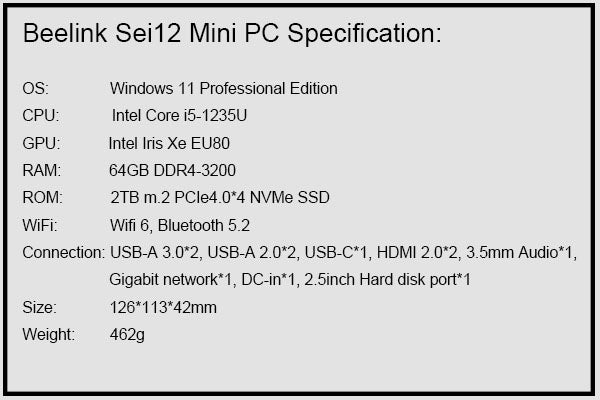
Packaging and Unboxing

The retail packaging of Beelink SEi12 is obviously different from the previous products of the brand. The whole pattern design is very similar to the packaging of Intel processors. In addition to the Mini PC, there is also a 120W (19V-6.32A) power adapter, 2 HDMI video cables, 1 VESA Mount bracket, 1 pack of screws and 1 color-printed instruction manual in the box.

It is worth noting that SEi12 is the first Mini PC of Beelink in the past three years to be equipped with a standard power adapter of more than 100W. The previous SEi and SER series products both used 57W power adapters. This is probably to maximize the release of power. The performance of the i5-1235U, but the disadvantage is that it increases the burden on commuting or traveling.
Design: New appearance, Still Excellent Workmanship

Since the release of SER3 last year, Beelink has been continuously improving the appearance design of the brand's mini console products to make them more recognizable. SEi12 is the first mini console made of fabric material. While enhancing the visual sense of luxury, it can also achieve more efficient heat dissipation, because there are a lot of cooling holes under the top fabric layer.

This kind of fabric also has a certain degree of waterproof ability. Water droplets will not penetrate into the cooling holes below for a long time, but will stay on the surface of the fabric in the form of water droplets. However, if liquid is accidentally splashed onto the Mini PC during use, we should clean it up in time to prevent the liquid from penetrating into the interior of the fuselage through the cooling holes on the side of the fuselage. The engraved brand LOGO and SEi model logo in the lower right corner of the top are very restrained and integrated with the rest of the fuselage.

On the front panel of the fuselage, there is a red power button, a CMOS clear jack, two USB-A ports, a Type-C port, and a 3.5mm audio port. The specifications of USB-A and C interfaces are both USB3.2 Gen1, which supports 5Gbps data transmission bandwidth, which is inferior to the common USB3.2 Gen2 (10Gbps) on some other high-end Mini PCs, and is comparable to the Thunderbolt 3 of NUC 11 Pro. The interface is even more incomparable.

The back of the fuselage is equipped with 2 HDMI2.0 ports, 2 USB2.0 ports, 1 Gigabit Ethernet port and 1 DC power port. The Type-C interface on the front panel only supports data transmission and does not support video output, so SEi12 can be connected to up to two 4K@60Hz displays. Although dual-screen output can meet the needs of most users, it is indeed bad news for players who are used to using more than two screens.

There are rubber non-slip feet on both sides of the bottom of the fuselage, and the shortcuts to enter the BIOS and boot menu are marked in the middle.

After unscrewing the four screws on the bottom panel, a one-piece aluminum alloy cooling bracket comes into view. In addition to installing an additional 2.5-inch hard drive, the bracket is also equipped with a 4007 OS small fan, which is dedicated to cooling the two hard drives and ensuring the stability of data read and write speeds. Below the bracket are the slots for DDR4-3200 memory sticks, M.2 2280 PCIe4.0x4 solid-state drives, and M.2 2230 wireless network cards, but removing the bracket requires a relatively long screwdriver.
In addition to buying the full version SEi12 with pre-installed memory, hard disk, and operating system, users can also choose the barebones version. The pre-installed memory module is the Crucial brand, and the M.2 solid-state drive is the Kingston brand. The wireless network card is Intel's AX201, which supports WiFi6 and Bluetooth 5.2.
System: Pure Windows 11 Professional Edition

Like other Mini PCs of the Beelink brand, SEi12 is equipped with the genuine Windows 11 Professional Edition operating system, which has many upgrades in UI, interaction logic, and security performance compared with Windows 10, and the Professional Edition operating system is more advanced than the Home Edition. Some important business and network functions have been added. In addition, the Microsoft Store of Windows 11 also has a built-in XBOX game platform, and users can enjoy various XBOX games without running an emulator. The operating system here is an absolutely pure version, without any third-party software pre-installed, users can go to the Microsoft store or other platforms to download and install applications according to their needs.
12th-Gen’s Improved Performance
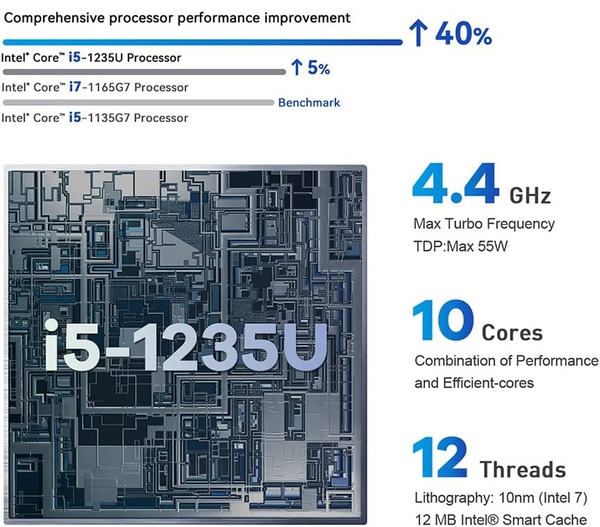
SEi12 is equipped with an Intel Alder Lake Core i5-1235U processor with a TDP of 15W, a base frequency of 3.30GHz, and a turbo frequency up to 4.4GHz. It uses a 10-core CPU architecture (2 performance cores and 8 energy efficiency cores ), 12 threads, 12MB smart cache, compared with the previous generation of Tiger Lake series mobile processors, it has been greatly improved. In terms of graphics, the i5-1235U integrates an Intel Iris Xe core graphics card with 80 execution units, and its dynamic frequency can reach up to 1.2GHz, and its performance is basically the same as that of the previous generation Core processor.
Benchmark Tests
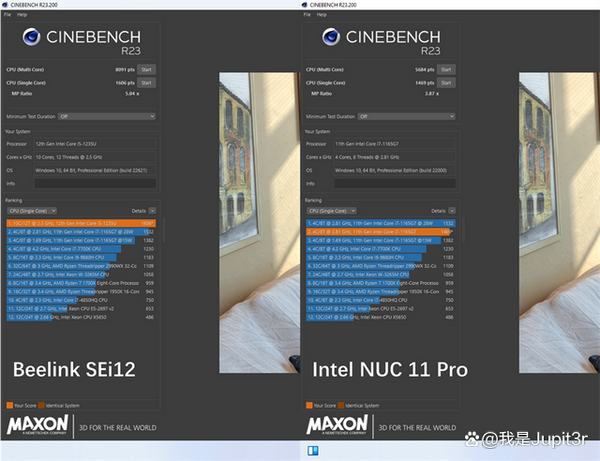
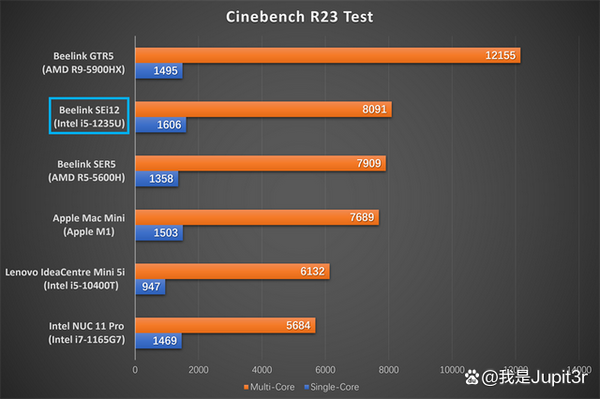
In Cinebench R23, which focuses on CPU performance testing, SEi12 leaves the i7-1165G7 version of Intel NUC 11 Pro far behind. Not only the single-core performance score is 11% higher than the latter, but the multi-core performance score is even higher. up 42%. Compared with the Apple Mac mini with the M1 processor and the SER5 with the AMD Ryzen 5-5600H processor, the SEi12 also scored slightly better in both tests.
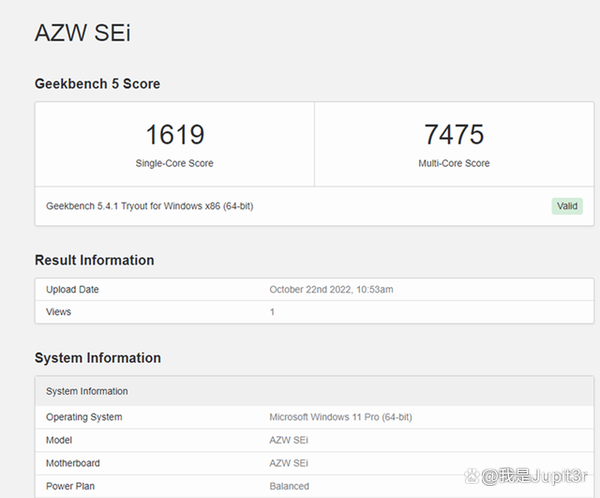
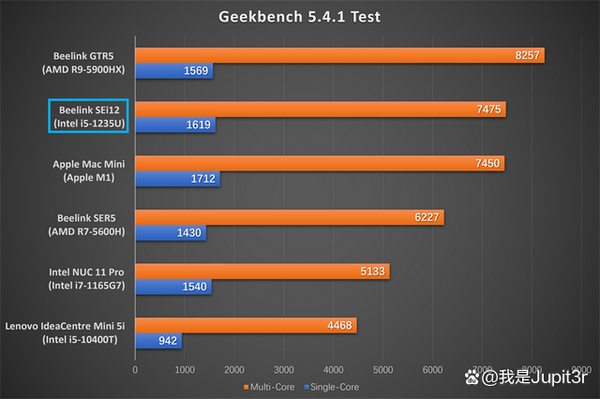
Geekbench 5 is currently the most reliable cross-platform performance testing software. It measures the CPU single-core and multi-core performance of a computer by simulating single-task and multi-task processing scenarios in the background. The final CPU single-core score of SEi12 is 1619, and the multi-core score is 7475, both surpassing the SER5 Pro equipped with AMD Ryzen 5-5600H. The multi-core score also has an advantage over Mac mini. Compared with NUC 11 Pro, it is even easier to hang.

Of course, domestic consumers are usually more accustomed to referring to Master Lu's score, which is to run the scores of CPU, GPU, memory, and hard disk separately, and finally add up the results to form the comprehensive performance score of the computer. The score of the Beelink SEi12 exceeded 950,000, surpassing 78% of the devices on the entire network, which is already quite high for a Mini PC that costs less than $420.

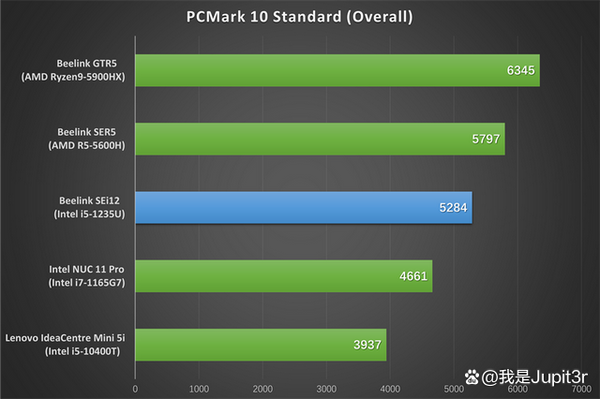 Compared with Master Lu, the results of PCMark 10 developed by the professional benchmarking company UL are actually more valuable. Its principle is to simulate multiple workflows including video conferencing, content creation, web browsing, and document processing in the foreground. The average frame rate of these workflows is combined to arrive at the computer's performance score. Generally, a computer with a score above 4000 is considered to have excellent performance. The score of SEi12 is 5284, 13% higher than the i7 version of NUC 11 Pro, but 9% lower than SER5 Pro.
Compared with Master Lu, the results of PCMark 10 developed by the professional benchmarking company UL are actually more valuable. Its principle is to simulate multiple workflows including video conferencing, content creation, web browsing, and document processing in the foreground. The average frame rate of these workflows is combined to arrive at the computer's performance score. Generally, a computer with a score above 4000 is considered to have excellent performance. The score of SEi12 is 5284, 13% higher than the i7 version of NUC 11 Pro, but 9% lower than SER5 Pro.
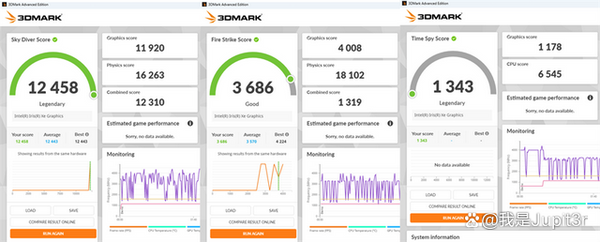
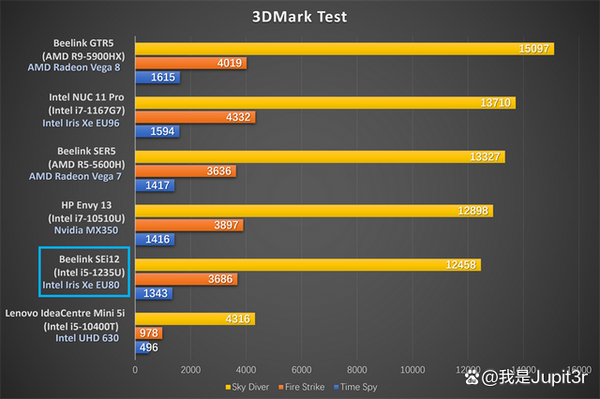 3DMark is currently the most professional game performance testing software. As always, I chose three subtests: Time Spy, Fire Strike, and Sky Diver. Among them, Time Spy examines the performance of computers running DirectX 12 games, while Fire Strike and Sky Diver are both based on DirectX 11, but the former is mainly used to test game consoles, while the latter is mainly used to test thin and light notebooks and ordinary home computers. The scores of SEi12 in these three tests are 1343, 3686 and 12443 respectively, which are lower than the i7-1165G7 version NUC. Although the latter is also an Intel Iris Xe core display, the number of execution units is 20% higher than that of SEi12. This also shows that although the 12th-generation mobile Core processor has greatly improved CPU performance, GPU performance is actually stagnant.
3DMark is currently the most professional game performance testing software. As always, I chose three subtests: Time Spy, Fire Strike, and Sky Diver. Among them, Time Spy examines the performance of computers running DirectX 12 games, while Fire Strike and Sky Diver are both based on DirectX 11, but the former is mainly used to test game consoles, while the latter is mainly used to test thin and light notebooks and ordinary home computers. The scores of SEi12 in these three tests are 1343, 3686 and 12443 respectively, which are lower than the i7-1165G7 version NUC. Although the latter is also an Intel Iris Xe core display, the number of execution units is 20% higher than that of SEi12. This also shows that although the 12th-generation mobile Core processor has greatly improved CPU performance, GPU performance is actually stagnant.
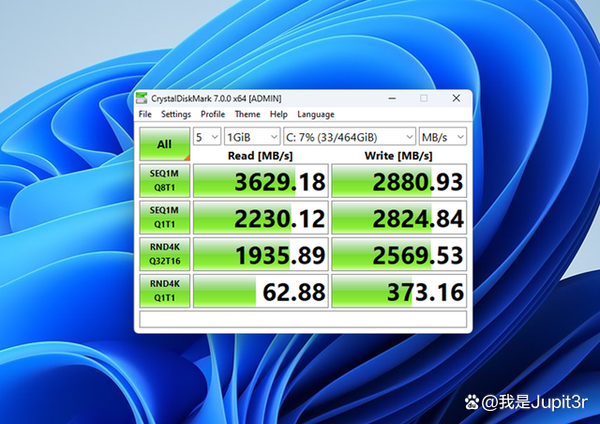
The standard M.2 solid-state drive interface and 500GB Kingston SSD of SEi12 are both PCIe4.0x4 specifications. According to the test results of CrystalDiskMark, the sequential reading speed exceeds 3500mb/s, and the sequential writing speed is also close to 3000mb/s. It is very fast when starting the system, large-scale applications and games. If this speed still doesn’t satisfy you, you can also buy a barebone version, insert a 7000mb/s read speed SSD yourself, and the dedicated 4007 OS cooling fan and aluminum plate can effectively prevent the hard drive from overheating.
Software Performance
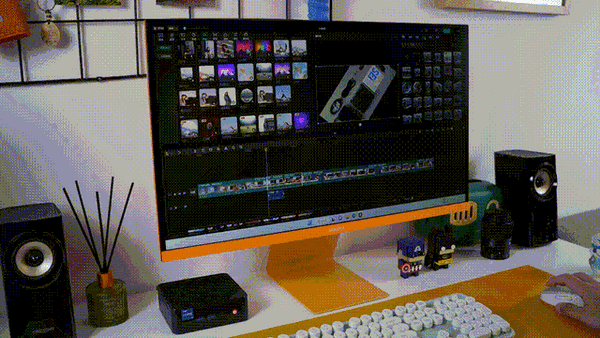
Naturally, it is no problem to use SEi12 to handle ordinary daily tasks, and the 16GB of memory can easily support the simultaneous operation of multiple programs. Editing 4K video files in the video clip professional version, the experience is basically smooth. Even with some relatively complex rendering and transition effects, the response speed of SEi12 is quite fast.
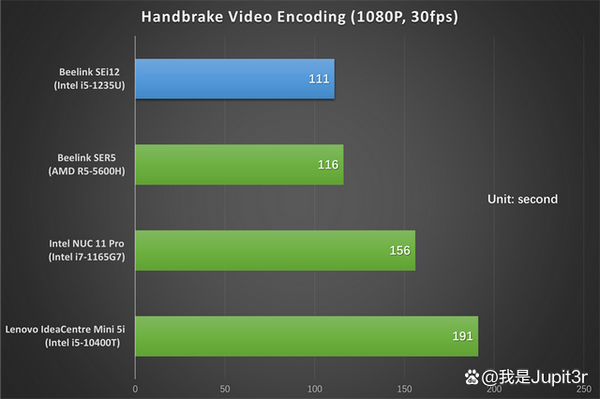
To convert a 3-minute 1080P/30fps video in Handbrake, SEi12 takes 1 minute and 51 seconds, which is faster than Beelink SER5 Pro, Intel NUC 11 Pro and Lenovo IdeaCentre Mini 5i.
Games Performance

The core graphics card equipped with SEi12 is Intel Iris Xe EU80, its performance is greatly improved compared with UHD and Iris Plus series core graphics, it is close to the level of Nvidia GeForce MX350, and it can run most 3A computer games under appropriate settings. The average frame rate of "League of Legends" at 1080P and medium quality is 131 fps, which is very smooth. After switching to 4K and high quality, the average frame rate is still 71 fps.

"Yuanshin", which requires higher graphics card performance, has an average frame rate of 41 fps at 1080P and medium special effects, but the fluency will drop below 35 fps in some complex scenes, with a slight sense of stuttering. After switching to the lowest quality, the average frame rate can be increased to 56 fps, and can be maintained above 50 fps throughout the game.

I also tested "Spell Broken", "World War of Tanks" and "War Intent". The first two games can run smoothly in 1080P and medium image quality, but "War Intent" can't start normally, always stuck in Animation when turned on. In general, the game performance of SEi12 has reached the mainstream level of the current mid-to-high-end mini consoles. Netizens who have higher requirements for game performance, but also like the form of Mini PC products, can consider the upcoming GTR6. Its AMD Ryzen9-6900HX processor integrates the most powerful Radeon 680M core display, which can basically pass Eat all the mainstream games.
Video Playback
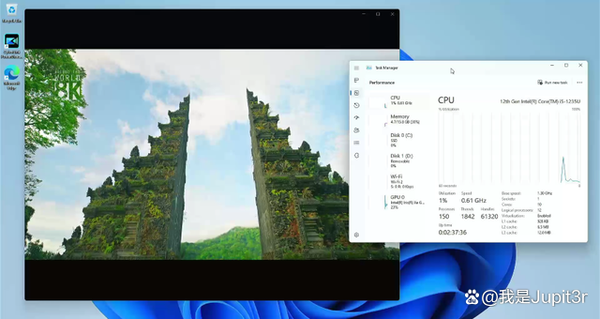
Although the Intel core display is slightly inferior to the AMD core display of the same generation in terms of game performance, it has a great advantage in video playback. From the results read by DXVA Checker, SEi12's Iris Xe EU80 core display can support hard decoding of almost all mainstream video formats to 4K or 8K. When playing an 8K video encoded by VP9, the CPU usage rate is only 1%-2%, and the GPU usage rate is also within 50%.
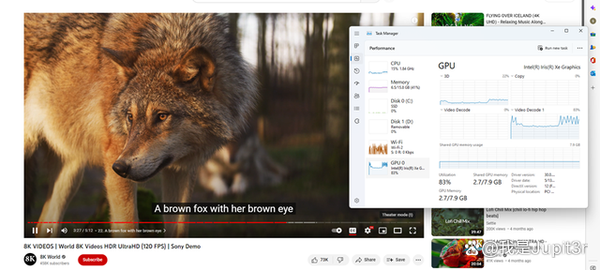
Playing 8K/60fps videos on web pages is also very smooth, and the hardware resource usage is not too high. WiFi6 can also provide strong network support for the smooth playback of online videos.
High stability, quiet operation, but not low power consumption.
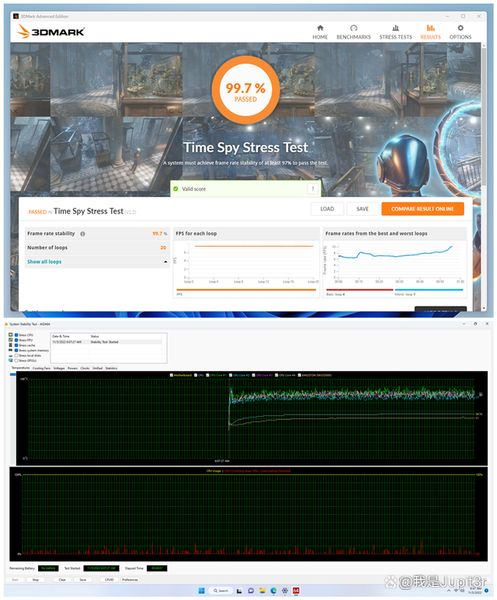
Because Beelink SEi12 is equipped with large-area cooling holes on four of the six sides of the fuselage, and it also uses dual fans, copper tubes, aluminum sheets and other multiple heat dissipation internally, so the overall operation is relatively stable. In the 3DMark Time Spy stress test, the final score is 99.7%, which is considered the first echelon level among the Mini PCs and laptops tested by Jupit3r. In the stability test of AIDA64, within 1 hour of full-load operation of the CPU, the temperature of none of the cores exceeded 90°C, and the maximum frequency reduction of the CPU was also controlled within 15%.
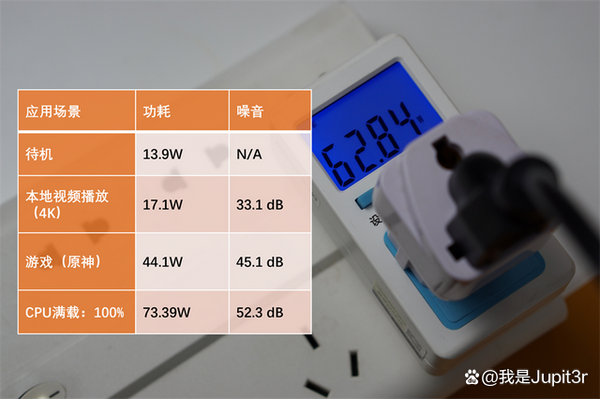
The power consumption of SEi12 is not low among the Mini PCs I have tested. The standby power consumption is basically maintained at about 13W, and when the CPU is fully loaded, it will reach a maximum of 73.4W. In contrast, the standby power consumption of the NUC 11 Pro is 6-7W, while the standby power consumption of Beelink's own SER5 Pro is only 3.6W. Fortunately, SEi12 runs extremely quietly, there is almost no noise at low loads, and even in games and running scores, the noise of the fan is relatively gentle and will not cause continuous disturbance to us. When I used the NUC 11 Pro to dub the review video, my condenser microphone would always record the noise of the fan. After switching to SEi12, this problem no longer exists.
Conclusion: Intel Mini PC with high Performance
For ordinary consumers, Beelink SEi12 is a mini computer that can completely replace mainstream desktops. It takes up little space and can be placed almost anywhere. The fuselage has enough ports for connecting various peripherals. At the same time, its performance is strong and stable, and it can easily handle common computer tasks, including some relatively complex tasks.
SEi12's barebone system is priced at $280, pre-installed with 16GB dual-channel memory, 500GB Kingston PCIe4. In contrast, the NUC 11 Pro equipped with i5-1135G7 and i7-1165G7 processors is priced at $400 and $520 for the barebone version, which is much more expensive than SEi12. Although Beelink SEi12's interface configuration is inferior to that of NUC, its huge performance advantage makes it difficult for us to consider buying NUC.
Advantages
- Compact body, high-end design
- Rich interfaces, excellent scalability
- The performance is at the top level among products of the same price
- Stable operation with extremely low noise
Disadvantages
- no memory card slot
- Type-C interface only supports data transmission






















![[US Warehouse]Flydigi Vader 5 Pro Dragon Ball Limited Edition Game Controller](http://minixpc.com/cdn/shop/files/2bf62a4b1011cdf0b5088de9d5ad663d_360x.jpg?v=1763001514)
![[US Warehouse]Flydigi Vader 5 Pro Dragon Ball Limited Edition Game Controller](http://minixpc.com/cdn/shop/files/0944bf12c40c5bcaf5bc45c2a2f0b9e0_360x.jpg?v=1763001514)

























