Beelink SEI8 Mini PC Review - Powered By Intel 8th Gen i3-8109U Processor
For a long time, Intel Celeron or Pentium processors were considered the best option for entry-level mini PCs because of their low cost and low power consumption. Although the CPU performance of the latest Celeron SoC. is comparable to that of the Core chips from a few years ago, there is still a big gap between the integrated display performance and the latter. For users who want the best possible overall performance at the lowest possible price, buying an old Core Duo console may be a better choice.
Beelink SEI8 is the latest mid-to-low-end small host launched by Lingke. It is equipped with Intel Core i3-8109U processor, dual-channel DDR4 memory and NVMe solid-state hard drive. The price starts at only 1595 yuan, and it is expected to become a low-cost SFF host market. strong competitor.
Specification
- CPU: Intel i3-8109U up to 3.6Ghz(2C/4T,Supports 4MB Smart Cache)
- GPU: Intel Iris Plus Graphics 655
- OS: Pre-installed Licensed Windows 11 Pro x64
- Ram Memory Installed : 16GB (Supports additional expansion up to 32GB)
- Connections: 2*HDMI Ports,1*Type-C Port,4*USB3.0,1*Gigabit Ethernet port(RJ45 1000M),1*DC Jack,1*Audio Jack(HP&MIC)
- Wireless: Wi-Fi 5(802.11ac) , Bluetooth 4.0 wireless technology
- Dimensions: 4.88*4.45*1.6 inches; Weight :2lb
- Additional Function : WOL,Power on,RTC and Set on BIOS
Packaging and Accessories

The packaging box of Beelink SEI8 is very simple and beautiful, and the text of SEI8 SERIES will have a streamer effect under the light.

- 1* SEI8 Mini PC
- 1* HDMI 80cm 1* HDMI 20cm Cable 1.4
- 1* Wall-Mounted bracket
- 1* Power Adapter
- 1* English Manual
Design and Appearance

The body size of Beelink SEI8 is only 124*113*41mm, which is not much larger than the ordinary TV set-top box, and it hardly takes up space. If your desk is already crowded, you also have the option of securing it to the back of the monitor with a VESA Mount.

Because of its low-end positioning, the Beelink SEI8 uses a plastic casing. However, the top panel adopts a mirror brushed process, which will have a streamer effect when viewed from different angles. The four sides are also coated with metal-like coatings, so the whole Mini PC does not look cheap at all, but has a unique look. Sophistication.

In order to ensure long-term smooth operation, Beelink SEI8 not only has a built-in fan, but also has large-area heat dissipation holes on the left and right sides and the back.

The interface is also very rich. There are two USB3.0 on the front of the fuselage, a Type-C, and a 3.5mm audio interface that supports a microphone. The measured Type-C does not support video output. There is also a small circular jack on the left side of the front of the fuselage, which can help users quickly clear the CMOS settings.

There are two other USB3.0 ports, two HDMI2.0 ports, a Gigabit Ethernet port and a DC power port on the back of the fuselage.

Just unscrew the four screws at the bottom, we can uncover the bottom plate and enter the interior of the fuselage. It can be seen that inside the compact chassis of Beelink SEI8, there are interfaces and space for two hard drives (including m.2 2280 NVMe and SATA 2.5 inches). In addition, there are also two DDR4-2400MHz memory slots, which can be combined with dual-channel memory.
My Mini PC is pre-installed with two DDR4-3200MHz memory sticks from Emerald, and a 500GB Intel NVMe hard drive. The CPU, wireless card and fans are on the other side of the motherboard.

The Mini PC weighs only 346 grams, which is lighter than most tablets. It's not too much of a stretch to move around your home or take it out the door. The workmanship also maintains the consistent high level of zero engraving, not only the shell is flat and burr-free, but the internal components and wiring are also very regular.
OS System and Application
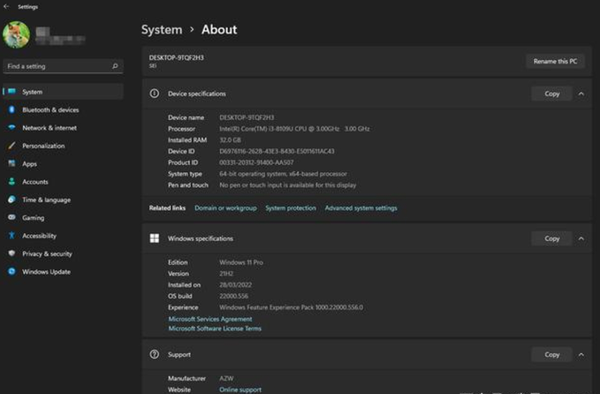
Like other Mini PC under Beelink, the SEI8 is preinstalled with a genuine authorized Windows 11 Professional operating system. The entire system is pure, without any third-party software. Regarding the difference between Windows Professional Edition and Home Edition, you can Baidu by yourself, so I won't go into details here.
Hardware Performance

It is not difficult to see from the model name that the Beelink SEI8 is equipped with an Intel Core i3-8109U processor. It is a mobile SoC released by Intel 4 years ago. It uses a 14nm process technology, a dual-core CPU running at 3.0GHz-3.6GHz, and an integrated Iris Plus 655 Graphics graphics card. The performance of this chip is naturally not comparable to the latest Core or Ryzen, but there is still no problem with audio and video playback for ordinary daily office tasks.

In the latest Cinebench R23 test, the Beelink SEI8's CPU scored 918 in single-core and 1909 in multi-core.


In the Cinebench R20 test released earlier, although the CPU single-core score of Beelink SEI8 surpassed that of NUC 11 Essential and Zeroke's own U59, the multi-core score lags behind these two low-power small hosts. It can be seen that the performance of the i3-8109U is still quite limited.


In the cross-platform Geekbench 5 test, the Beelink SEI8 also has a higher CPU single-core score than the NUC 11 Essential and U59, but a lower multi-core score than these two devices.

The chess benchmark has a score of 5886, a relative performance multiple of 12.26 times.

CPU-Z performance score, single-core 360.4, multi-core 965.6.

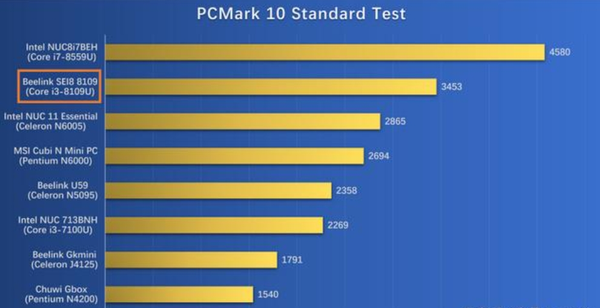
In the PCMark 10 test, which tests the comprehensive performance of the computer by simulating real-life usage scenarios, the score of the zero-mark Beelink SEI8 is 21% and 46% higher than that of the NUC 11 Essential and U59, respectively. The more powerful Iris Plus 655 set.

Beelink SEI8 adopts NVMe solid-state drive. Although the read and write speed is relatively slow as measured by NVMe standard, it is still much faster than the SATA SSD usually used by small hosts of the same level. So the Windows system starts up, and the speed of installing and opening large applications is not bad.
Daily Application

In everyday use, the Beelink SEI8 is fairly fast overall. Even with a dozen or so web pages loaded in the browser and several apps running at the same time, the system didn't become sluggish. Of course, if you use several large productivity software at the same time, it is inevitable that the system will slow down.

Generally speaking, low-end and low-end consoles are not very efficient when dealing with tasks such as video editing, but the performance of this Mini PC is actually not bad, and it is relatively smooth most of the time. Rendering multiple videos at the same time, the processing speed will be significantly slower than the SER4 and GTR5 tested by Jupit3r before, but the whole process does not have real lag and delay.
Gaming Performance


The Iris Plus 655 graphics card integrated with the Core i3-8109U processor is much stronger than the Pentium and Pentium processors, and even the UHD series packaged by some later Core processors are significantly stronger, and the actual performance is between UHD630 and Iris Xe Graphics. It can be clearly seen from the comparison of the scores of the three tests of Sky Diver, Fire Strike and Time Spy in 3DMark.


League of Legends can achieve an average frame rate of 66 fps at 1080P and medium special effects settings, and there is no stuttering or frame drop even during teamfights.


"Genshin Impact" and "Spell Break", at 1080P, the smoothness of medium special effects is relatively low, only 17 fps and 25 fps respectively, can only be said to be barely playable, but the fighting scenes The time lag will be very obvious. After downgrading the resolution to 720P, the average frame rate increased to 37 fps and 48 fps, respectively.

Conqueror's Blade such a graphics-hungry game simply don't play on the Beelink SEI8. 1080P, the average frame rate under medium special effects is only 8 fps, even if adjusted to 720P, low special effects, the average frame rate is only 17 fps.

As the test results show, the Beelink SEI8 is not built for gaming, but you can also run some 3D games that don't stress the graphics card as much with the proper settings. And ordinary games installed from the Microsoft Store, or simple casual games like Plants vs. Zombies can run smoothly with ease.
HTPC

We can easily use the Beelink SEI8 as an HTPC or a home media center, just download some sharing or streaming software and connect it to a TV or projector.
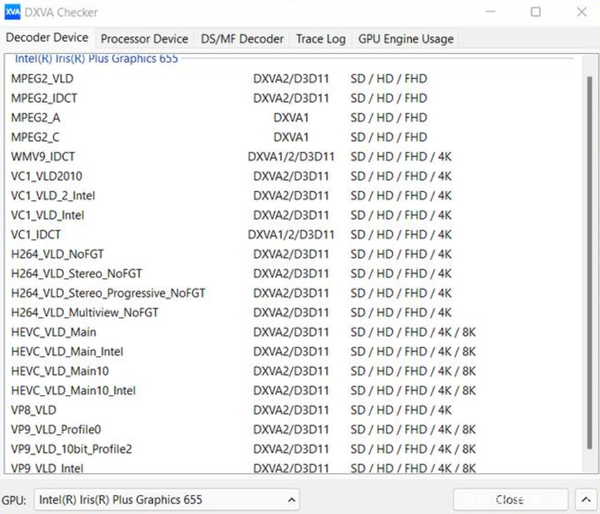
From the reading results of DXVA, Iris Plus 655 has a very strong decoding ability, not only can hard-decode almost all video formats, but also many formats can support 4K or 8K. More than a dozen local 4K videos I tested played smoothly.

When playing a VP9 encoded 8K video, it can be seen that the GPU is working, and the CPU usage is less than 5%.

Watching online video with Beelink SEI8 is also a very smooth experience. Playing an 8K@60fps web video in the Chrome browser, the CPU and GPU usage did not exceed 60% at the peak.
Power & Heat Consumption and Noise

This Mini PC uses a fan to dissipate heat, and there will be obvious noise when running under high load, but it is basically the same as most thin and light notebooks, and it is not very noisy. The heat dissipation efficiency is very good. After the AIDA64's two-hour CPU full-load oven test, the body shell is only warm, and there is no hot feeling at all.

At the same time, the overall operation of this Mini PC is fairly stable, barely passing the 3DMark Time Spy stress test with a score of 97.1%.

The thermal power consumption of the Core i3-8109 is designed to be 28W, so the Beelink SEI8 is not a small host with low power consumption. The power consumption during standby reaches about 9W, compared with the SER4 (5W) using the Ryzen 7-4800U. ) and the GTR5 (5W) of the Ryzen 9-5900HX are even higher. When the CPU is fully loaded, the power consumption of the whole Mini PC reaches a peak of 35W.
Network and Connectivity

Beelink SEI8 supports dual-band WiFi 5, but does not support WiFi 6. For families with a bandwidth of less than 500Mbps, the difference in transmission speed between WiFi 5 and WiFi 6 is actually not large. And if there is a need later, users can also upgrade the wireless network card by themselves. At the same time, this small host also supports Bluetooth, which can be wirelessly connected to a Bluetooth keyboard, mouse or Bluetooth audio device. The network port is a gigabit specification, which is inferior to the dual 2.5Gbps network ports on some of the high-end consoles of the company, but if you don't play soft routing, there is no difference in actual use.
Our Verdict
The price of Beelink SEI8 starts at 1595 yuan, which also includes 8GB dual-channel memory, 256GB NVMe solid state drive, and genuine Windows 11 professional operating system, which is more cost-effective than many of the latest Celeron or Pentium small hosts. Although the CPU performance of the i3-8109U has no advantages, it is more than enough for daily office work, web browsing and social interaction. The Iris Plus 655 set display is not only much better than the UHD set display performance, but also has better video decoding ability than the Ryzen 5000 series SFF host. If you are about to start a low-cost small computer for light office and video playback, consider this type of product equipped with an old Core core.
Advantage:
- The Iris Plus 655 video decoding capability is super strong, and it can play 8K online video smoothly;
- Dual-channel DDR4 memory and NVMe SSD;
- Genuine Windows 11 Professional operating system.
Disadvantage:
- No lightning interface;
- The CPU performance is relatively weak.






















![[US Warehouse]Flydigi Vader 5 Pro Dragon Ball Limited Edition Game Controller](http://minixpc.com/cdn/shop/files/2bf62a4b1011cdf0b5088de9d5ad663d_360x.jpg?v=1763001514)
![[US Warehouse]Flydigi Vader 5 Pro Dragon Ball Limited Edition Game Controller](http://minixpc.com/cdn/shop/files/0944bf12c40c5bcaf5bc45c2a2f0b9e0_360x.jpg?v=1763001514)

























