Beelink SER4 Review - Powerful Mini PC AMD Ryzen 7 4800U APU
Small Form Factor PCs, also known as mini PCs, have long been one of the main drivers of the desktop market recovery, a trend started a decade ago with Intel's NUC series. SFF PCs typically use relatively low-power mobile processors. AMD was largely absent from this market until the launch of the Ryzen family of chips. Although at present, the Mini PC using Intel series chips still has a large quantitative advantage, more and more manufacturers have gradually begun to use AMD's Ryzen processors in their high-performance SFF PC series products.
The Beelink GTR5 released at the end of last year should be regarded as the strongest AMD mini-host so far, but the Ryzen 9-5900HX processor has the problem of excessive CPU performance for most ordinary consumers, and its price Not cheap either. The newly released Beelink SER4 is equipped with a Ryzen 7-4800U SoC with lower power consumption. Compared with the GTR5, the price also has certain advantages. It may be a better choice for users who do less processing-intensive tasks when using a computer on a daily basis.
Unboxing: Small and Delicate

When opening the box, the items we can find include: 1 *Beelink SER4 mini host, 1 *57W power adapter, 1 *VESA Mount monitor back bracket, 1 *pack of screws, 2 *HDMI cables and 1* multi-language instruction manual.
Design

The Beelink SER4 is a beautiful piece of technology. Its design is much stronger than the Asus PN51 or Intel NUC 11 Pro. The top is made of metal and acrylic splicing, and the metal panel is hollowed out, which can achieve more efficient air circulation and looks very high-end. The part of the acrylic panel has a lot of "advertising", in addition to AMD and Beelink logos, there are stickers of faith for Ryzen 7 and Radeon graphics cards. But Jupit3r didn't find them annoying, and instead made the Mini PC look more professional.

Unlike the SER3 released last year, the ventilation grilles on the left and right side panels of the Beelink SER4 are red. As for whether it looks good or not, it largely depends on personal aesthetics. The entire shell of the fuselage is made of metal, and the workmanship is excellent. The four sides are CNC-molded in one piece, there are no ugly mold lines, and the panels are so strong that they won't bend even when squeezed hard.

The body size of the Beelink SER4 is: 126mm wide, 113mm deep, and 42mm high. The entire volume is only 0.6L, which is less than one-sixth the size of Apple's MAC Studio. Even the smallest computer desk can easily find its own space. If you really don't have any space on your desk, there's an option to attach the Beelink SER4 to the back of the monitor using the VESA mount that comes standard in the retail package, making it completely out of your sight.

Although the Beelink SER4 body is small, the interface is not stingy at all. There are two USB3.0 on the front of the fuselage, a multi-function Type-C that supports data transmission, power-off charging and DP video output, and a 3.5mm audio interface compatible with a microphone.

On the back of the fuselage, there are one USB3.0, one USB2.0, two HDMI2.0, one Gigabit Ethernet port and one DC power interface. You may have found that Beelink SER4 can drive 3 4K@60Hz displays at the same time, which is very friendly for studio, office and other usage scenarios. However, because the Beelink SER4 uses the AMD platform, the Type-C interface does not support the Thunderbolt protocol, and users cannot connect to the external Thunderbolt graphics dock through it.

Accessing the inside of the Beelink SER4 is not difficult, just unscrew the four screws at the bottom and remove the bottom plate.

The Beelink SER4 motherboard accommodates two memory slots, an m.2 2280 NVMe solid-state drive slot, and a 2.5-inch HDD/SSD hard drive slot. The m.2 2230 wireless network card, cooling fan and CPU are on the other side of the motherboard. The wireless network card is also detachable, but the standard network card already supports the latest WiFi 6E and Bluetooth 5.2, and there is no need to replace it in the short term. My Mini PC comes pre-installed with two 16GB DDR4-3200MHz memory sticks, and a 500GB NVMe solid state drive.

There is just one idle 2.5-inch Netac SSD at home, and I also installed it. The computer weighs only 455 grams, and the total weight with the adapter is less than 600 grams. It's not too much of a hassle to move it around the house or take it out the door. If you have a monitor in your office and at home, it's actually a bit lighter to carry than a regular laptop.
OS: Clean Windows 11 Pro

Most Mini PC will choose to have no system, or pre-installed the home version of the Windows operating system, but basically all the MiniPC of Beelink will be equipped with Windows 11 Professional Edition, and Beelink SER4 is no exception. In addition to all the functions of the Home Edition, the Professional Edition system supports domain joining, group policy management, BitLocker (full disk encryption), enterprise mode IE browser, Assigned Access 8.1, remote desktop, Hyper-V client (virtualization), Join the Azure Active Directory, browse the Windows 11 Business Store, protect enterprise data, and receive updates specifically for business users. At present, only professional version system users can install and run Android applications through the Amazon App Store, but this function has not been officially opened to China. If you want to experience it, you can search for tutorials.
Beelink SER4's system is completely clean without any third-party software. If you have not used Windows before (the possibility is less than 1%), We recommends that you go to the website to see the usage tutorial first, and I will not go into details on how to use the system here.
Performance: R7-4800U is still Powerful
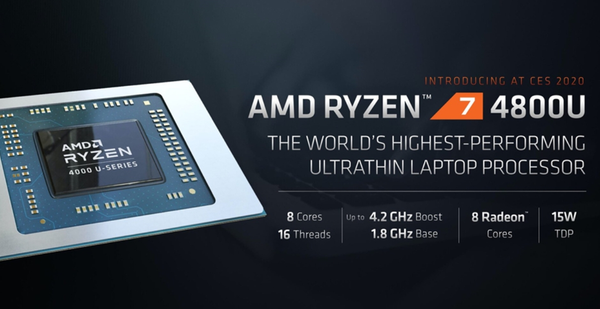
Beelink SER4 is equipped with AMD Ryzen 7-4800U processor, which is an APU based on Zen2 architecture and 7nm process technology, with 8 CPU cores, 16 threads, and an integrated 8-core Radeon Graphics GPU. The Mini PC in my hand also comes pre-installed with 32GB of DDR4 3200MHz dual-channel memory and a 500GB m.2 NVMe SSD. Although the Ryzen 7-4800U is a mobile processor released by AMD two years ago, its performance is still enough to beat the i7-1165G7 processor in the latest NUC 11 Pro. The results of various benchmarks clearly prove this.

In order to help you better interpret the results of the benchmark test,We also listed several other mid-to-high-end Mini PC for comparison, including the i5 and i7 versions of the Intel NUC 11 Pro.


First, I ran the latest version of Maxon Cinebench (R23) to test the Beelink SER4's CPU performance. Cinebench works by using all the CPU cores and threads instead of the GPU to render a complex 3D image. The test results can reveal how the PC performs when handling high-load CPU tasks. With a CPU multi-core score of 8,492, the Beelink SER4 easily beats the M1-powered Apple MAC mini and two versions of the Intel NUC 11 Pro, but trails slightly in single-core performance.


In an earlier version of the Cinebench R20 test, the Beelink SER4's CPU multi-core score was also higher than the NUC.


In the Geekbench 5 test, the Beelink SER4 still lags behind the NUC in the CPU single-core score, but the multi-core score shows the advantages in addition to the crushing level, reaching 1.3 times and 1.5 times the NUC of the i7 and i5 versions respectively.


The test principle of PCMark 10 is to calculate the comprehensive performance score by simulating different actual productivity and content creation workflow, and then calculating the frame rate bonus. The Beelink SER4 scored 5,177 on the standard PCMark 10 test, slightly ahead of the i7 version of the NUC 11 Pro.


In the comprehensive hardware performance test of the old version of Master Lu, the score of Beelink SER4 reached 337,434, exceeding 91% of the computers in the entire network.

In day-to-day use, the difference in single-core performance is hard to perceive. But when we are dealing with some complex productivity tasks, or running multiple large software at the same time, the advantages of AMD processors in multi-core performance will be obvious. When I used Power Director to edit 4K video, add multiple video layers and render, the system did not experience stuttering and operation lag. It was only when I added video on layers 8 and 9, and dynamically rendered all video layers at the same time, that I noticed a noticeable slowdown in the system.

The 500GB solid state drive pre-installed in the Beelink SER4 is not very high in the CrystalDiskMark test by NVMe standards, but the read and write speed is still more than three times that of most SATA protocol SSDs. Therefore, whether it is starting the system, large-scale applications, games, or installing software, the speed is very fast, and it will not become a short board for the performance of the entire computer.

The Mini PC I have is pre-installed with two 16GB DDR4-3200MHz memory sticks, for a total memory capacity of 32GB. Dual-channel memory guarantees higher overall bandwidth and data throughput. In AIDA64's cache and memory benchmarks, the read, write, and copy speeds of 32GB of memory are pretty good, and the 95.6ns latency isn't bad either. In addition, the integrated graphics numbers in the GPGPU test results are not bad.
 For many years, the Radeon Graphics integrated dibsplay used by AMD processors has a great performance advantage over Intel's UHD integrated graphics, so on ordinary thin and light notebooks, we often see Core processor + GeForce MX series mobile independent graphics. combination, and rarely see a product that uses the Ryzen+MX series alone. But the convention of Radeon Graphics' performance advantage was broken with the arrival of Intel's Iris Xe Graphics. The integrated graphics card of Beelink SER4 is Radeon RX Vega 8, running at 1750MHz. In the three tests of 3DMark's Sky Diver, Fire Strike, and Time Spy, the scores were 13,036, 3,573 and 1420, respectively, which was higher than the score of the i5 version of the NUC 11 Pro. , but lower than the score of the i7-1165G7 version of the NUC.
For many years, the Radeon Graphics integrated dibsplay used by AMD processors has a great performance advantage over Intel's UHD integrated graphics, so on ordinary thin and light notebooks, we often see Core processor + GeForce MX series mobile independent graphics. combination, and rarely see a product that uses the Ryzen+MX series alone. But the convention of Radeon Graphics' performance advantage was broken with the arrival of Intel's Iris Xe Graphics. The integrated graphics card of Beelink SER4 is Radeon RX Vega 8, running at 1750MHz. In the three tests of 3DMark's Sky Diver, Fire Strike, and Time Spy, the scores were 13,036, 3,573 and 1420, respectively, which was higher than the score of the i5 version of the NUC 11 Pro. , but lower than the score of the i7-1165G7 version of the NUC.


Running the game "Genshin Impact" at 1080P/medium quality settings, GamePP recorded an average frame rate of 44fps, and the entire game process was smooth without any stuttering and frame drops. The frame rate also remained relatively stable within 2 hours. Another game, Spell Break, runs close to Genshin Impact in general.

For League of Legends (LOL), which has relatively low graphics card pressure, the average frame rate at 1080P/Medium is 128fps. Even if you switch to 4K/high quality, the average frame rate can reach 74fps, which can be said to be very smooth.

However, Conqueror's Blade, which has high requirements for graphics cards, has an average frame rate of only 22fps at 1080P/medium image quality, which can only be said to be barely playable, but it is difficult to really immerse people in it. However, after adjusting to 720P/low quality, the average frame rate will rise to 42fps, and the fluency of the whole picture will be much better.

Althoug we wouldn't recommend anyone to buy a Beelink SER4 specifically for gaming, if you want to play two Genshin Impact or League of Legends in your spare time, the Beelink SER4 can provide enough performance. But if you want to run big AAA games at the highest possible graphics quality and still get a fair chance to compete with other players, Beelink SER4 won't do it for you.
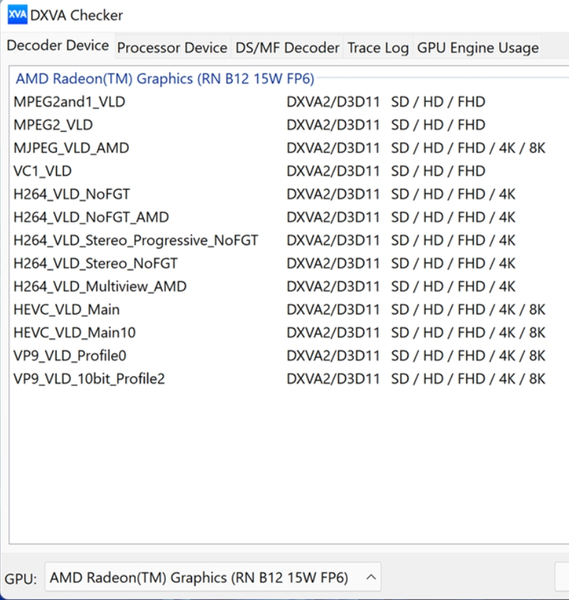
Without considering the price/performance ratio, the Beelink SER4 can also be used as a reliable HTPC. From the data of DXVA, most video formats and packages can support hard decoding to 4K or even 8K, but in general, the decoding capability still has a certain gap compared with Intel's integrated display.

When playing a VP9 encoded 8K video, you can see that the GPU is completely working, and the CPU usage is only 2%.

When playing 4K web video online in the Chrome browser, the picture is very smooth without the slightest stutter or frame drop. At this time, the CPU and GPU occupancy rates are only 13% and 17% respectively.

However, when playing 8K online video on a web page, the CPU and GPU occupancy rates reach 100% and 48% respectively, the picture fluency is not ideal, and accompanied by frequent freezes and frame skipping, the experience is better than before Jupit3r. The GTI11 is a little worse at playing online 8K.

To its credit, the performance release of the Beelink SER4 does not come at the expense of high power consumption. In the standby state, the power consumption is only 5.19W. When running the AIDA64 stress test, the maximum power consumption value recorded by the tester was also only 38.3 W.

Beelink SER4 has a built-in fan + copper tube cooling combination. The fan is relatively quiet, and there is basically no noise in standby. During games or benchmark tests, the speed of the fan will increase significantly. At a distance of 0.5m from the mini host, the noise recorded by the volume meter reaches 55.3 decibels, which is similar to most thin and light notebooks. Although it can be heard, it does not make people feel Feeling too uncomfortable.

Thanks to the efficient heat dissipation, the Beelink SER4's running stability is also good, passing 3DMark's Time Spy stress test with a score of 99.7%. And in the full load of AIDA64 CPU for up to 1 hour, the surface of the fuselage is only a little warm, and it has never really been hot.
WiFi 6E
Beelink SER4 supports the latest WiFi 6E, also known as WiFi 6 Extended. It allows computers to access the 6GHz band, resulting in greater bandwidth, faster speeds, and lower latency, providing enough wireless data transmission support for the soon-to-be-popular AR/VR, 8K streaming media. It should be noted that WiFi 6E is not currently supported in China, but it is perfectly backward compatible with WiFi 6, so you don't have to worry about problems when using it.

In addition to high-speed wireless Internet access, Beelink SER4 is also equipped with a Gigabit Ethernet port. Although it is dwarfed by the dual 2.5G network ports provided by the GTI and GTR series, for most ordinary families who do not play soft routing and have a network bandwidth of less than 1000M, the actual Internet access speed in actual use will not be higher. what a difference.
Summarize
Beelink SER4 is a very good Mini PC. The Ryzen 7-4800U chip provides it with excellent performance, and the rich interfaces also give it excellent expansion capabilities. It is capable of almost all home and work use scenarios. As long as you're not a heavy gamer, then it'll do what you want.
Beelink SER4 is currently on sale in North America and Europe, you can go to the brand's official website to check the price. The Chinese region was originally planned to be listed in March, but due to the recent epidemic in Shenzhen, it had to be postponed again, and the price is not yet known, but it should be much lower than the price in Europe and the United States. Interested friends can pay attention to the follow-up information!






















![[US Warehouse]Flydigi Vader 5 Pro Dragon Ball Limited Edition Game Controller](http://minixpc.com/cdn/shop/files/2bf62a4b1011cdf0b5088de9d5ad663d_360x.jpg?v=1763001514)
![[US Warehouse]Flydigi Vader 5 Pro Dragon Ball Limited Edition Game Controller](http://minixpc.com/cdn/shop/files/0944bf12c40c5bcaf5bc45c2a2f0b9e0_360x.jpg?v=1763001514)

























