How to Choose a Monitor for Desktop Mini PC 2022 ? - INNOCN 27P1U 4K 60Hz Monitor Review
I sometimes bring work to my home to do it. The original Monitor at home only supports the sRGB color gamut. The company needs some printing materials that require Adobe RGB color gamut. After finishing the work at home, when I go back to the company, there will inevitably be errors. I have always wanted to buy one that supports two colors. domain display. In addition, the children's tablet size is too small for online classes, the sea is very tight, the size of the living room TV is a bit too large, and the environment is still noisy. I have always wanted to buy a Monitor that supports wireless projection. Based on the above two reasons and some other additional requirements, I started the INNOCN 27P1U Monitor in 618 this year. Today, based on my purchase experience, I will explain to you how I choose a Monitor that suits my needs based on my needs. I hope it will be a reference for those who are ready to buy Monitors!
Assembly and Disassembly
Although many people buy a Monitor and assemble it once and then no longer move it, it sometimes takes a lot of time just this time, because some Monitors and brackets are fixed by screws, and the assembly not only requires tools, but also the process is relatively cumbersome. Therefore, it is recommended to choose the one with quick installation design when purchasing, so that the assembly will save time and effort.

The INNOCN 27P1U Monitor that I recently started has a quick-install design. The stand base and support rod only need to be aligned and screwed, and no additional tools are required.

The connection between the stand and the Monitor is even simpler, just insert the stand into the card slot on the back of the Monitor and it will be automatically locked. When disassembling, you only need to pull the buckle under the bracket to separate.
Interface Compatibility
If your home has multiple devices like mine, then when choosing a Monitor, you should pay attention to whether the interface is rich. I have a desktop computer and a NUC at home. Type-C and HDMI interfaces are required for display transmission. In addition, in order to maintain the desktop integration, the Monitor needs to have a USB-B interface to connect to the desktop to realize the expansion function.
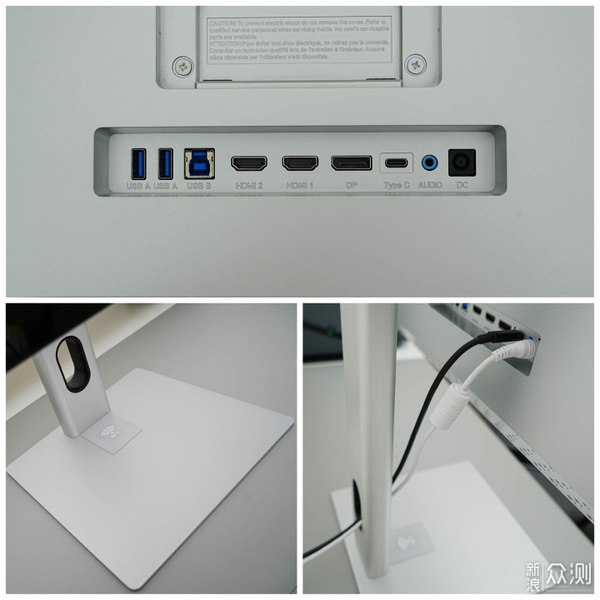
The INNOCN 27P1U Monitor meets these needs. It includes a Type-C interface, a DP interface, two HDMI interfaces, a USB-B interface, two USB-A interfaces, and an audio interface, allowing me to connect at the same time. multiple devices. Moreover, the Monitor stand also has a wire harness hole to avoid clutter of wires, and the base also supports NFC screen projection, which will be discussed in detail later.
Reverse Charging
The display reverse charging function is really practical. It not only charges your mobile device, but also transmits data at the same time, allowing you to complete the two functions of charging and display with only one cable.
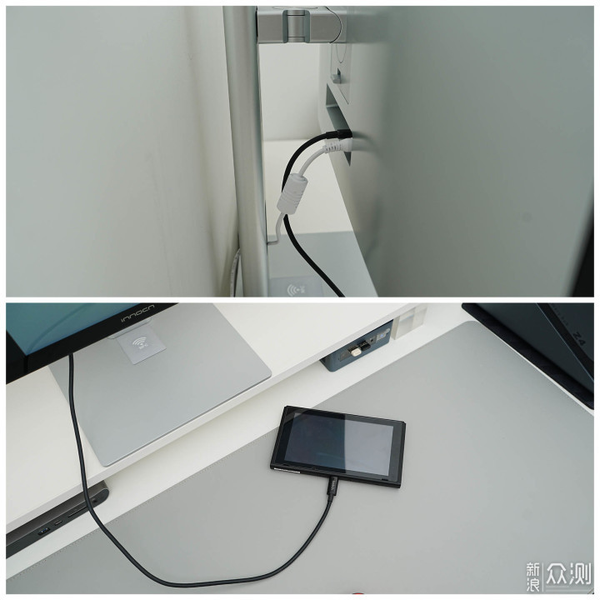
INNOCN 27P1U Monitor has a 90w reverse charging function, which can usually be used to charge notebooks, Switches, and tablets with a Type-C cable.

I usually also like to use it to play Switch games, just a Type-C cable is much simpler than the Switch base.
The Flexibility of Angle Adjustment
The flexibility of the angle adjustment of the Monitor is also very important, and it is easy to adjust to the height and inclination of the line of sight that suits you. Although you can also do it with a lift table and a Monitor stand, they are not as convenient and fast as the Monitor itself.

INNOCN 27P1U supports up and down 15cm, left and right tilt 25°, 5° forward and 20° backward, which can meet the needs of my family with different heights, especially when using the Monitor to explain test questions to children, you can tilt the Monitor left and right, more Easy for children to observe.

The display also supports 360° rotation to meet the different display needs of horizontal and vertical screens, and it supports gravity sensing function. After rotating the screen, the display direction will be automatically switched, and no additional settings are required on the system, which is very convenient.

The INNOCN 27P1U Monitor is not only very flexible, smooth, and free from jamming, but also has a beautiful appearance of the stand. The simple structure design can realize different adjustment functions such as rotation, tilt, and lift. Compared with other Monitor stands, the P1U The bracket adjustment can be described as smooth.

Wireless projection
Wireless projection is common on TVs and some portable screens, but less common on traditional Monitors. In fact, the threshold for wireless screen projection technology is not high, but many brands do not recognize the needs of consumers for wireless screen projection.
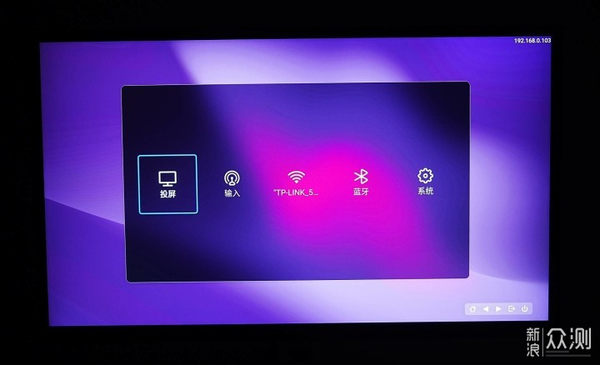
The INNOCN 27P1U Monitor is one of the few Monitors that supports wireless projection, and it is also an important reason for me to choose it.
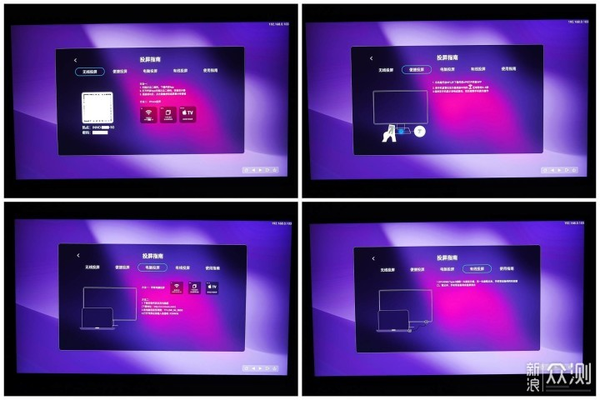
Its screen projection function is very rich, and it supports wireless projection, portable projection, computer projection, and wired projection, and supports various devices such as mobile phones, tablets, and computers.
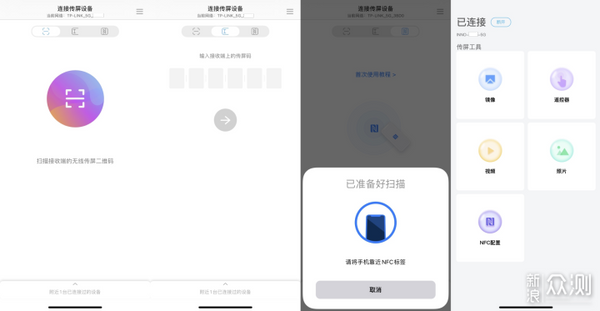
My iPhone has installed the XIX screen sharing APP, which supports three screen sharing methods: scan code, screen code, and NFC. It can also use the mobile phone as a remote control to control the display to enter the password.

You must know that it is still very inconvenient to use the physical buttons that come with the display when inputting letters and numbers. The function of this mobile phone remote control is quite practical.

The NFC screen projection operation of the display is very convenient. You only need to touch the NFC module of the mobile phone to the NFC tag of the display base, and the connection window can pop up. Click in turn to realize the screen projection.

I usually let my children use the tablet for online classes, because the tablet touch screen operation is more suitable for children, but the tablet is too close. With the INNOCN 27P1U Monitor, I let the tablet screen be projected on the Monitor, and I need to touch the screen to watch the Monitor screen during class. Use the tablet again when answering questions.
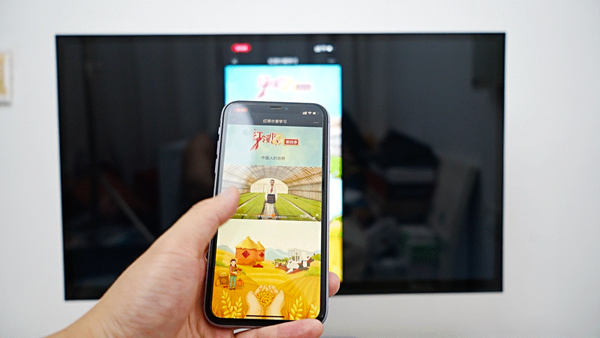
Sometimes children learn to assign some video learning tasks, most of which are on the mobile phone, and it is inconvenient to open the computer. I will use the wireless projection screen to the INNOCN 27P1U Monitor, and the screen will automatically rotate with the mobile phone, so that the screen size is larger. , the distance is farther, which can protect children's eyesight.

Sometimes I also cast the screen while watching a live stream, the Monitor works great in portrait orientation, and the wireless transfer is fast without any lag.
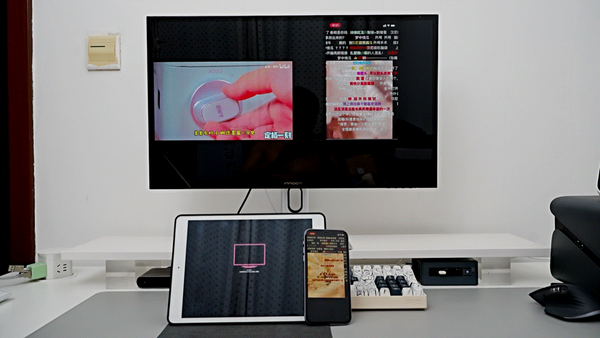
The INNOCN 27P1U Monitor supports simultaneous projection of 4 devices, so that you can watch two videos at the same time, and the two pictures do not affect each other, and they are very smooth and not stuck. Of course, you can also use the tablet to project the code words, and use the mobile phone to project the screen to watch the video, in short, the playability is very high.
Built-in Speakers
The Monitors I used before did not have built-in speakers and needed an external active speaker, but when there are more desktop devices, the active speakers are almost empty. In fact, if you don't require very high sound quality, and usually just watch videos and listen to music, the built-in speakers of the Monitor are completely sufficient, and it also saves space.

The INNOCN 27P1U Monitor has two built-in 4Ω5W speakers. The appearance is in the shape of a double moon water droplet. The upper and lower channels are in the horizontal screen, and the left and right channels are in the vertical screen. The sound quality is still pretty good.
Automatically Adjust Brightness
When working in front of the Monitor for a long time, the appropriate brightness is very important, and the ambient brightness is different in the morning, noon and evening. Of course, one brightness will not work, but manual adjustment is a bit troublesome. I've been thinking that it would be better if the Monitor could automatically adjust the brightness, but I didn't expect a Monitor to actually do it.

The INNOCN 27P1U display can automatically adjust the brightness. It has a built-in light sensor in the upper right corner of the screen, which will Monitor the ambient light in real time and automatically adjust the appropriate screen brightness. I tested it with the lights on and found that it does turn down the brightness quickly.

Use a light meter to Monitor the screen brightness. Indeed, the screen brightness is different under different ambient light levels.
Screen Quality
Screen quality is the most basic standard for purchasing a Monitor, and indicators such as resolution, color gamut, and HDR need to be taken into account. The INNOCN 27P1U Monitor uses a QD-LCD panel, equipped with quantum dot technology, and supports up to 4K resolution. The official promotion supports 100% sRGB color gamut, 99% Adobe RGB color gamut, and 99% DCI-P3 color gamut.
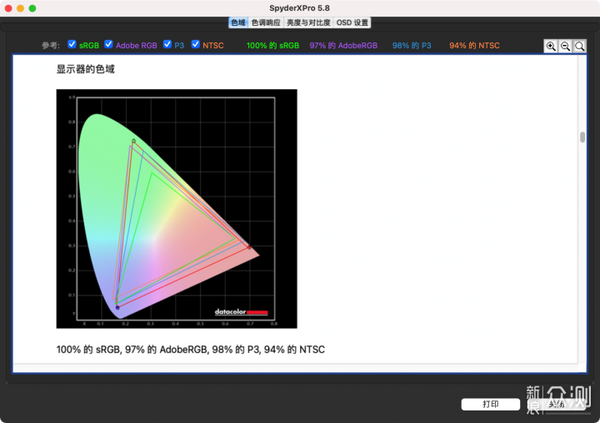
Using the blue spider test, the measured results are 100% sRGB color gamut, 97% Adobe RGB color gamut, and 98% DCI-P3 color gamut. The difference is not big.
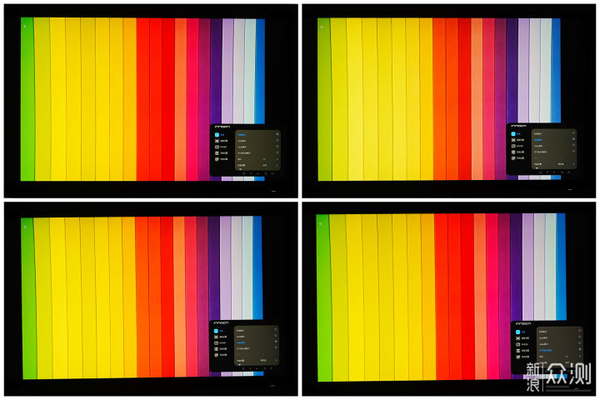
The Monitor supports four modes: standard, sRGB, Adobe, and uniformity compensation. The standard mode is suitable for daily audio and video entertainment use, sRGB and Adobe are suitable for professional design use, and the uniformity compensation mode can make the screen color temperature and brightness more balanced.
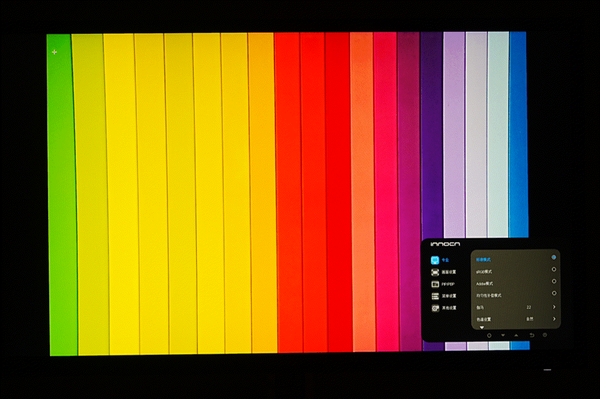
Let's take a look at the moving picture. You can see that the colors and brightness of the four modes are slightly different. In particular, you can see that the sRGB and Adobe dual modes meet different commercial design needs.
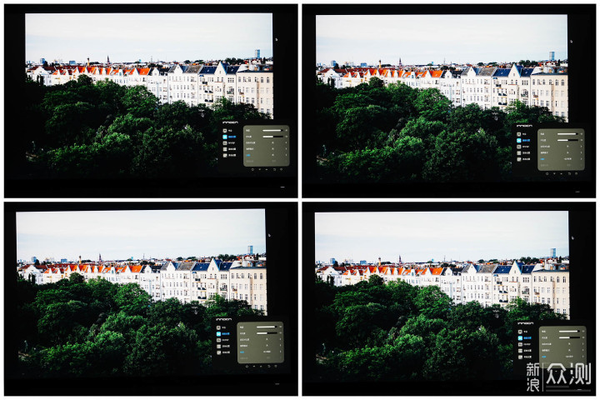
The INNOCN 27P1U display also supports HDR400, the maximum brightness is 500nit, and the HDR mode supports three modes: standard, movie, and design.

Take a look at the animation, you can see that the dark part of the picture changes significantly before and after HDR is turned on, you can see that the details of the woods are more prominent, and the display effects are slightly different in the three modes of standard, movie, and design.
Our Verdict
In fact, when buying a Monitor, you can't just look at the image quality, but also features such as assembly, interface, reverse charging, angle adjustment, wireless projection, built-in speakers, and smart dimming. After using it for about a week, I personally feel that the overall performance of the INNOCN 27P1U Monitor is very good. It meets my usual needs for coding, watching movies, games, and retouching pictures. It has strong professional office attributes, and its wireless projection screen , so that it can be used as a child to learn on the big screen, and it can also allow me to watch dramas on the big screen and watch live broadcasts on the vertical screen, which is more playable. If you have the same needs as me, consider this Monitor!






















![[US Warehouse]Flydigi Vader 5 Pro Dragon Ball Limited Edition Game Controller](http://minixpc.com/cdn/shop/files/2bf62a4b1011cdf0b5088de9d5ad663d_360x.jpg?v=1763001514)
![[US Warehouse]Flydigi Vader 5 Pro Dragon Ball Limited Edition Game Controller](http://minixpc.com/cdn/shop/files/0944bf12c40c5bcaf5bc45c2a2f0b9e0_360x.jpg?v=1763001514)

























